Submitted by Deepesh Agarwal on Tue, 09/29/2015 - 09:20
Apple iOS 9 comes with a new feature called "WiFi Assist", which as the name suggests automatically enables your cellular data connection if Wi-Fi speeds are not good. The feature comes enabled by default, and if you don't have an unlimited data plan this surely is a configuration to get a bill shocker.
To disable the feature, go to Settings->Cellular->Wi-Fi Assist, and turn it off.
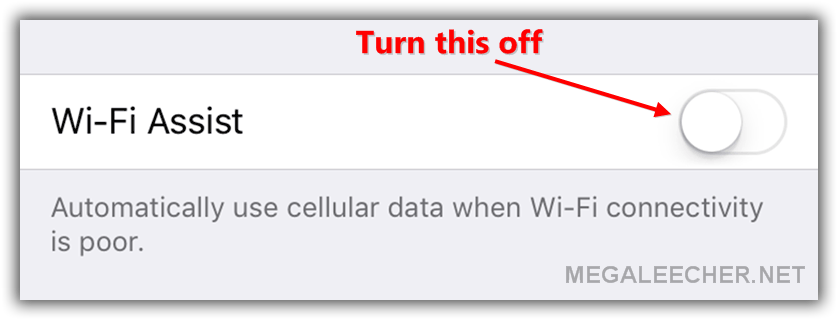
Add new comment