 Internet Explorer 8 Beta 2 is now available for public downloading, the most notable change being addition of a "Private Browsing" feature, dubbed "InPrivate™ Browsing" the feature when activated let users browse website off the record, not saving any browsing history, cookies, and any other browsing related data.
Internet Explorer 8 Beta 2 is now available for public downloading, the most notable change being addition of a "Private Browsing" feature, dubbed "InPrivate™ Browsing" the feature when activated let users browse website off the record, not saving any browsing history, cookies, and any other browsing related data.
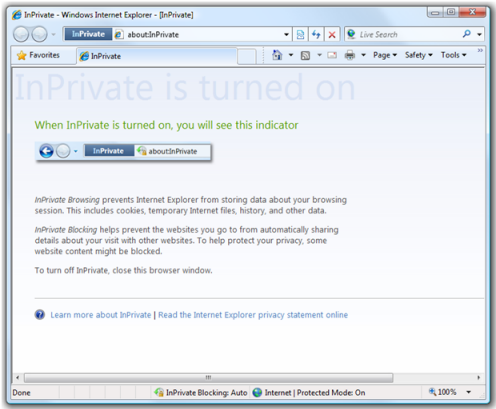
While InPrivate Browsing mode, the following takes place:
* New cookies are not stored
o All new cookies become “session” cookies
o Existing cookies can still be read
o The new DOM storage feature behaves the same way
* New history entries will not be recorded
* New temporary Internet files will be deleted after the Private Browsing window is closed
* Form data is not stored
* Passwords are not stored
* Addresses typed into the address bar are not stored
* Queries entered into the search box are not stored
* Visited links will not be stored
The new Beta also includes a "Delete Browsing History" option similar to Firefox "Clear Private Data" feature, allowing users to selectively delete browsing data with ease.
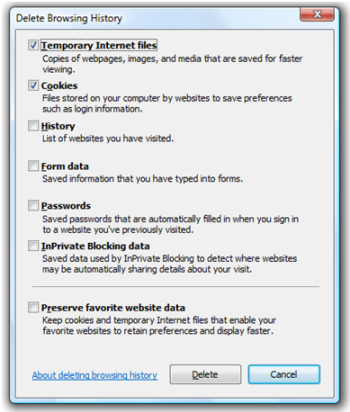
Add new comment