The PDF format is becoming the most popular Electronic Document format in the world nowadays, because it is widely used for exchanging and distributing documents with a small file size. PDF documents can encompass text, tables, 2D graphics and even scanned images. This specific kind of document can be viewed very easily by lots of reader programs, and used as commercial contracts with signatures.
However despite all those, PDF files have some drawbacks and one of them is the difficulty to be edited, especially on Mac OS. You can use Adobe Acrobat program which is the most popular application for creating and modifying PDF documents, but it is expensive and need quite a lot of computer resources, and it is difficult to use as well. There is another choice for editing PDF documents - PDF Editor Mac.
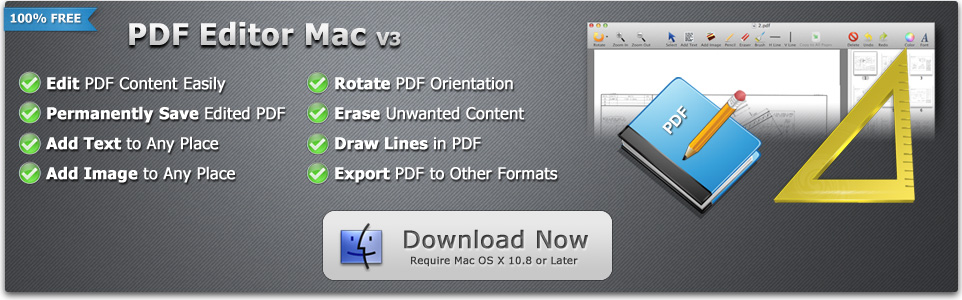
You may be suspicious of the claims for PDF Editor Mac, but after tried it, you would be very impressed. PDF Editor Mac is a freeware application for editing PDF content on the Mac OS X platform. With this great tool you can add text, insert images, erase unwanted content, and draw lines etc. PDF Editor Mac also allows you to change the added text color and fonts, or resize the added images. You can even rotate PDF pages by PDF rotation function if the PDF orientation is incorrect.
The true beauty of PDF Editor Mac is its simplicity and ease of use. Running the application displays a splash window asks you to open a PDF document. Once the PDF file opened, you will see the main editing window and the workspace. You can choose the "Eraser" tool to erase the unwanted text or objects, or select the "Add Text" tool to write your text, or use the "Add Image" tool to insert an image into the PDF page. PDF Editor Mac supports most of popular image formats like PNG, JPG, BMP, GIF, and TIF.
After editing, all you need to do is simply click "Save PDF" button to save the edited PDF file to a new document. You can open the new PDF file by the PDF readers or the "Preview" to see the result, and all the editing would be permanently saved.
Features of PDF Editor Mac:
- Add text and images to PDF
- Supports JPG, PNG, GIF, BMP, TIFF
- Erase content
- Rotate PDF orientation
- Watermark PDF pages
- Draw Lines
- Undo/Redo
Homepage:
http://www.pdfeditormac.com
Add new comment