Similar to Opera Turbo technology, Google Chrome features an "data compression proxy" for Android and Apple iOS mobile-devices which when enabled opens a connection between the user phone and optimization servers running in Google's datacenters relaying all non-encrypted HTTP requests over this connection. The SSL secured proxy connection performs intelligent compression and minification of HTML, JavaScript and CSS resources which are not essential to render the page. These optimizations, combined with gzip compression for all resources, DNS lookups from proxy and images converted to WebP with resulting sizes upto 80% smaller provides huge bandwidth savings and resulting in faster web-browsing experience.
This feature is not available for Google Chrome Desktop users, however a free Chrome extension now allows users to get the same savings on their desktop computers. The extension sends all HTTP (but not HTTPS) traffic through Chrome Data Compression Proxy server, which utilizes SPDY protocol to speed up web browsing. Users can check bandwidth savings by visiting chrome://net-internals/#bandwidth and can disable compression-proxy by clicking the green bolt icon from the toolbar.

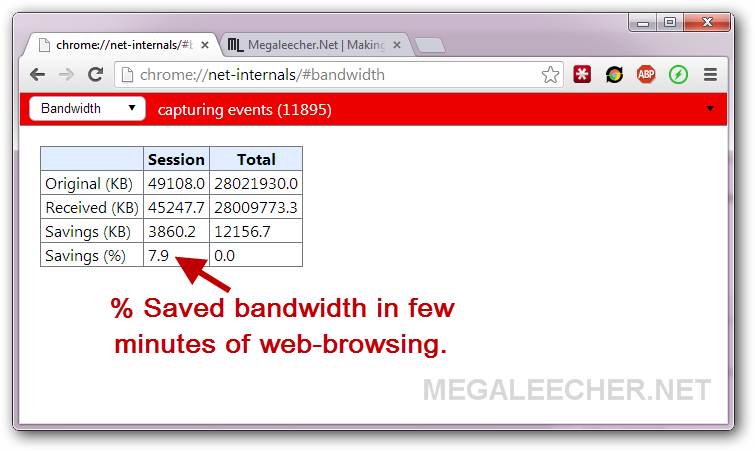
- Data Compression Proxy
- Source Code for security inspection
- Update : Google has launched it's own extension as Data Saver (Beta) and can be downloaded from here - https://chrome.google.com/webstore/detail/data-saver-beta/pfmgfdlgomnbgkofeojodiodmgpgmkac?hl=en
Add new comment