Streaming audio has become the most popular way to listen to music online – ranging from internet radio all the way to music-on-demand services such as Spotify. On the majority of these platforms and services however you won’t be able to download or ‘save’ the music that you’re listening to, which means that you won’t be able to listen to any of it when you’re offline or share the tracks that you like with your friends.
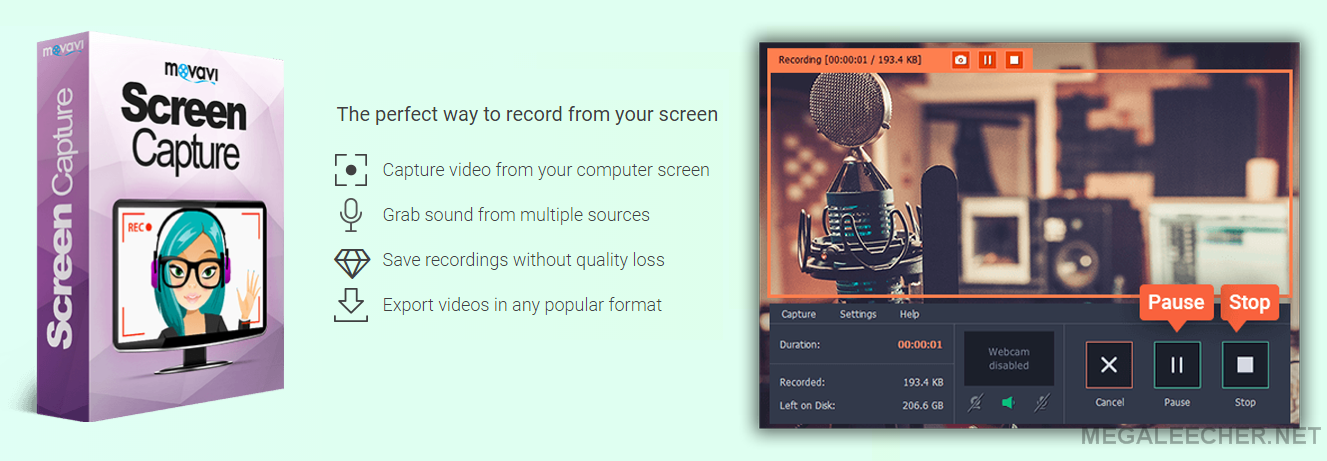
Sometimes that may be less than ideal, and if you want to find out how you can record and save any streaming audio on your PC the one and only thing you need is Movavi Screen Capture. While it is true that it is designed as a software to help you record video footage from your screen, it is also capable of recording audio from your speakers – which can make it a screen audio recorder of sorts.
If you want to set up Movavi Screen Capture to record any streaming audio you need only:
1. Launch the software and select ‘Record screen’.
2. Click anywhere on your screen so that the capture interface appears.
3. Check that the ‘System Audio’ icon is highlighted in green so that the audio from your speakers will be recorded (click it once if not).
4. Make sure the ‘Microphone’ icon is not highlighted so that audio captured through it doesn’t interfere.
5. Click ‘REC’ to begin recording when you are ready and play the audio stream at the same time (the recording will start after a 5 second delay).
6. Click ‘Stop’ when you are done.
7. Click ‘Save as’ and select ‘MP3’ or some other audio format from the list.
To make things a bit more convenient you can opt to manage the recording using the hotkeys in Movavi Screen Capture. Also if you’d rather not wait around and babysit the recording in order to click ‘Stop’ you can set a timer so that it automatically stops after a particular duration.
Assuming you want to record video footage along with the audio that is certainly possible too. Movavi Screen Capture will let you set up the capture region, frame rate, and even give you the tools to record any keyboard and mouse actions. Essentially you could create your very own video, while using the music from streaming audio as background music to go along with it.
As you can see there are a lot of different options and features that you can take advantage of in Movavi Screen Capture. Now that you know how to use it to record streaming audio, why not give it a try and record a song that you would like to save and listen to later on?
Add new comment