Have you ever thought about compiling some of the video clips that you record into a home movie or travel video to share on social media, or maybe want to create some video content of your own to publish on YouTube or your website? Perhaps you don’t really want to create videos, but would like to be able to fix and improve some of the clips that you record so that they look more impressive?
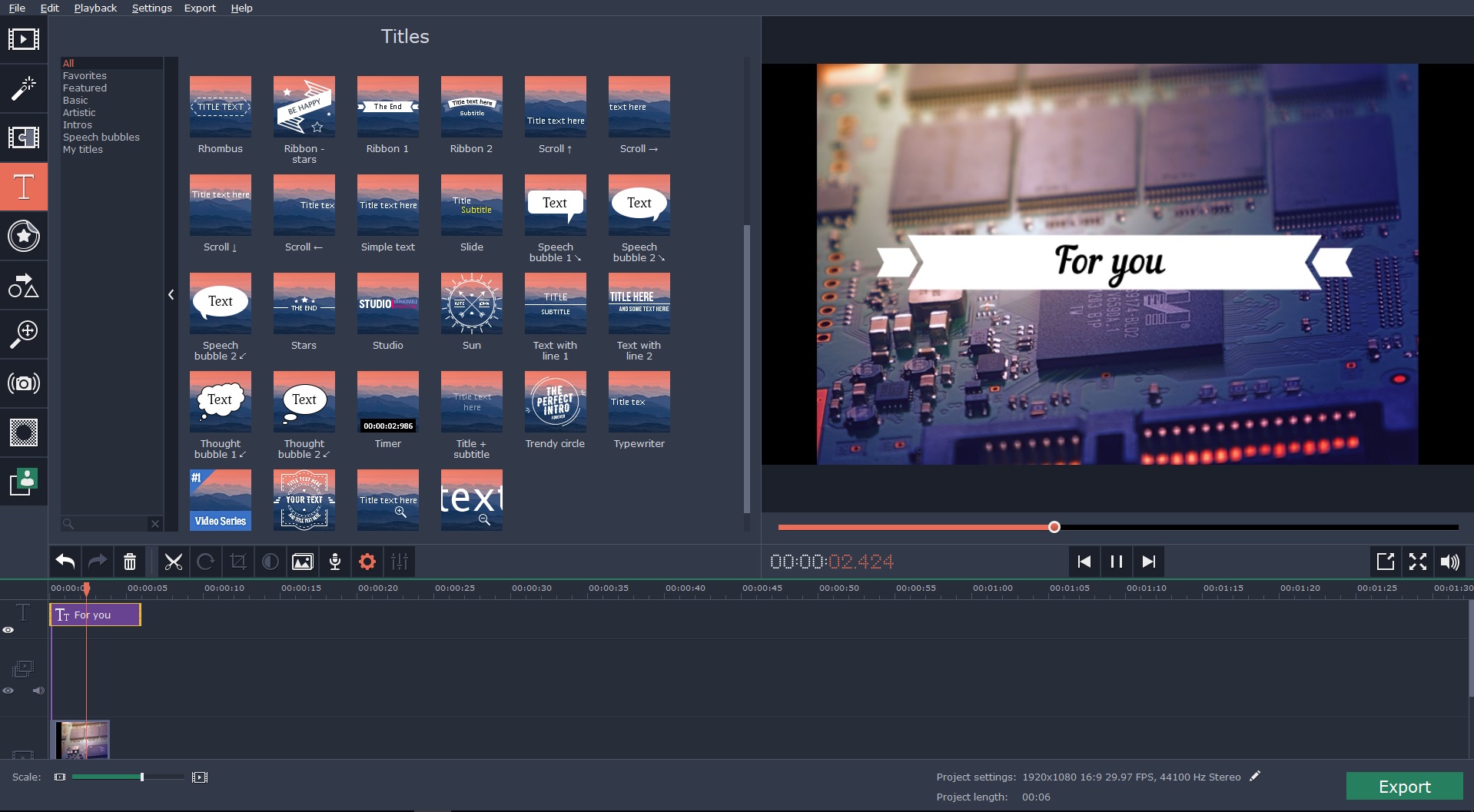
If you’d like to edit your videos but don’t really have much experience and want to avoid a steep learning curve – you should try Movavi Video Editor. It is a user-friendly editor that is focused on providing a smooth and intuitive user experience, while making it possible to alter, tweak and improve your video in numerous ways.
As far as possible Movavi Video Editor simplifies its features so that they don’t require any technical expertise or experience. It has a clean and simple user interface that places features where they can be conveniently accessed. Generally it should take less than 15 to 20 minutes for you to browse through the features that are available, try them out, and see how they work firsthand.
When you do explore the features in Movavi Video Editor, you’ll be able to see just how comprehensive and powerful they are. With its tools you will be able to:
• Split videos into segments and trim out any unwanted parts, or merge videos together and arrange the sequence that they are in.
• Enhance the quality of videos manually or automatically and fix any common issues that may be affecting them.
• Apply a wide range of filters or special effects to make your video more unique.
• Place animated transitions between video segments to link them together.
• Add text elements that can be customized to create unique captions, subtitles, watermarks, titles, and more.
• Record additional audio or video from within the editor via a microphone, webcam, or other devices.
• Edit audio tracks to normalize quiet parts, remove background noise, adjust the equalizer settings or apply audio effects.
• Automatically compile videos quickly using the ‘Montage Wizard’.
Due to the array of features present in Movavi Video Editor, all you need to do is decide how you want to edit video and then find the feature that you need. That shouldn’t take long at all, which is why the best way to learn the ropes is to jump right in and experiment with its features.
Regardless of whether you want to compile and create videos of your own or just fix and improve some of the clips that you record – Movavi Video Editor will be more than up to either task. In fact you may soon find that you have a knack for editing, and can start to produce more and more impressive videos using it.
Add new comment