We demonstrated how to use Raspberry Pi as an home-automation server with voice commands using SiriProxy earlier, since Apple Siri (and SiriProxy) needs an good active internet connection to convert speech-to-text for recognizing commands this failed due to limited bandwidth availbility when using Raspberry Pi as an 24x7 downloading server. After a lot of research, I made a simple shell script which prioritizes our SiriProxy traffic over others only when needed, utilizing full-bandwidth for downloads when not in use.
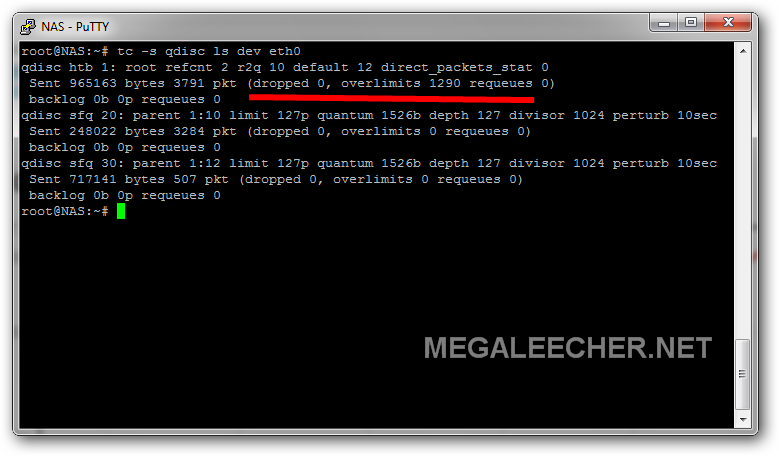
The script below creates a higher priority "1:10" class and assigns the "service ports" which needs this High-priority network access :
Effects of this network traffic filter can be checked using:
tc -s qdisc ls dev eth0
Add new comment