 Tally is the most widely used accounting software in India, and data corruption is a common problem mainly caused due to power failure, unexpected system shutdown, virus attacks, media corruption, OS corruption, or hard drive crashes, Since, Accounting data is very important for its users, Tally being the leading accounting software company of India incorporates many inbuilt protections to protect the data from getting corrupted, however data can still get corrupted and Tally provides easy options to recover it.
Tally is the most widely used accounting software in India, and data corruption is a common problem mainly caused due to power failure, unexpected system shutdown, virus attacks, media corruption, OS corruption, or hard drive crashes, Since, Accounting data is very important for its users, Tally being the leading accounting software company of India incorporates many inbuilt protections to protect the data from getting corrupted, however data can still get corrupted and Tally provides easy options to recover it.
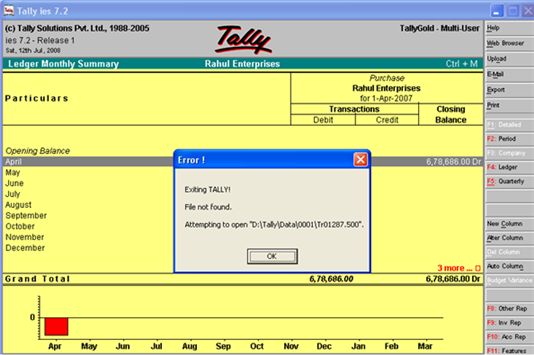
Usually when Tally data gets corrupted you are shown an error message similar to this:
"Exiting Tally,
File Damaged
File: 'C:/Tally/Data/0001/Tr01324.500'
Size;- 43136
Possition; 42880
Char;-128 (Done 128)"
If you receive an error similar to above then there are very strong chances of recovering your data loosing only last few transaction entries. For recovery from such situations Tally provides an easy company rewriting option, which checks data files for valid entries and recreates the company profile with all the valid data it can recover. To use simply follow the instructions below, it is always better to make a backup of your Tally data folder before attempting any recovery process:
- Start Tally and goto Company Selection Screen.
- Now use Ctrl + Alt + R key combination to launch the Company Rewrite utility.
- Select the corrupt company profile (usually the one you were working last) and press Enter to start the rewrite process.
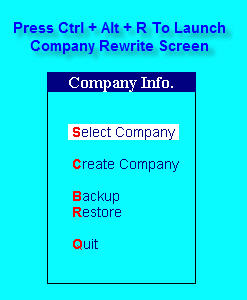
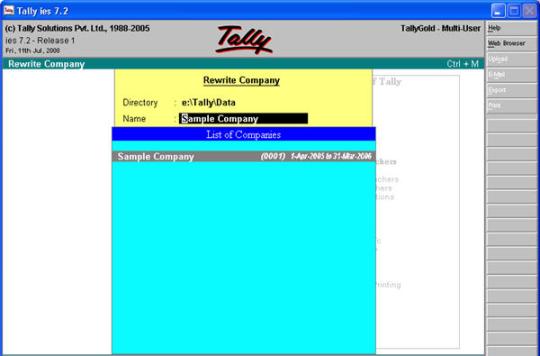
This method solves 90% cases of tally data corruption.
Comments
Tally error
Dear sir,
Please solve how to recover data even after rewriting the company folder. The screen shows:
Exiting TALLY!
F: \TALLY\Data\003\Tr01394.500
Size: 38784
Position: 38784
Chars: 128 (done 0)
error
Exiting Tally !
File:'F:\Tally7.2\Data\0004\Tr01402.500
Size : 117760
position : 117760
Chars :128 (done 0),
please help me to solve my this problems
please mail me solution as soon as possible
ON THE STOCK ITEM SUMMARY
ON THE STOCK ITEM SUMMARY SHOW THE INWARD AND OUTWARD QUANTITY SAME
Tally Error
E/School/Tally72/Data/0004/Tr01402.500
Size- 17024
Position- 17024
Chars- 128 (done 0)
Tally9 Data Corruption Error
Damaged File: 'C:\Tally7.2\Data\0001\1000.500'
Size: 16640
Position: 16640
Chars: 128 (done 0).
Re collecting data from rewrited data file
I m using tally 7.2 . I have entered data from 1.4.16 to 20.12.16. The data file got damaged. I rewrite the file. The file got rewrite in 2 phases. I.e from 1.4.16 to 30.6.16 and 1.7.16 to 20.12.16. Now the info is being shown only of the second phase I.e. from 1.7.16. I want to collaborate both the phases. Please tell me how to do that.
Thank you.
corrupted data
i m rewriting my data, but its shows improper access
what should i do....????
Tally verision
My data show "Company.500" this which version and how to open it erp9 3.3
Tally issue
Thanku Very Much Sir.......
tally data lost
Hello sir,
I m using tally erp 9 and my system hard disk crashed, I have no back up for my data. Can I recover my old data
If any solution plz sir provide me on my mail I'd
Plz it's very urgent
rewite tally 7.2data
i change finenecial year & begining year and than end my company not open it says rewite your company
i changed company's
i changed company's finencial year 1-4-2018 begining year 1-4-2018 than caompany not open its need rewite
Thanks ...... It's Very Help
Thanks ...... It's Very Help full..... Solve lot of my problems
EXISTING TALLY!
FILE:D/TALLY92/DATA/1006/TRAN MGR.900'
SIZE :512
POSITION :39561216
CHARS :512(DONE 0) -
Exiting Tally
Exiting Tally
File Damaged
File 'C/Tally 7.2/Data/0081/Tr01393.500'
Size 26112
Post ion 25856
chars :128(done 128).
Dear Sir,
I have error given above kinldy, mail the solution.
Thanks
Deep chandra
Mob : 7607072472
Tally error
Exiting Error!
File: F:\Data\Tr01357.500
Size: 67456
Position: 67456
Chars: 128(done 0).
I have this type of error. Please, help me its urgent. How can i solve this?
Tally Error
Pls advice me how to solve the below mentioned Tally Error
Exiting Tally!
File not Found
lang.900
Please reinstall Tally and make sure that lang.900 exists in the Tally application folder,
tally backup data damage
hi
dear sir\mam
i want to sy that yesterday i formatted my system & i have backup also but some issue on the backup, there is showing on message : damage file or currpted........ tally backup is not done properly can u plaese help me.....data is lost from august......
thank you
priyanka
old ^ new GST rate updation in tally
in july i have update gst rate old in august new rate came of stock kindly tell me how i will update new gst rate of tally wihout hamper old gst rate.
Tally Data Corruption
Contact me Tally Data Corruption in any Version with Password Lock Data many Related Work with Tally !
post error code 9989
while i m communicating from tally to another software getting error : Post error code 9989
Post error desc: No response from service connection time out.
unable to reach Tally.net server
Please suggest actual reason possibilities for this exception and solution.
Await your valuable reply
telly data solation
Dear Sir,
In my Office we have restore one company data unfortunately some tally Data are deleted we don Know how many companies has been deleted we need a kind reply weather its possible to recover the data again we have done system restore and we have checked in recyclebin also No use for tht can u please help us in this
Regards
DINESH KUMAR
TALLY 7.2 EXISTING WITH ERROR MSG
ERROR:
EXISTING TALLY
File: g:\tally 7.2\Data\006\Tr01407.500
Size: 15104
Position: 15104
Chars: 128(done 0).
Dear Sir,
I have error given above kinldy, mail the solution.
Thanks
Chars:512 (done0).
Could you help me I am getting below Error
When I trying to open Tally
Error:'E:\Tally.ERP9\Data\10009\TranMagr.900'
Size:512
Position:9626112
Chars:512 (done0).
error of tally
Dear Sir/Madam,
I am getting the following error,
Existing TALLY Attempting to open "c:\Tally 7.2\data\0001\company.500".
I am using Tally7.2 version , Alt+Ctrl+R is not work
Please give me a solution to my ID bewsarab@gmail.com
Corrupted Tally ERP-9 Data
My data has been damaged. He wants to recover me. Help I will give you whatever charge you have.
tally 5.4 version 4
when i try to creat new ledger while data entry by pressing ALT + C nothing is happen. i have to creat ledger by going to ledger creation. similar when i try to re write company by pressing CTRL+ALT+r re write windows is not comming. what to do/
That's why i preferred cloud based software
i used software cloud based software. no tension of error because everything is get solved by their support team.
Tally Data Recovery
We are Tally Certified Partners from Mumbai. We can recover your Tally Data.
tally data error
c:\Tally.erp\data\10002\TranMgr.900, Size:512, Position:512 Chars:512
Please Help
Data Error
Dear Sir
Please Take Data backup, after taking backup open Run and Paste Following Command
.
"c:\Tally.erp\tally.exe" "c:\Tally.erp\data\" 512
Then Press Ctrl + R rewrite your company data.
Error in TranMgr.900 file of Tally
Hello........
my tally.erp9 data does not rewrite.....ctrl+alt+r then my data is not rewrite.......... following message is come displaying while trying to enter voucher or "rewriting with ctrl+alt+r"
Error!
d:/tally.erp9/data/10000/TranMgr.900
size: 10832384
position: 10832384
chars: 512 (Done 0).
Add new comment