Submitted by Deepesh Agarwal on Wed, 04/17/2013 - 01:09
Decompressing RAR achieves is one basic functionality one would need on there Raspberry Pi mini-computer, while users can always download and install unrar-nonfree package from aptitude using apt-get install unrar-free, a better solution is to download and install unrar 4.1.4. Sadly, Unrar 4.1 is not available as a package in the RasPi repo. However, users can still download and install it using the following commands :
wget http://files.tobiass.eu/unrar_4.1.4-1_armhf.deb
sudo dpkg -i unrar_4.1.4-1_armhf.deb
Once installed usage is simple as shown below.
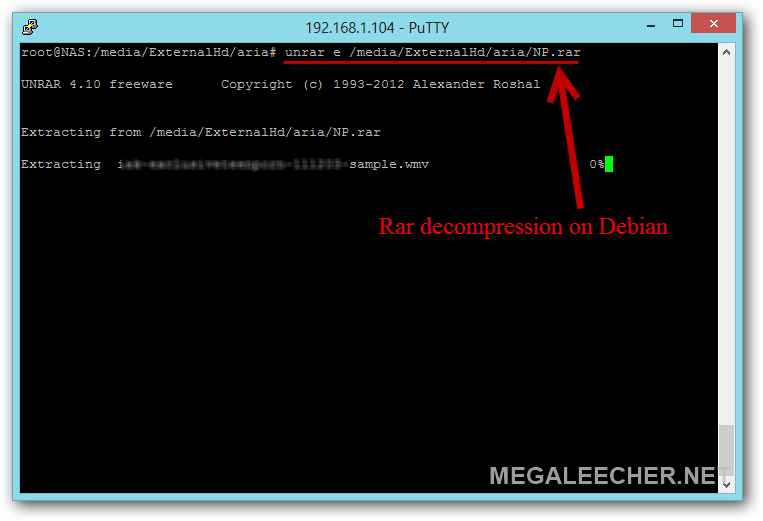
Add new comment