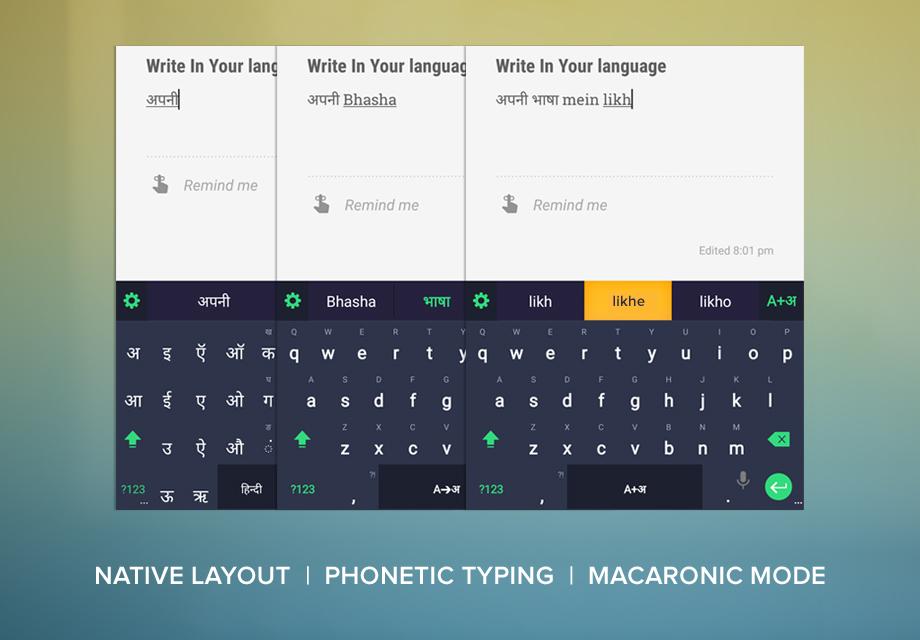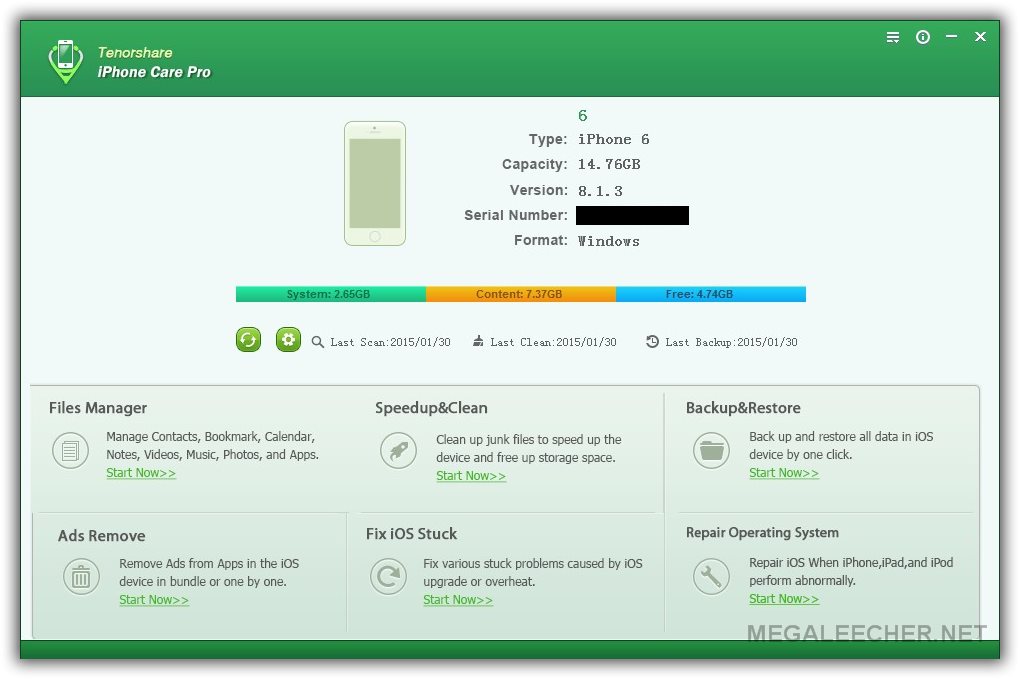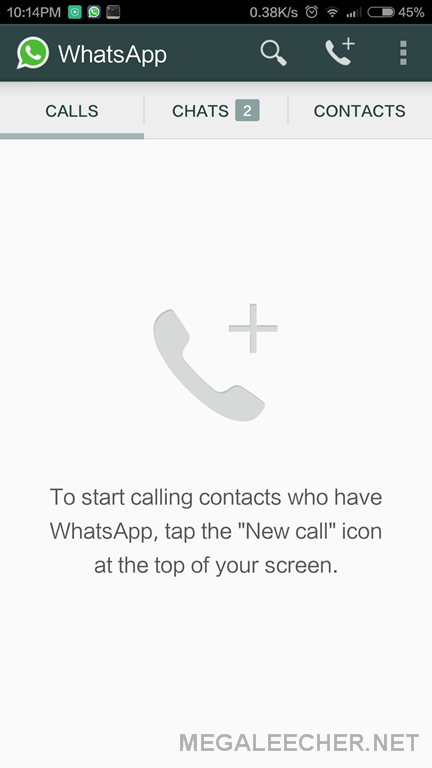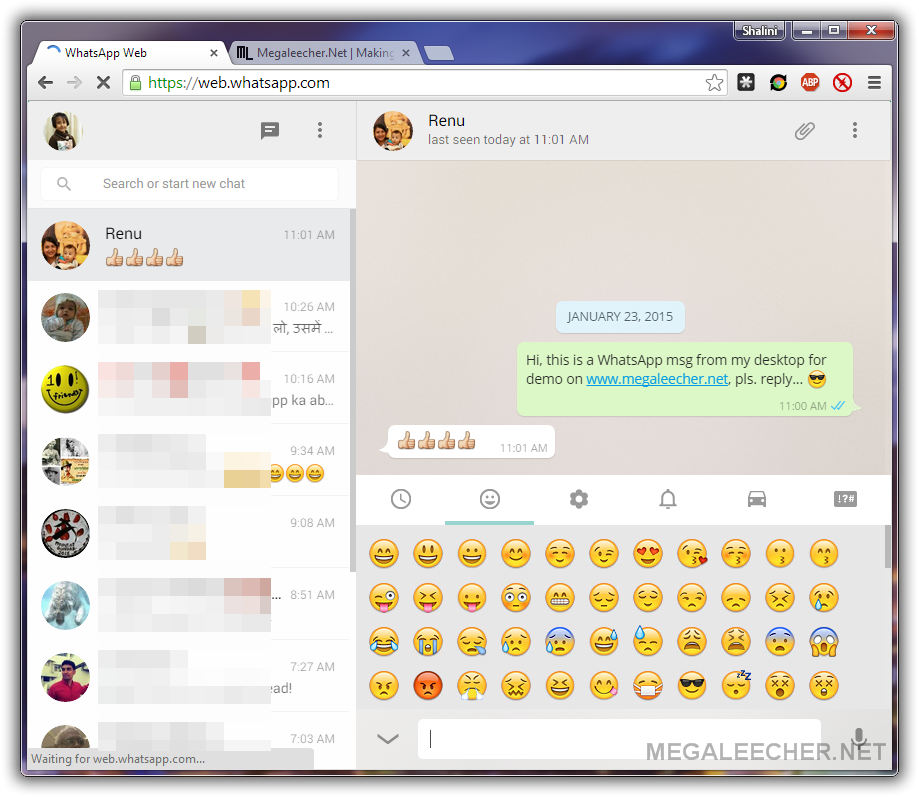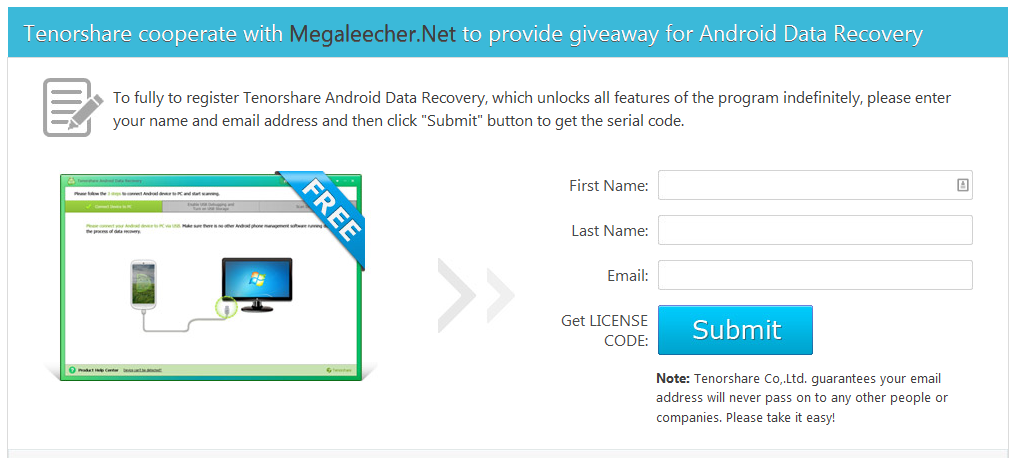iOS users have to deal with DFU mode, recovery mode and iOS stuck every now and then - there is even a redsn0w WTF mode. Maybe you need to put iDevice in recovery mode because you can’t update or restore iPhone, iPad or iPod, use recovery mode to fix Apple logo screen stuck, force iPhone to restart in case of DFU mode stuck/black screen of death, etc.
Tenorshare ReiBoot is a wonderful solution to all these problems, making it possible to induce the recovery mode and DFU mode, as well as exit either in an effortless manner, in a one-click operation. If your device is already in recovery mode or DFU mode, ReiBoot will identify it accordingly, allowing you get out of both modes with the same easy one click operation.

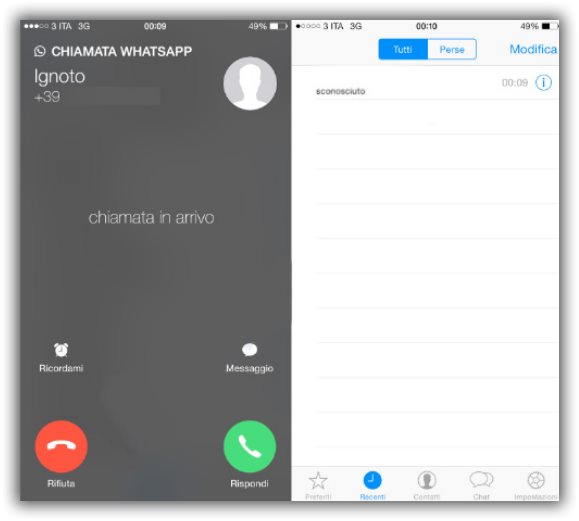
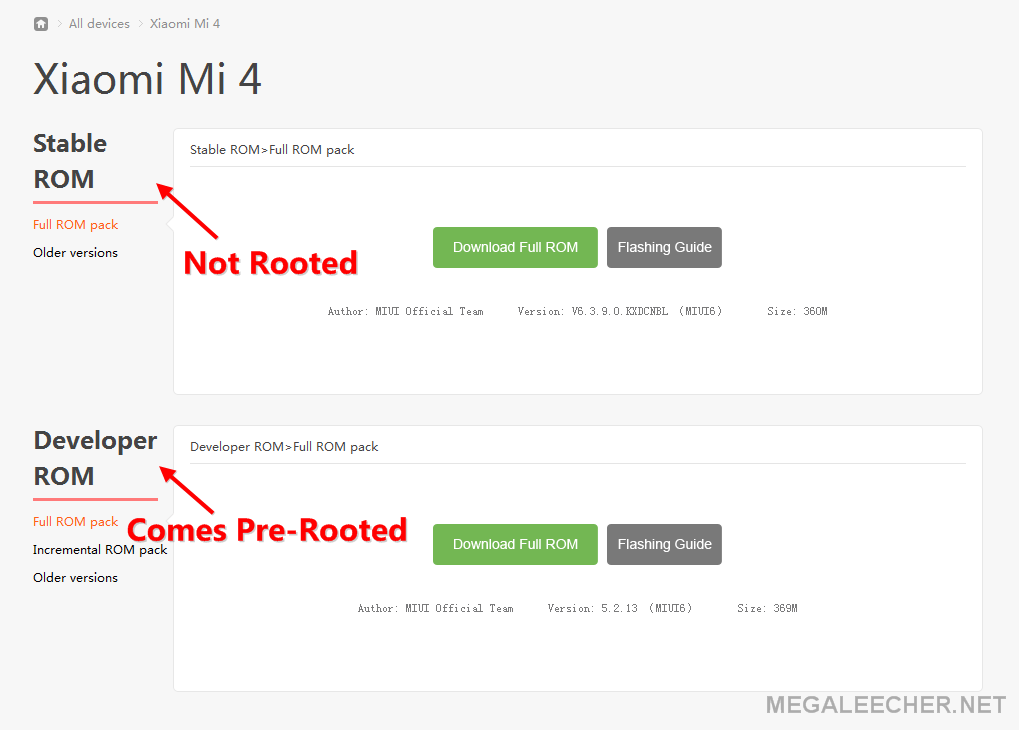
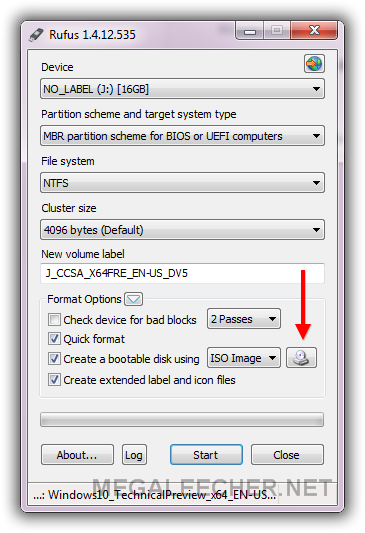

 In earlier days of Google Android OS, one has to root and hack their way into the core operating-system files just to
In earlier days of Google Android OS, one has to root and hack their way into the core operating-system files just to