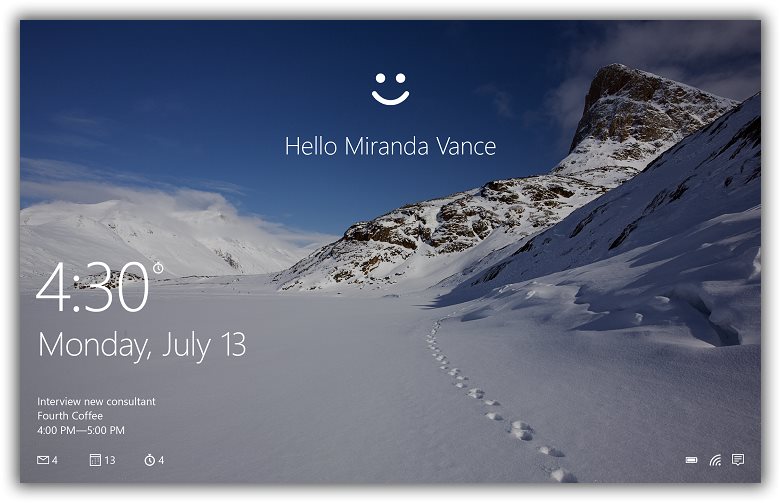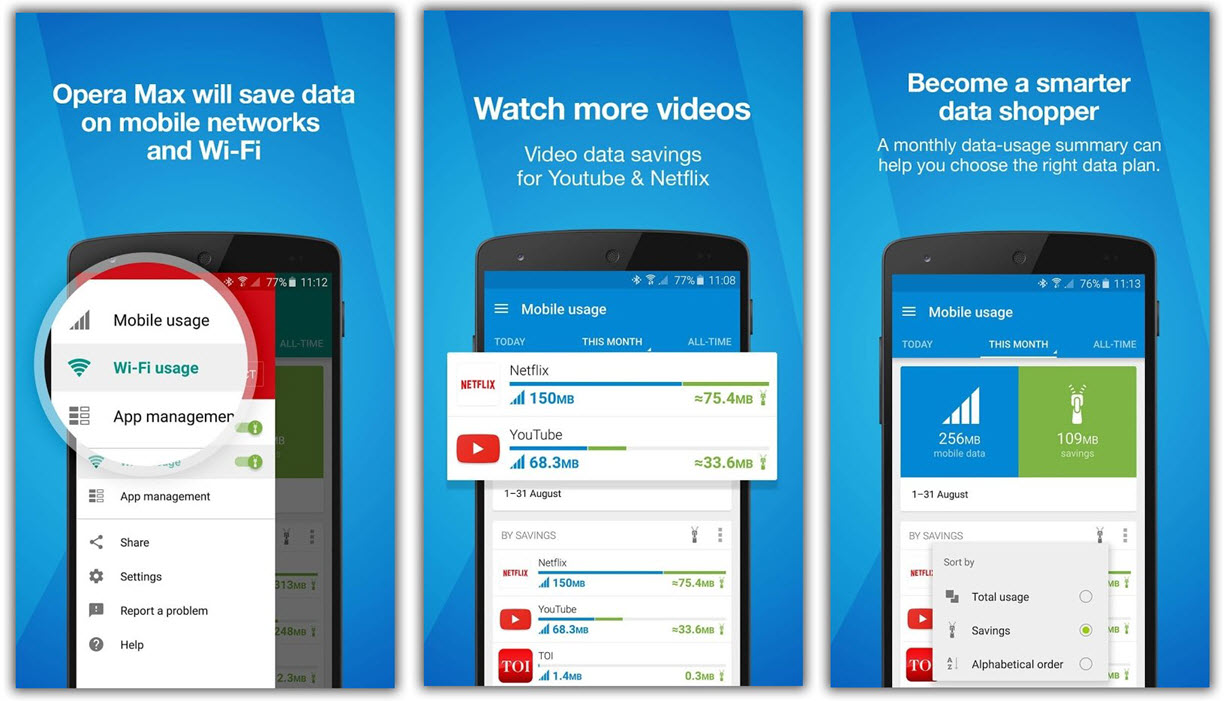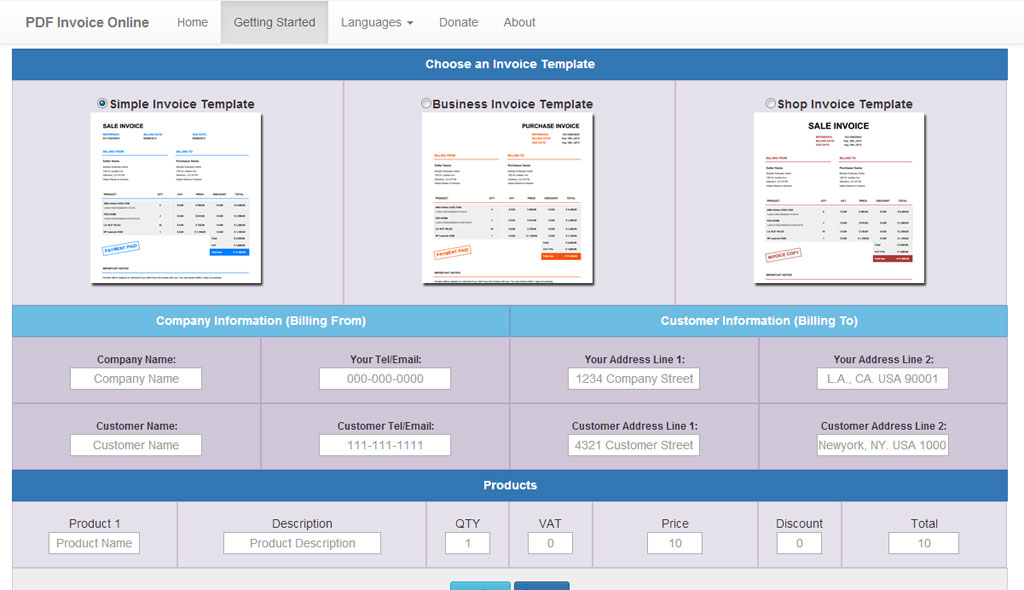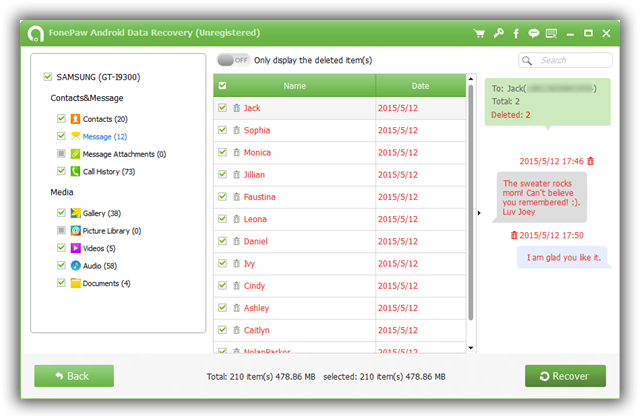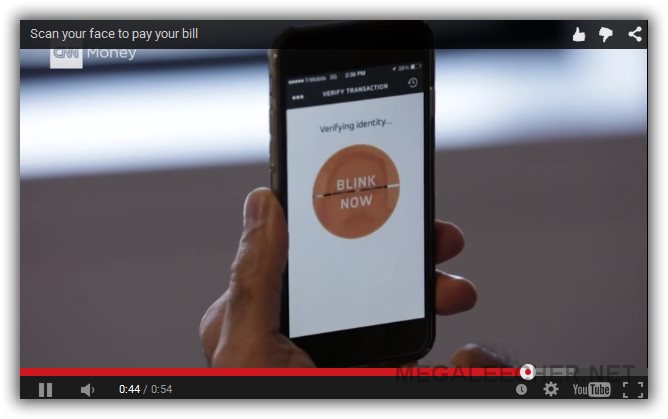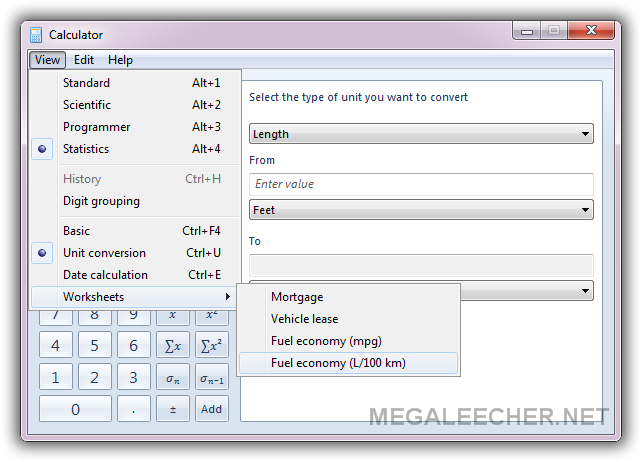Windows 10 features biometric login for safer and faster access to your device, the face-recognition login is something which can be very handy as majority users prefer password-less autologin feature but face-recognition also offers security without the hassle.
To test the face-recognition login security on Windows 10, The Australian newspaper conducted an informal test where it tried to fool Windows using sets of identical twins, and the results are as shown in the video shared below.