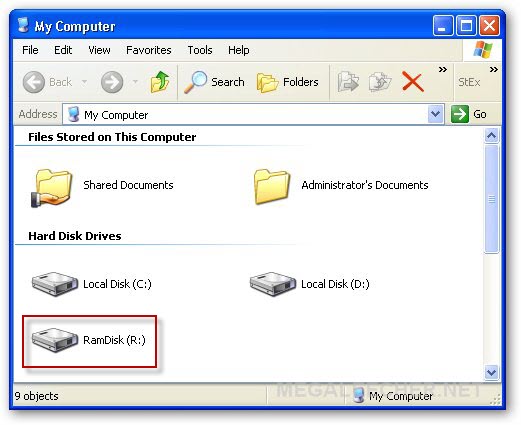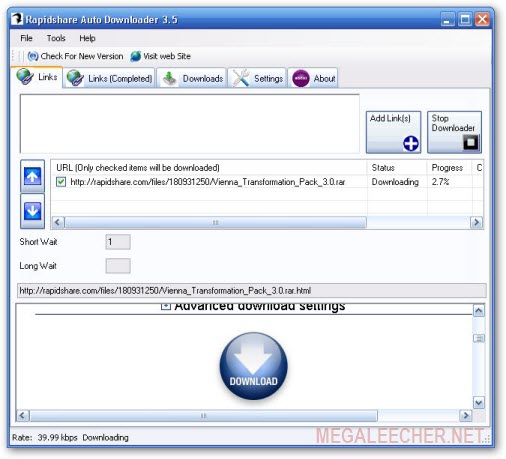Ramdisk's can come in handy for claiming unused RAM and improving system throughput, While we have shared free Gavotte Ramdisk utility for Windows its very basic and lacks support for much needed features like auto-save at shutdown and auto-load at boot similar to paid application Superspeed Ramdisk, frequently updated free utility VSuite Ramdisk solves this by providing advanced Ramdisk features only available in paid applications like Autosave to disk, compression, multiple-ramdisk support, OS invisible physical memory access with support for Ramdisk sizing upto 2048TB.
Ramdisk's can come in handy for claiming unused RAM and improving system throughput, While we have shared free Gavotte Ramdisk utility for Windows its very basic and lacks support for much needed features like auto-save at shutdown and auto-load at boot similar to paid application Superspeed Ramdisk, frequently updated free utility VSuite Ramdisk solves this by providing advanced Ramdisk features only available in paid applications like Autosave to disk, compression, multiple-ramdisk support, OS invisible physical memory access with support for Ramdisk sizing upto 2048TB.
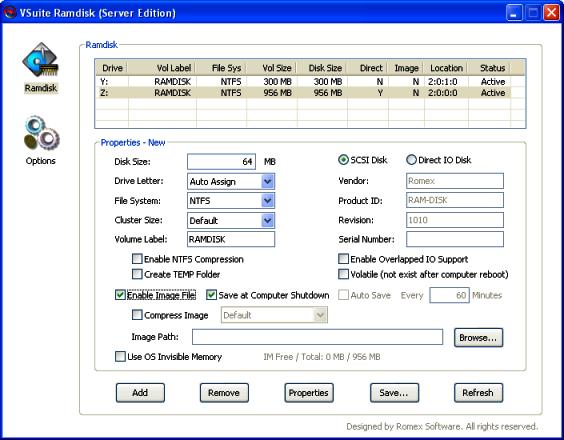
While VSuite Ramdisk currently support 32/64-bit versions of Windows 2000, Windows XP and Windows 2003, support for Windows Vista is on the radar.

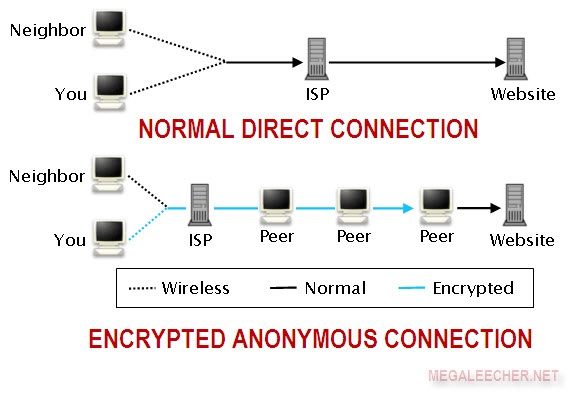
 Many
Many 
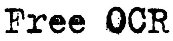 There are two well-known
There are two well-known 

 Using a
Using a 
 If your are not an audiophile and don't care much about audio/video quality, cheap
If your are not an audiophile and don't care much about audio/video quality, cheap