 With tablet and mobile devices prevailing in the market, PDF format has become even more popular. Recently Wondershare released BETA of their PDF Editor and here is a review with chance to get the application for free.
With tablet and mobile devices prevailing in the market, PDF format has become even more popular. Recently Wondershare released BETA of their PDF Editor and here is a review with chance to get the application for free.
Wondershare PDF Editor features a simple and elegant interface. The toolbar gives a clear guide and users can easily have PDF files edited. Almost all PDF related tasks can be performed from this one application, without requiring any PDF reader, users can view your PDF files and also open multiple PDF file at the same time. Users can edit text, object and links, add annotations, merge and split PDF files, crop, extract and delete pages and even change the file name. What’s more, users can also convert PDF to word/RTF by one click.
It can recognize 17 languages, including English, Turkish, Greek, German, French, Italian, Portuguese, Spanish, Russian, Polish, Czech, Slovak, Ukrainian, Bulgarian, Croatian, Romanian, and Catalan.
Another handy feature is that users can find and replace any words or phrases in the text like what they do with Office by pressing Ctrl+F. The pencil tool on the toolbar makes editing simpler.
 Facebook popularity has also attracted quite a lot of unwanted security threats, from Facebook login stealer's to all kinds of spammers, scammers and many other privacy and security threats. To control the situation Facebook has now teamed up with several leading antivirus software companies to launch an computer security awareness campaign and is also offering all users a free six month trial for Norton Antivirus, McAfee Internet Security, Microsoft Security Essentials, Trend Micro Internet Security and Sophos Antivirus For Mac.
Facebook popularity has also attracted quite a lot of unwanted security threats, from Facebook login stealer's to all kinds of spammers, scammers and many other privacy and security threats. To control the situation Facebook has now teamed up with several leading antivirus software companies to launch an computer security awareness campaign and is also offering all users a free six month trial for Norton Antivirus, McAfee Internet Security, Microsoft Security Essentials, Trend Micro Internet Security and Sophos Antivirus For Mac.
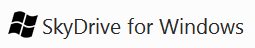 With recently released
With recently released 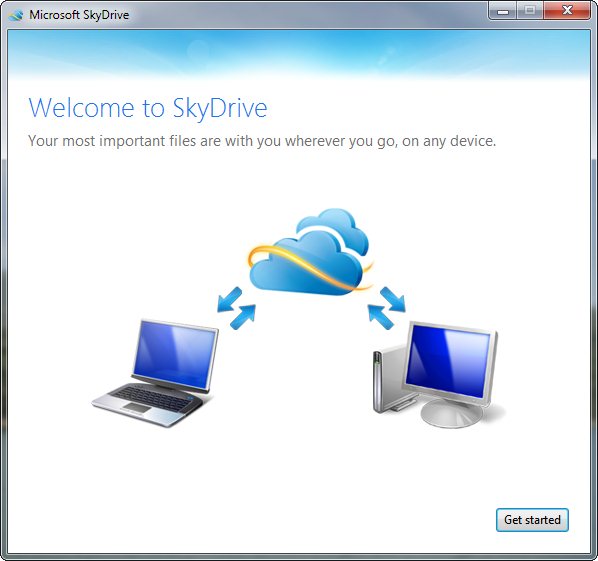
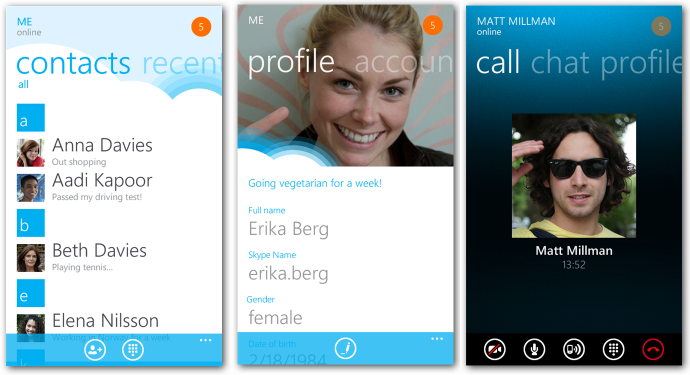
 While configuring your
While configuring your 
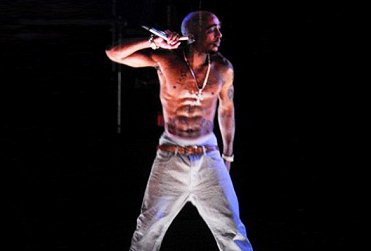

 With tablet and mobile devices prevailing in the market, PDF format has become even more popular. Recently Wondershare released BETA of their PDF Editor and here is a review with chance to get the application for free.
With tablet and mobile devices prevailing in the market, PDF format has become even more popular. Recently Wondershare released BETA of their PDF Editor and here is a review with chance to get the application for free.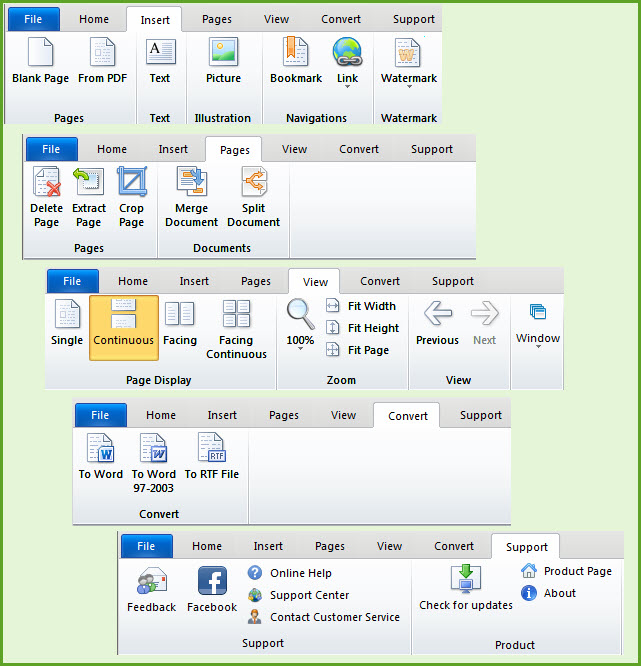
 While
While 
 There are software's tools to
There are software's tools to 
