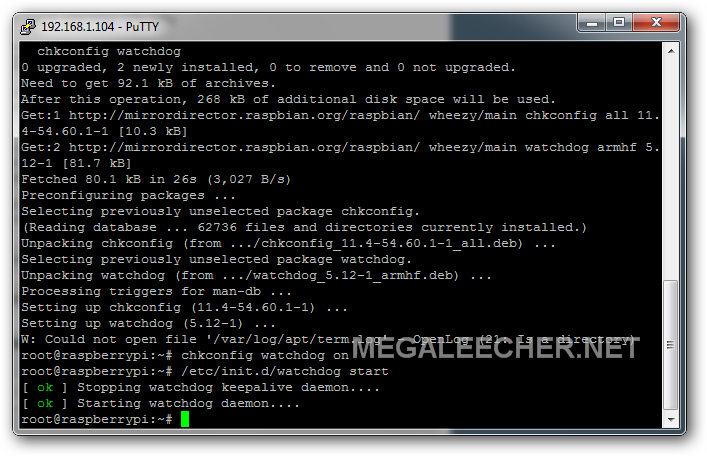MindGems Inc. is giving away 10 licenses of Visual Similarity Duplicate Image Finder PRO (VSDIF) Exclusively to our readers.
MindGems Inc. is giving away 10 licenses of Visual Similarity Duplicate Image Finder PRO (VSDIF) Exclusively to our readers.
VSDIF is rated the best duplicate image finder on major photography and software magazines and web sites.

What is so special about Visual Similarity Duplicate Image Finder?
As the name already suggests this tool can find duplicate and similar images based on content analysis regardless of the image format, size, dimensions, colors and so on. What this means is that even if you have copies of the same image with modifications applied to it like color correction, crop, retouching, change of file format or watermarks it will still be identified as a duplicate of its original image.
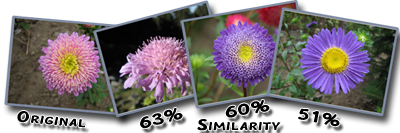
The main three benefits from using this tools are:
- Organize your image collection
- Save valuable disk space by removing duplicate images
- Search for similar images inside your image collection by sample image
The tool support all the popular image formats (jpg, jpeg, jpe, gif, png, tif, tiff, fax, g3n, g3f, jp2, j2k, jpc, j2c, tga, targa, vda, icb, vst, pix, pcx, bmp, dib, rle, wmf, emf, ico, cur, wbmp, pxm, ppm, psd), plus more than 300 RAW camera formats ( *.crw; *.cr2; *.nef; *.raw; *.pef; *.raf; *.x3f; *.bay; *.orf; *.srf; *.mrw; *.dcr; *.sr2; *.dng; *.erf; *.mef; *.arw). For complete list of all supported image formats please check the company's web site as a subset of the most popular formats that it supports is included here
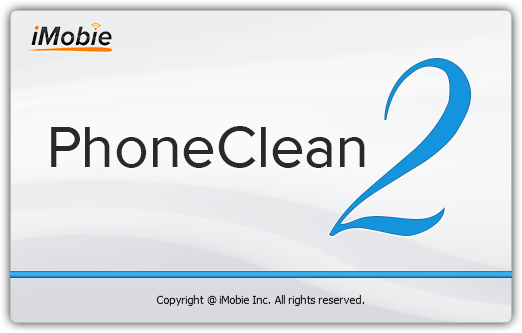
 Multi-player Beta of much anticipated Crysis 3 first-person shooter game will be starting from 29th January 2013 and here is a little trick to get your FREE CRYSIS 3 BETA KEY now. The third sequel of this popular game franchise comes with a lot of new exciting elements to enhance the gameplay including a refined image quality system for awesome graphics.
Multi-player Beta of much anticipated Crysis 3 first-person shooter game will be starting from 29th January 2013 and here is a little trick to get your FREE CRYSIS 3 BETA KEY now. The third sequel of this popular game franchise comes with a lot of new exciting elements to enhance the gameplay including a refined image quality system for awesome graphics.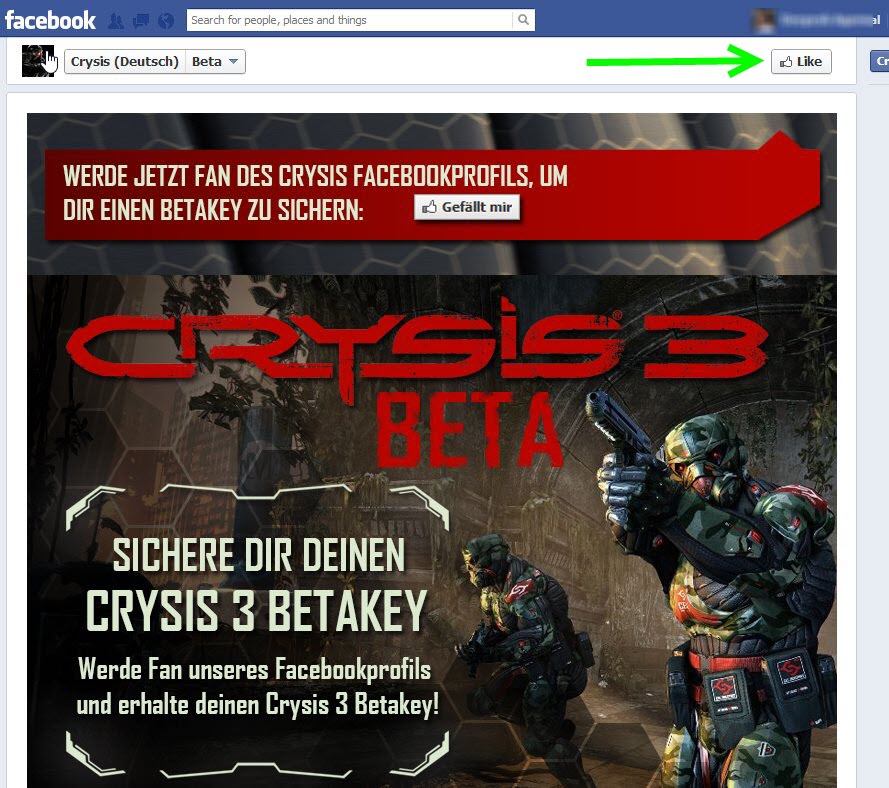

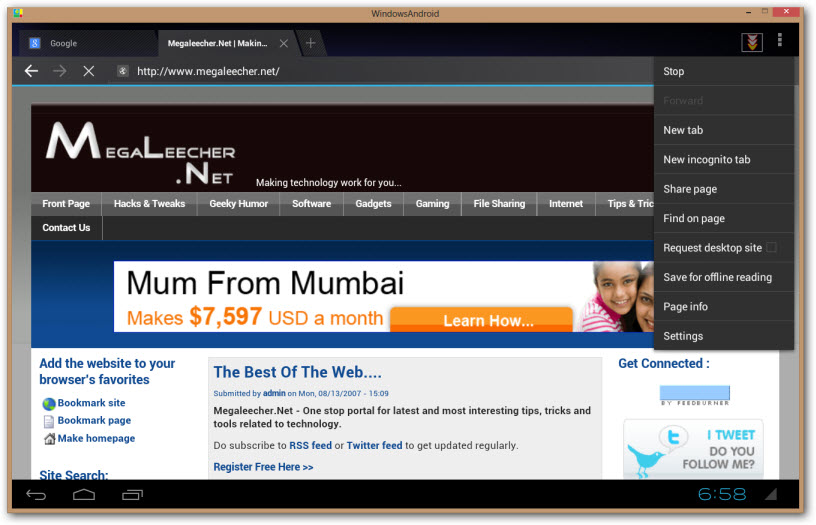
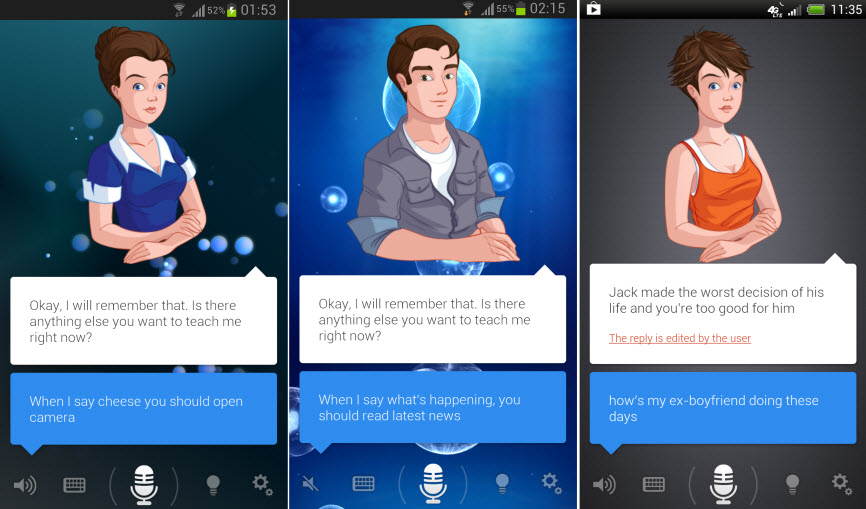
 We have already setupped the Raspberry Pi to
We have already setupped the Raspberry Pi to 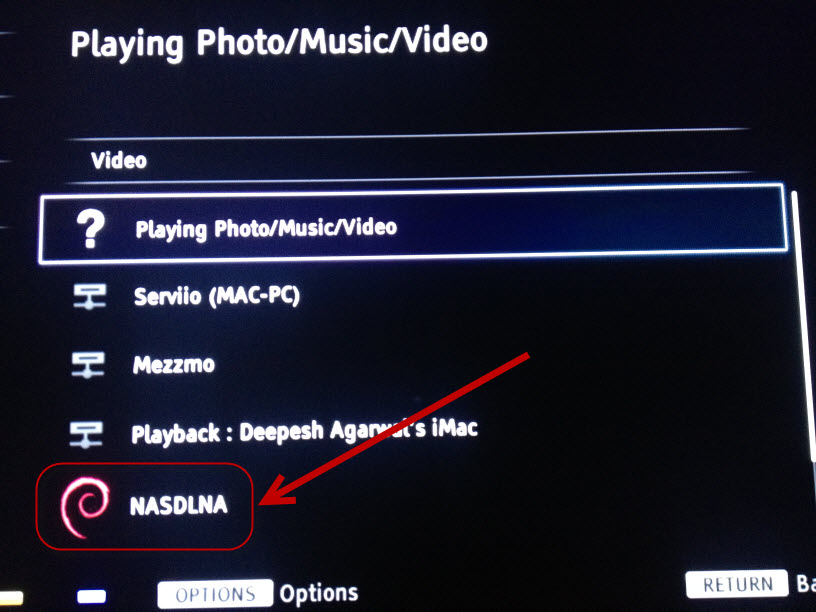
 In search for the most stable yet low resource consuming download accelerator for my
In search for the most stable yet low resource consuming download accelerator for my 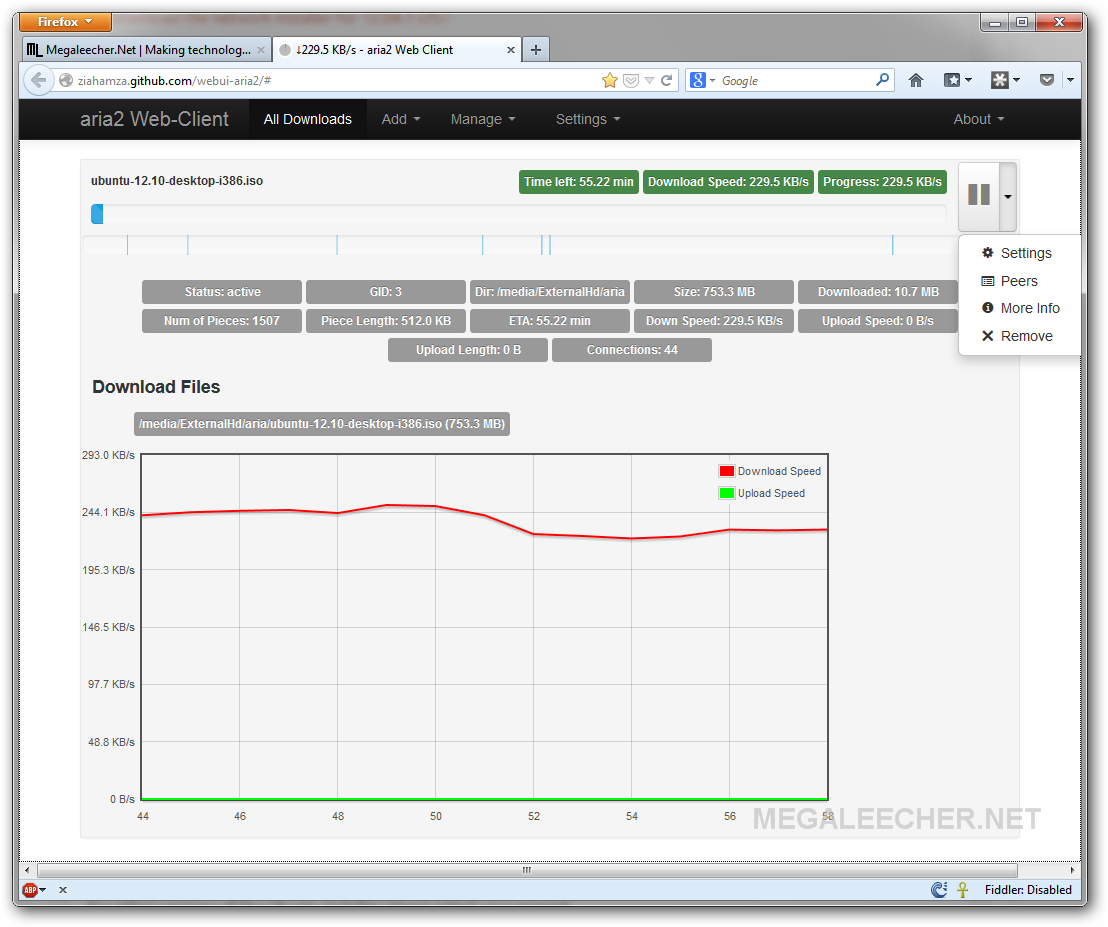
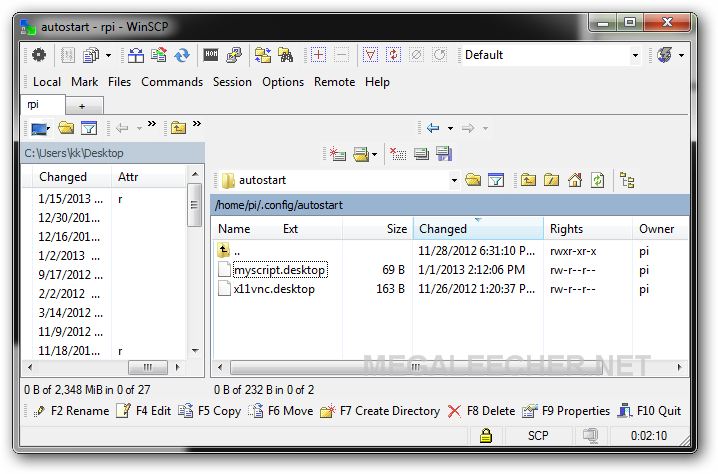
 Users world-over are tweaking there way into Raspberry Pi making multitudes of things, like low energy consuming
Users world-over are tweaking there way into Raspberry Pi making multitudes of things, like low energy consuming 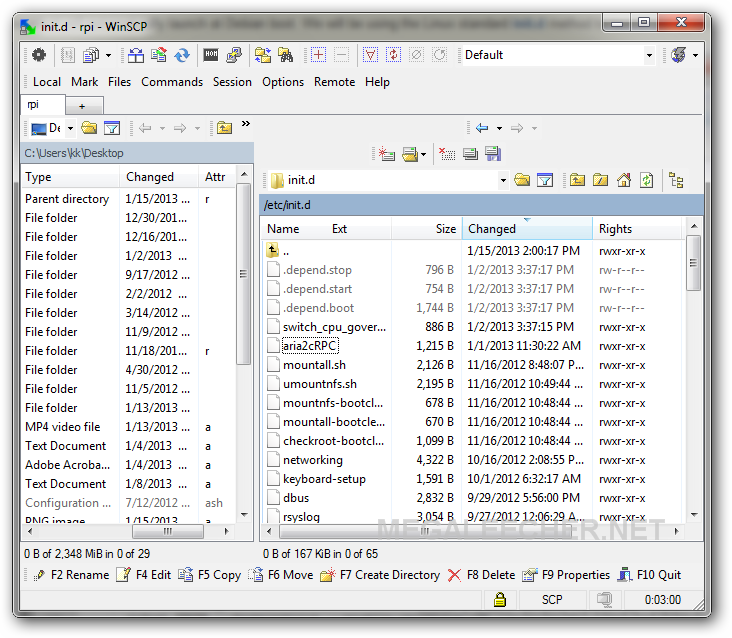
 In it's simplest definition watchdog is a hardware and/or software timer-register which can used to trigger an system reset or action if something doesn’t works as expected. The watchdog timer performs regular heartbeat checks and if failed performs the pre-defined corrective tasks.
In it's simplest definition watchdog is a hardware and/or software timer-register which can used to trigger an system reset or action if something doesn’t works as expected. The watchdog timer performs regular heartbeat checks and if failed performs the pre-defined corrective tasks.