 A major update to the official Rapidshare utility for downloading, uploading and managing files on your Rapidshare Premium Account from desktop "Rapidshare Manager 2" (RSM2) is now publicly available for download. The free utility for Windows and Mac operating-system allows users to simplify and accelerate simultaneous uploading and downloading enabling them to resume interrupted uploads and downloads, the new version also features a pretty much capable email-client for sending files as attachments and allows storage of files as large as 2,000 megabytes (2 GB) at RapidShare servers.
A major update to the official Rapidshare utility for downloading, uploading and managing files on your Rapidshare Premium Account from desktop "Rapidshare Manager 2" (RSM2) is now publicly available for download. The free utility for Windows and Mac operating-system allows users to simplify and accelerate simultaneous uploading and downloading enabling them to resume interrupted uploads and downloads, the new version also features a pretty much capable email-client for sending files as attachments and allows storage of files as large as 2,000 megabytes (2 GB) at RapidShare servers.
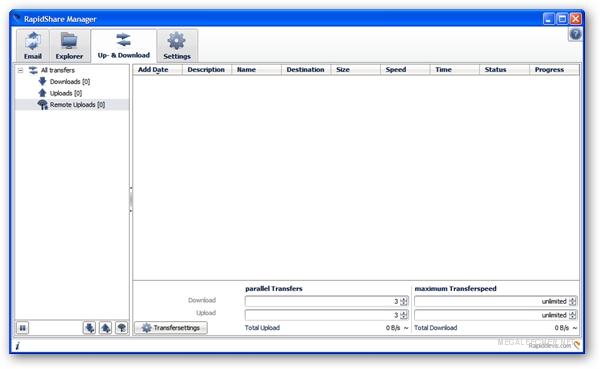
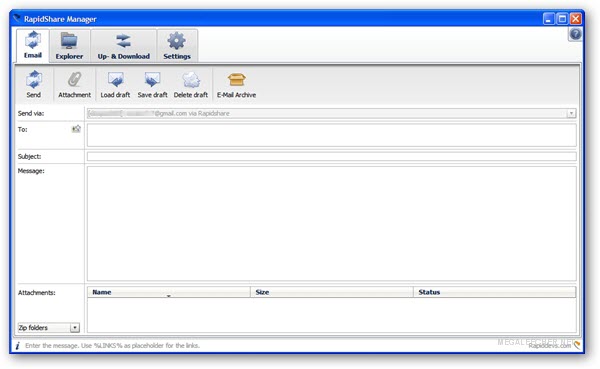
RSM2 Features :
Upload : Uploading your files using the RSM2 is quite simple: Open the upload rider and drag the desired files into the list using drag and drop. Alternatively, click on the blue button "Add" in the menu bar to select the files.
You decide how much to upload at the same time. Queued uploads start automatically as soon as a current one is complete. In order to receive the download link, please click the appropriate line with the right mouse button and select the option "Copy Download Link".
RSM Link : You can generate an RSM link for other RSM users, which refers to several files. Select the entries from the list of uploads you would like to summarize in an RSM link. Marked entries are highlighted in blue. Then click on "Create RSM Link" on the menu bar above.
A new window opens. You will see the links you selected at the very top. You can change the summary again, add further links or copy text into the field from which the RapidShare links are automatically extracted. If you want to delete the entire selection, click on "Delete Text".
You also have the option to write a comment, which will be displayed to other users during the download. Use the "Generate RSM Link" to create the link, which you will transfer to the clipboard by clicking on "Copy URL". It can now be inserted into an email using the right mouse button.
Please note that not all users work with the RSM2 and you should therefore offer individual download links as an alternative.
Download : Open the Download rider and click on the blue button "Add". You can copy RapidShare download links into the list or insert any text with the contained links. They are extracted from the text and ticked by clicking on the "Accept Links" button.
A message will inform you, if the links are correct and if the files are available. If you do not want to download all found links, you can deselect the unwanted ones by cancelling the marking of the file. Then click on the "Download" button.
You have the option of changing the storage location for the files and saving a note for the downloads. You can view, change or subsequently insert this note at any time. To do this, click on the appropriate entry with the right mouse button and select the option "Display Note".
You decide how many downloads are completed at the same time. Queued uploads start automatically as soon as a current download is complete. When a file is completely stored, it can be opened with a double mouse click.
Account/SettingsThe RSM2 has many functions, so that you can individually customise. For example, the proxy setting, the language, messages and many other options can be changed according to your preferences.
Direct Official Download Links For Rapidshare Manager 2:
Comments
Links Not Working - Files Not Found
The links do not work RapidShare says Download not available
The following downloads is not available: File Not Found
For this File: Download: RapidShareManager2MultiOS.zip (0.00 MB)https://rapidshare.com/files/407970322/RapidShareManager2MultiOS.zip | 0.00 MB
Download: RapidShareManager2WindowsSetup.exe (0.00 MB)https://rapidshare.com/files/407970280/RapidShareManager2WindowsSetup.exe | 0.00 MB
The only Link and File that is working from this page is for the MAC File which is: Download: RapidShareManager2Mac.dmg (3.51 MB)
https://rs1tl3.rapidshare.com/#!download|1tl4|407970231|RapidShareManager2Mac.dmg|3513|R~0664386A765C3A9930E20CE3153B3EAD|0|0
PLEASE FIX LINKS OR SEND DOWNLOAD FILES TO ME!
THANKS YOU HAPPY HOLIDAYS AND MERRY CHRISTMAS
Add new comment