Submitted by Deepesh Agarwal on Thu, 04/07/2011 - 09:10
Firefox 4 brings a lot of new features and a refreshing minimalistic user-interface, in the new design the back/forward buttons don't feature the handy drop down history list arrow but worry not, the feature is still there and all you need to do is to right-click the button(s) to make the "back/forward history drop-down list" appear.
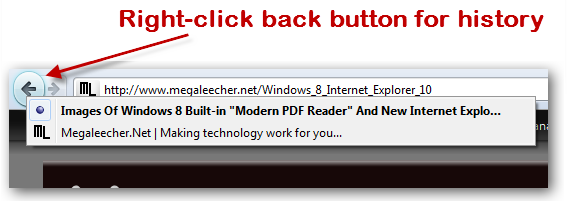
Comments
actually if you press and
actually if you press and hold the left mouse button on the back button for history it WILL display the drop down list
agree with @pal , press and
agree with @pal , press and hold the left mouse will bring the history drop down menu.
Add new comment