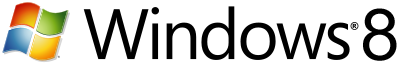 Microsoft has officially announced that their upcoming major operating-system release Microsoft Windows 8 will feature Windows Explorer with "ribbon" interface with sleuths of new features to improve basics of file-management including copy, move, rename, and delete operations.
Microsoft has officially announced that their upcoming major operating-system release Microsoft Windows 8 will feature Windows Explorer with "ribbon" interface with sleuths of new features to improve basics of file-management including copy, move, rename, and delete operations.
To incorporate the new functionality and design Windows 8 dev-team took inspiration from existing explorer addons like TeraCopy, FastCopy and QTTabBar2, the dev-team designed the new Windows Explorer ribbon interface taking into consideration the fact that the top 10 commands represent 81.8% of total use via Windows usage telemetry data.
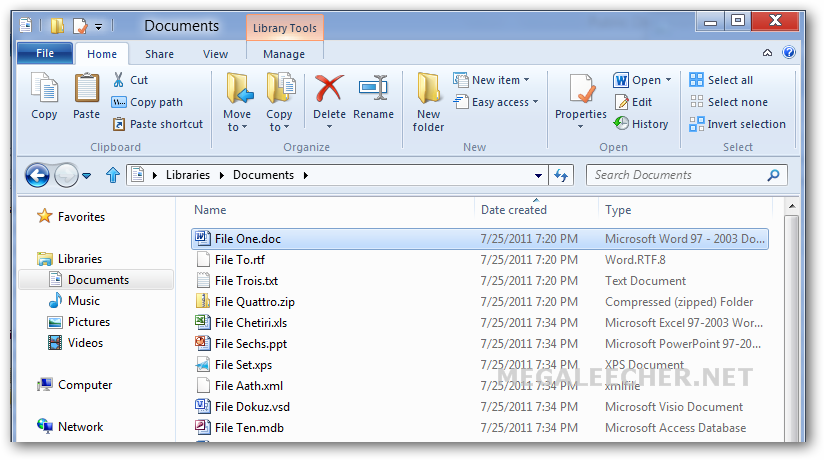
The team also improved the basic file-management across the platform with new features like the new unified interface to manage all jobs, ability to pause operations, accurate process completion time data, easier file-name conflict resolution and much more. New features images and de,o videos after the jump.
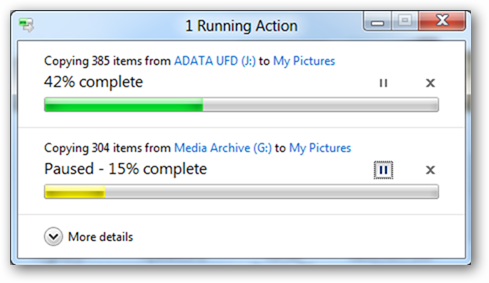
Microsoft Windows 8 File Management Feature With Pause Functionality - Extended Version

Microsoft Windows 8 New File Name Conflict Resolution
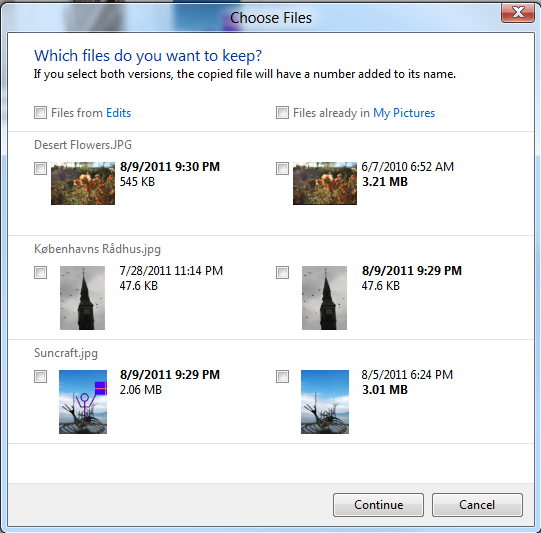
New Windows 8 Ribbon Interface (Full Explorer View)
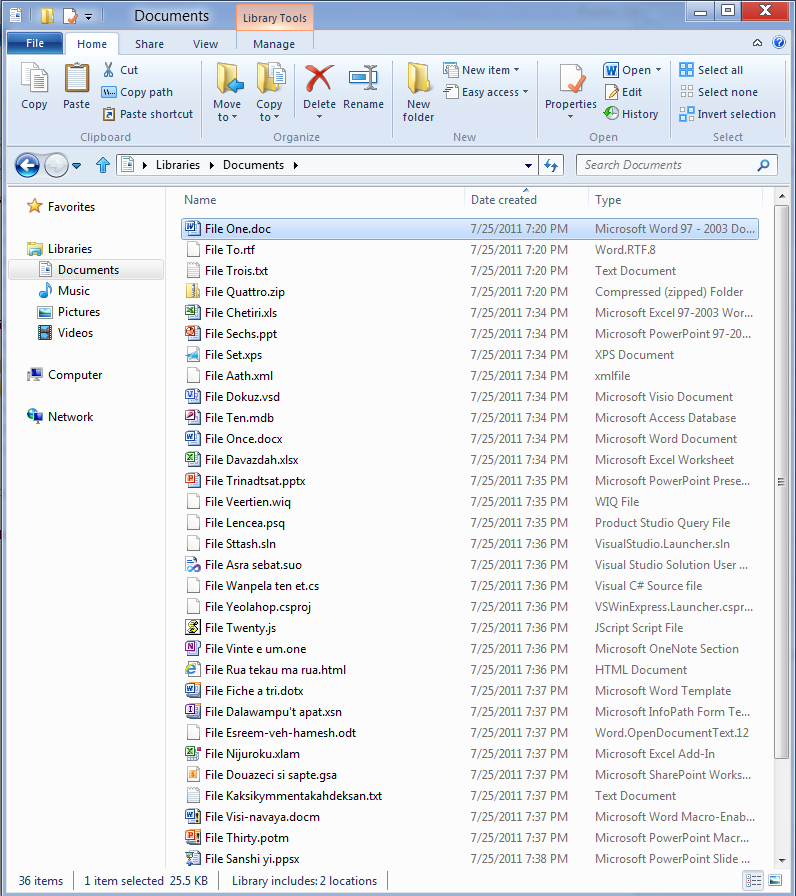
Comments
goodddddddddddddddddddddddddd
goodddddddddddddddddddddddddddddddddddddddddddddddddddddd
hmm
I do like the pause feature on the new windows 8, But the ribbon is going to complicate the general of average users. It holds alot of great things a more simplistic way to manage file adjust without opening main programs very agreeable i love that myself, but those who are barely familiar with window7 will be very unitrested with window8 ribbon.
In example: I already had complaints with few general clients about how badly office2007 went, How unfamiliar and eaisly confusing it was to manover around and locate things. I had to copy manuals and give them to my clients so they can look over and learn but even then for they still did not want it and prefered there 2003 copy of office back.
I do hope microsoft knows what all this bells and whistle will accomplish. I find window7 to be the absolute impovement of any microsoft product. I am mainly not into flashying lights and added application without knowing what this things will impove for hardware. The ribbon I find a great concsept but for average user they will never grow to like it quickly as the developer of microsoft products hope.
opinion
People should understand the fact that evolving and improving comes with 'changes'!! If Microsoft sells a windows 8 which is exactly the same as win7, without 'changing' anything, well what's the point?
Although I hope these new features and UI enhancements would not reduce the performances. In fact I hope windows 8 will come with more performance improvements. My old MacBook Pro with a dual channel 4GB RAM and a 2.0GHz Core 2 Duo copies a file at a minimum of 70MBps while my pc with 6GB triple channel RAM and 3.5GHz i7-960 only copies a file at a speed of 55/60MBps. The pc even run with SATA 3 6Gbps hdd. So windows need much much more performance enhancements than it has now.
Ribbon are OK, if it's a present.
Ribbons are ok on presents. Myself and most everyone I work with are disgusted with them in our software. I refuse to use any of the MS Office products. They do not save the user ANY TIME, they actually make the user slower.
More and more MS is standing for Mostly $hit.
amazing
i think microsoft is learning from their previous mistakes.. this whole windows 8 thing is going to be a big hit like windows 7 ..i like it's new improvements
is windows 8 will come in 32 bit..
there r very good features of win 8 but is it come in 32bit?????
is it come in 32bit
Most likely not, since this view UI will problaby be heavy on Memory, which means all system which will have window8 will need over 4gb of RAM and a 3.0Ghz processor. All those duo core system sorry your old news and will need to be replaced with a i core, maybe second gen i core processor with quad core technology.
And all this feature is on the windows phone already. I perosnally dont think it will fly so well on desktop. Unless your desktop is a touch screen system. I mean thats basicly what all this little feature are for. Am I right? Why else would you include unnessary things
Add new comment