If you still got hold of an older Windows Mobile phone and the only option to manage it from your PC is "Microsoft ActiveSync", and if you tried using it on the newer Windows 7 desktop OS only to find that unfortunately the application is no-longer compatible and is being blocked with incompatibility error message as below.
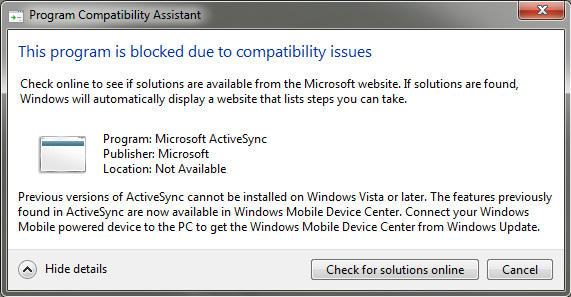
Luckily, Microsoft has not blocked the ability to manage your older WM devices from Windows 7 but introduced another in-built feature named "Windows Mobile Device Center" which needs to be downloaded separately as demonstrated next.
To get started with new "Windows Mobile Device Center (WMDC)" all you need to do is connect your phone to the PC and let "Windows Update" download WMDC from internet as shown in pictures below.
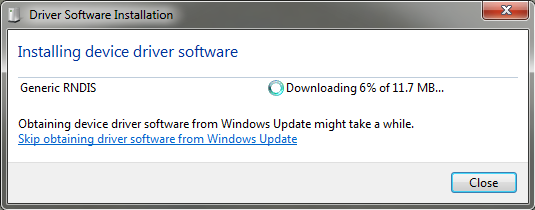
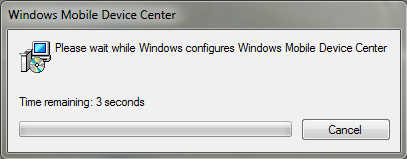

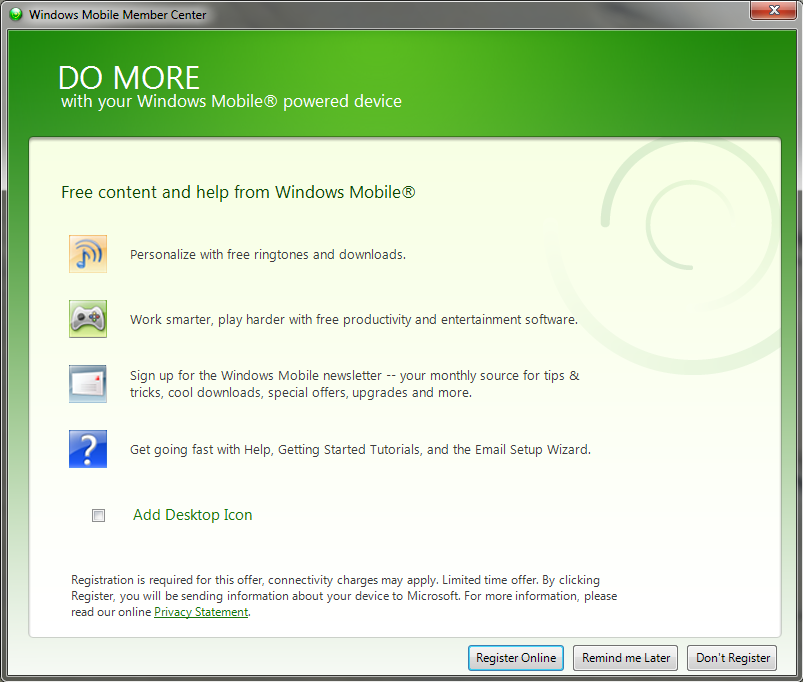
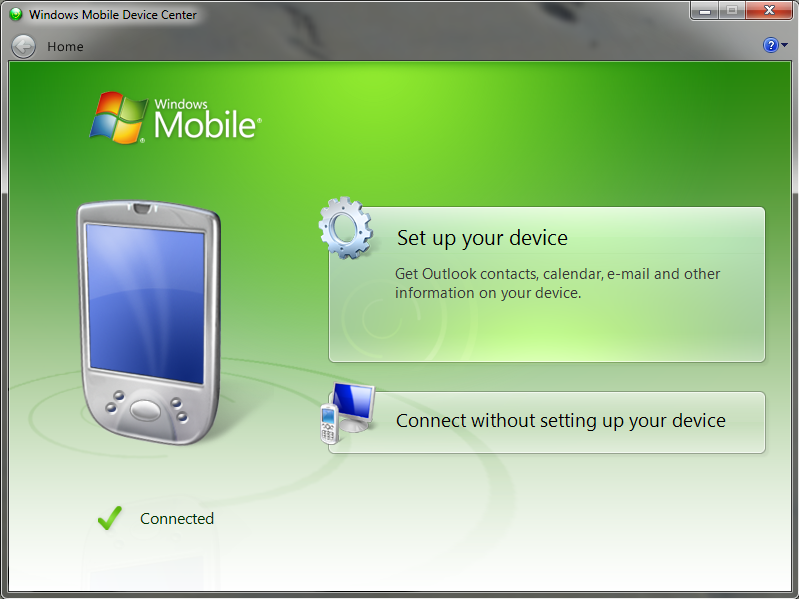
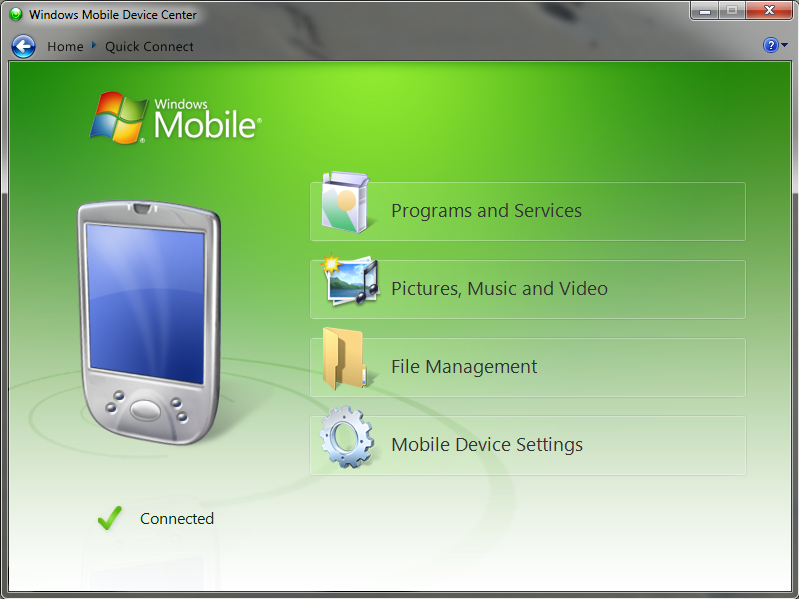
Add new comment