Submitted by Deepesh Agarwal on Thu, 05/17/2012 - 04:19
 We have warned how using iPhone in-built "Erase all content and settings" option on a jailbroken phone can result in a infinite boot-loop, and also suggested the free Cydia package to tackle the issue of "erasing iPhone address book" on a jailbroken phone.
We have warned how using iPhone in-built "Erase all content and settings" option on a jailbroken phone can result in a infinite boot-loop, and also suggested the free Cydia package to tackle the issue of "erasing iPhone address book" on a jailbroken phone.
Free iTunes AppStore utility "My Contacts Backup" can not only "Backup and restore" your Apple iPhone contacts but also allows you to wipe the address book clean in a single shot.
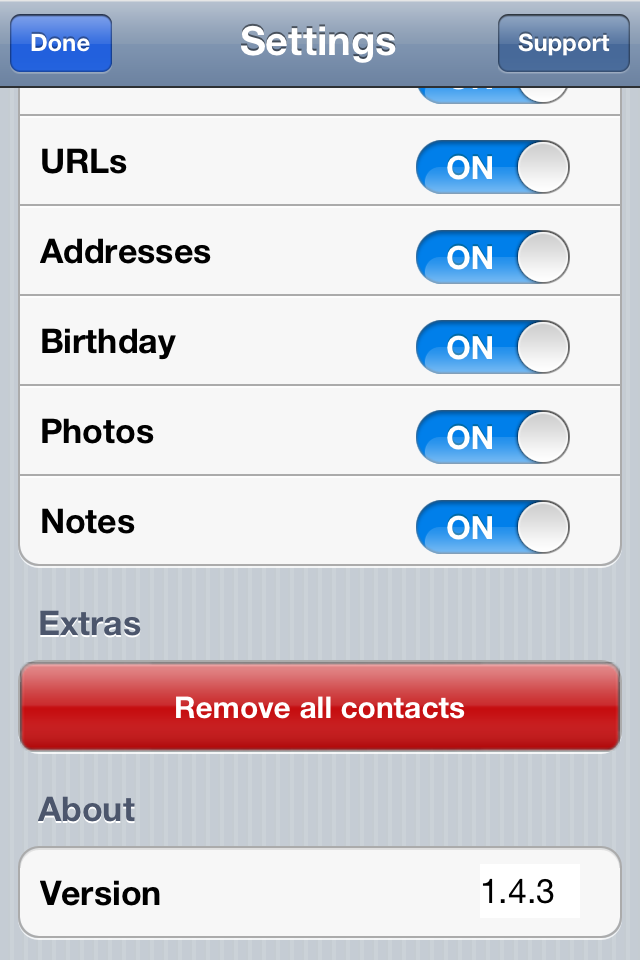
To access this feature you need to open the Settings page in "My Contacts Backup" utility and use the big red button to wipe-out all your contacts.
Comments
Great information
These instructions were great. I found this to be a perfect way to delete all my contacts. I had to sync with Outlook using another program and if I didn't delete my contacts first, I would have doubled them. Thank you.
Add new comment