Microsoft Windows automatically searches for drivers online using Windows Update service every-time a new hardware gets connected, while this can be an excellent solution to get drivers for many hardware's; this also adds a long, unnecessary wait when the best drivers are already available in current installation for popular devices like Apple and Android mobile phones.
While we can easily turn-off Windows Update driver search entirely (by navigating to System Properties->Hardware tab->Windows Update Driver Settings->Never check for drivers), Here is a little handy trick to skip Windows driver search instantly for devices you are sure are available locally saving time at the time of driver searching.
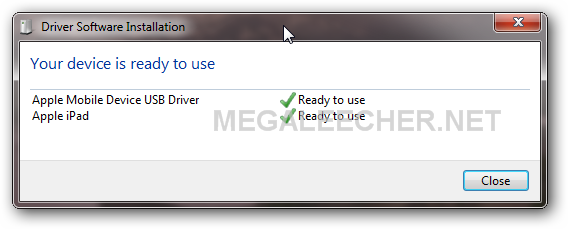
If you are confident that device driver for connected hardware are already present on the system (specially when their helper applications are already installed, like iTunes for Apple products and Kies for Samsung devices); Simply, click the "Skip obtaining driver software from Windows Update." on the driver search dialog to complete the process almost instantly as shown below.
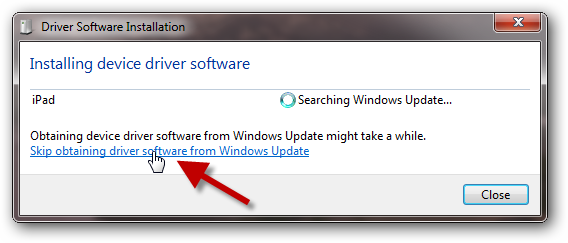
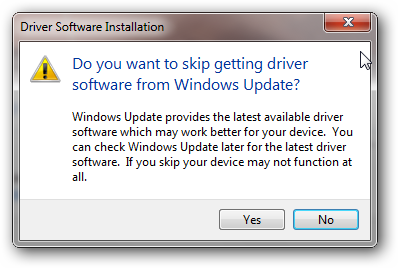

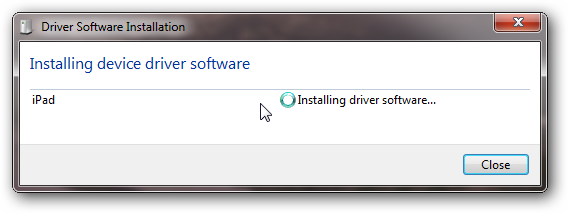
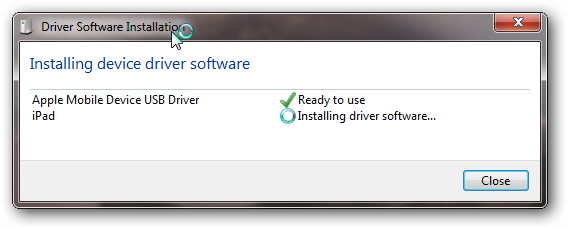
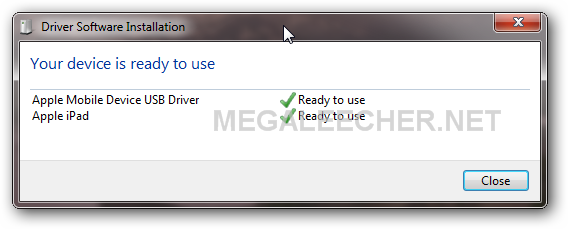
Comments
Waiting an extra 5 to 10
Waiting an extra 5 to 10 seconds is asking too much, eh.
No it isn't, but it can be in
No it isn't, but it can be in cases like jailbreaking your device using a new tool; the wait adds to the anxiety. Also, the wait can be even more with slower internet connection.
better tell us, why in non
better tell us, why in non english language most drivers can't be get from that windows update, when on english version it work.
To check How outdated are your system drivers
Old drivers harm system performance and make your PC vulnerable
to errors and crashes.
How outdated are your system drivers? Start a FREE scan for
outdated drivers on your PC now.
******************************************************************
Get your free driver report!
Please click below:
--SPAM LINK REMOVED--
Windows has no respect whatsoever for the user's choice to skip
Even after I click the useless link "skip obtaining" the bloody thing continues to keep "searching windows update".. forever until it finally decides to fail... M$ has no brains, providing an option to do something that actually does nothing.
Explanation of why it is slow & how to prevent the search
Here is a good description :-) of why the search takes so long & steps to prevent the search being done if the driver is already loaded.
anyone know to reset this?
anyone know to reset this? like to make it obtain device driver software agian from windows update?
Add new comment