Many people who have computers complain about the way their computer is partitioned. If your PC came with a faulty partitioning, you can get a partition manager to help you fix it. The EaseUS Partition Master is one of the best tools for the job. You don't have to pay anything either, because this is a free partition manager software. This partition manager works without having to reboot your computer. There is a single catch though, because you can only use this toolkit if you’re a Windows user.
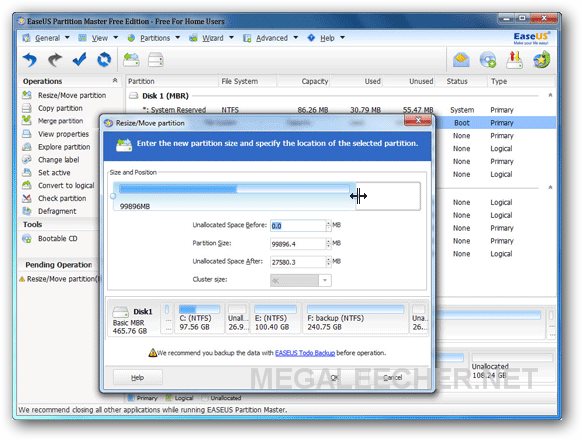
An important feature of this partition manager is its ability to change the size of your partition without losing any important data. You won’t be losing any data is you choose to unite 2 adjacent partitions with Partition Manager. Countless other tools lose your data during the process. If you lost a whole partition by accident, this software has the power of bringing it back.
It comes in 3 versions, as to fit each users' needs. First of all, there is a version for home users. This one is pretty simple so you don't have to be a computer wizard to use it. It was made for Windows 8 users, and thus keeps up with the latest operating systems. The partition manager can convert MBR to GPT, and it has both a free version and a premium one. If you have a home office, this version of the tool is for you as well.
You can also download and install the EaseUS Partition Master if you run any business. You get 3 options: the EaseUS Partition Master Professional, the EaseUS Partition Master Server or the EaseUS Partition Master Unlimited. The premium version of the software allows you to create bootable CDs and save your data in case of a system failure. They also have support for more Windows versions than the free home edition.
EaseUS also offers a disk partition manager toolkit for those who provide various services. It is the administrator of the system who will use this kit. There is a single option to choose here and that is the Partition Master Technician. This is a paid for toolkit, and is the most expensive one as it is intended for most experienced users. You are eligible to receive technical service as well with this license and this is its most important advantage because the other versions don’t have it. Servers admins will be more than happy to know they do not need to reboot to extend their NTFS system partition, meaning their job is done faster.
You already found out that you can get this partition manager toolkit for free, but if you want to use all of its features is best to get one of the professional versions. If you don’t like the results, you have 30 days to return it and to get your money back guaranteed.
Comments
Free PartitionManager
Thank You
hdd
saved win xppro
works well
works well
Add new comment