Majority of Windows users face missing .dll file errors every now and then, but missing detoured.dll takes the prize for being the most annoying of them all. Unlike other missing .dll errors this will popup with message "The program can't start because the detoured.dll is missing from your computer. Try reinstalling the program to fix this problem." everytime an .exe file is launched on your computer either manually by the user or via autostart.
On the computer I diagnosed this, the error was being flashed 7-10 times on every boot and one needs to close each prompt, on further digging I found detoured.dll is infact part of an Microsoft Research technology named "Detours" which allowed hooks into every application launched on Windows OS (scary!!!). Having such a dll on a computer without any specific use-case was not acceptable so I devoted time to get rid of this error without the need to re-install this dll in my System folder.
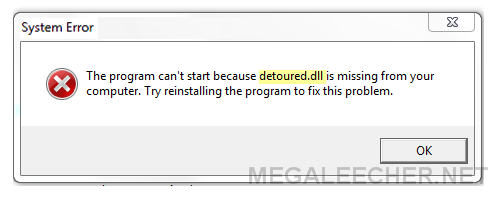
To get rid of this dll being asked to get loaded on every boot we need to remove it from registry location HKEY_LOCAL_MACHINE\SOFTWARE\Microsoft\Windows NT\CurrentVersion\Windows\AppInit_DLLs, you can safely navigate to this key in Windows Registry (regedit.exe) and make the changes yourself, or execute the Disable_AppInit.reg file to do this with ease. Do keep in-mind, you must edit registry only if you know what you are doing and have proper backup before proceeding.
Comments
Never had that issue before,
Never had that issue before, but I'll be keeping this in my bookmarks just in case.
HI TO EVERY BODY
HI TO EVERY BODY
heres to trusting
heres to trusting
Got my problem fixed with
Got my problem fixed with this useful piece of information.
Just did this and it worked
Just did this and it worked thanks for the info.
rsolved
my issue got resolved with this solution. thanks !
FIX DLL ERROR
Hey Last week my system gets restart automatically and when it start then an error start appearing that says "The program can't start because the detoured.dll is missing from your computer." Then i search on web and found the dll. It fixed DLL error on my PC and make it as previous.
Add new comment