Are you planning to switch from android phone to iPhone or from iPhone to an android phone? Or you have already changed the smartphone and now planning to move contacts?
You get the best feeling when you finally purchase the phone you have been dreaming of whether it be an iPhone or S6. You cannot resist transferring everything to the new phone and this seems to be an issue, especially if you are not techy.
So how to transfer contacts from iPhone to android or from android to iPhone? Don’t panic, it can be easily done. The detailed guide below will help you make the transition as smooth as possible.
Requirements:
Before you can proceed with the transfer, you need to have a few things with you. These include:
1. Both the phones, the old and the new, with their USB cables.
2. A computer or a laptop.
3. A phone transfer software.
Getting ready for the contact transfer
Connect both the phones to the laptop or computer with their USB cables. Make sure that you are using a reliable phone transfer software. It should have the phone to phone transfer feature which lets you move contacts, videos, messages, apps, etc. between phones easily.
Once you have the phones connected and the software is ready, follow the steps below.
Run the phone transfer software
As soon as you will run your phone transfer software, it will detect both the phones. You have to select the phone to phone transfer. You will see both the phones in the interface with their details such as contacts, messages, music, videos, and others.
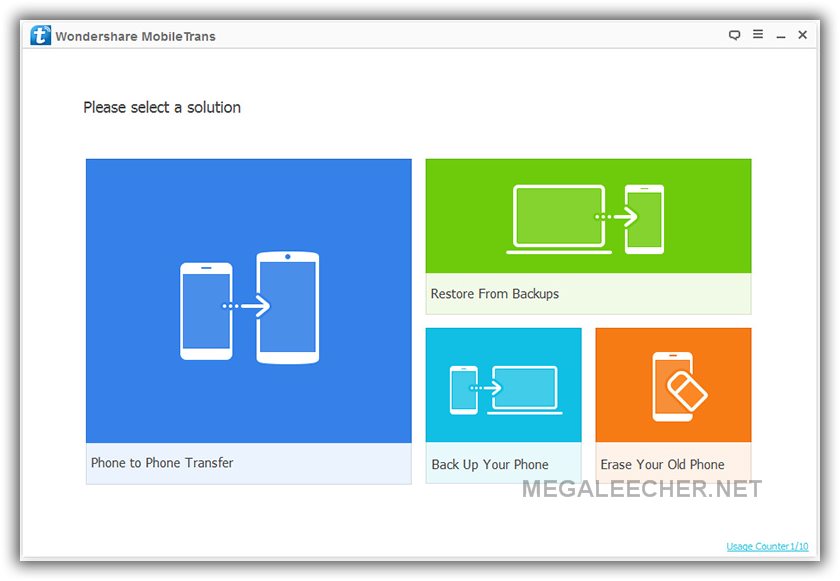
The phone on the left side will be used as the source. So if you wish to transfer contacts from iPhone to S6 (assume), you have to ensure that the iPhone is on the left side. You can easily switch the positions of the phones.
Use Flip to change the positions of the phones.
Transfer contacts
Once the phones have been adjusted, you can proceed with the transfer. Select contacts from the content. You can transfer pretty much anything between the phones. You have to choose what type of content you wish to transfer (contacts in this case). Once you have selected the contacts, click the Start Copy.

The transfer will begin. The contacts will be copied, not moved from the old to the new phone. This means you will still have the contacts in your old phone.

You can move other content between the phones similarly.
Conclusion
If you are using a powerful phone transfer software, it will make your life easy and will allow you to transfer contacts from android to iPhone and vice versa painlessly. Access to the right software at the right time is what you need.
Not just that it will transfer contacts but you can transfer everything ranging from messages to videos to music to files to folders and much more. You just name it.
You can now change phones without the fear of losing contacts and your data. Change phones as many times as you wish. You will not lose anything.
Comments
Can I ask why are you
Can I ask why are you directing you're users to an unofficial site that is selling Wondershare MobileTrans at a higher price instead of directing them to the official one: https://drfone.wondershare.com/phone-transfer.html
P.S. You can check the screenshots to see the product name.
I also noted that - these are
I also noted that - these are shared by official Wondershare representatives.
Add new comment