 Day to day office activities are incomplete without an encounter with documents; especially PDF documents. These documents need to be edited, signed or even filled. If you got a MAC, you will be spoilt for choice when choosing a pdf editor for it. To save you the hassle, we have come across one of the best pdf editor for mac; iSkysoft PDF Editor 6 Pro. In a nutshell, it’s a powerful professional editor that lets you work with PDF files quickly. It provides solutions such as editing, converting and creating pdfs, stamping pdf fields and pdf forms. Additionally, it has an OCR, and it supports batch processing.
Day to day office activities are incomplete without an encounter with documents; especially PDF documents. These documents need to be edited, signed or even filled. If you got a MAC, you will be spoilt for choice when choosing a pdf editor for it. To save you the hassle, we have come across one of the best pdf editor for mac; iSkysoft PDF Editor 6 Pro. In a nutshell, it’s a powerful professional editor that lets you work with PDF files quickly. It provides solutions such as editing, converting and creating pdfs, stamping pdf fields and pdf forms. Additionally, it has an OCR, and it supports batch processing.

Interface
This pdf editor for mac has a well-designed simple interface like all Mac software. Its core functions and features and readily available without having to navigate much. The menu has the windows stacked at the bottom, and this is pretty impressive. It sports a thumbnail panel that makes it easy to navigate between multiple pages. iSkysoft PDF Editor also has an adjustment panel for functions such as changing thickness, color, style and even opacity.
Key features
• Edit PDF: Edit Text, Image, Pages in PDF files.
• Markup & Sign PDF: Markup, Annotate, Drawing and Stamp PDF fields.
• Convert & Create PDF: Convert PDF to other formats, Combine/Split PDF, or convert other formats to PDF.
• PDF Form: Fill PDF Form, Create PDF Form, Extract data from PDF.
Features in details
Editing
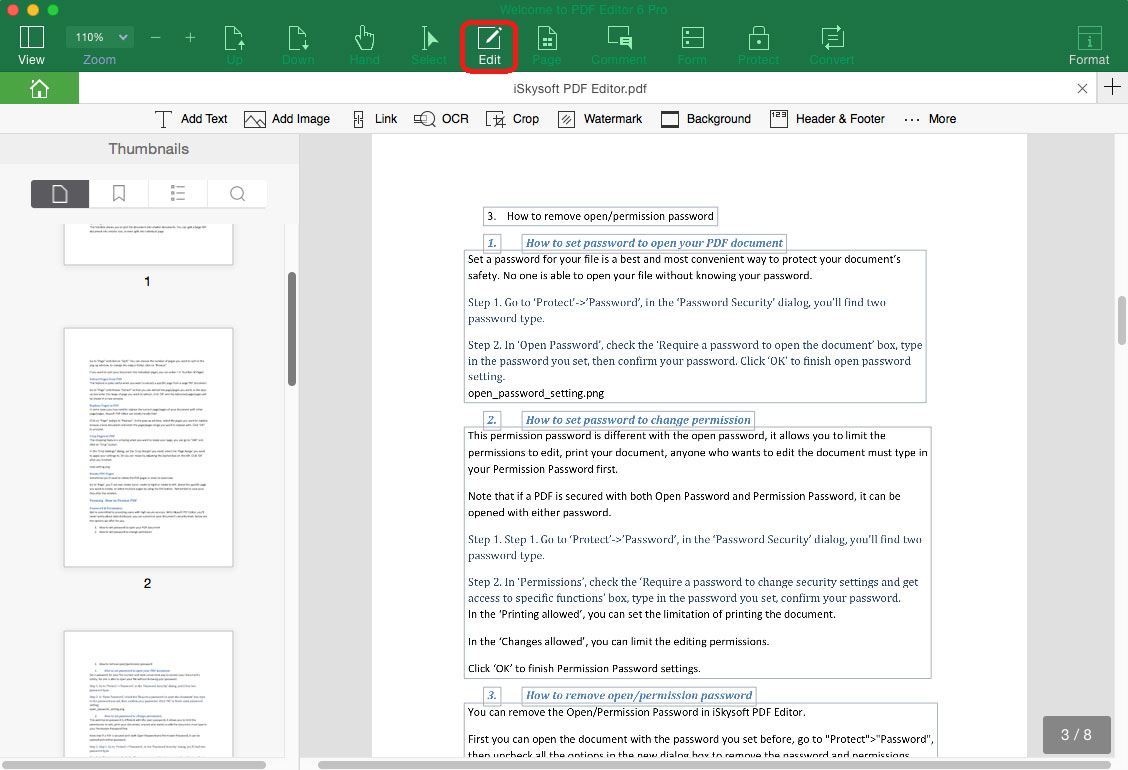
With its professional features in place, you can easily edit, delete, add and insert texts in PDF as well as delete, extract, rotate and crop PDF images. Pages can also be added, deleted, extracted, replaced, and rotation is possible. With the OCR plugin, you can also batch OCR – Optical Character Recognition; multiple scanned PDF files. With OCR supporting up to 20 languages, working with international documents is also possible.
Markup and sign
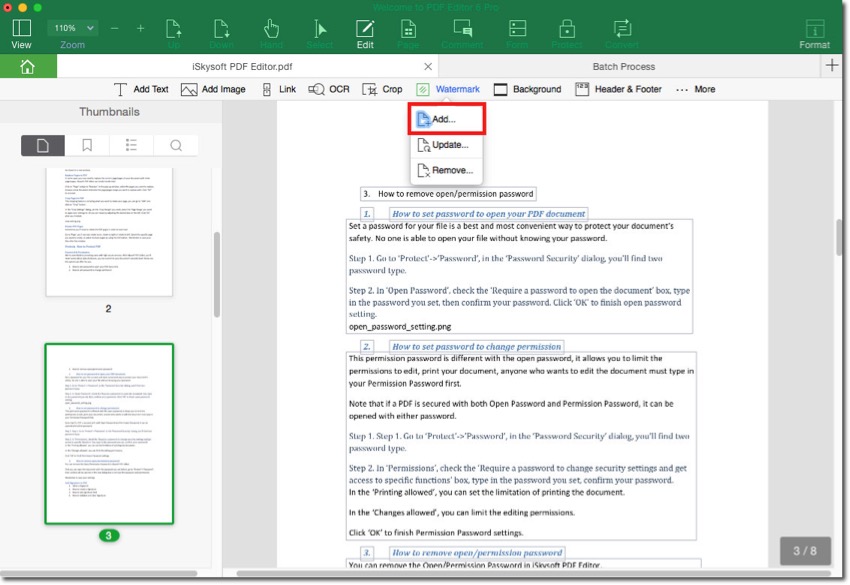
Using this feature, highlighting, crossing out and underlining PDF texts is quicker and easier. Annotation is also possible and can be done through adding sticky notes or using texts boxes. This best pdf editor for mac also sports free Hand Drawing. You can add arrows, lines, polygons and use cloud and free-hand drawings. Signing up is done by adding stamps and personalized signatures to the PDF.
Convert and create
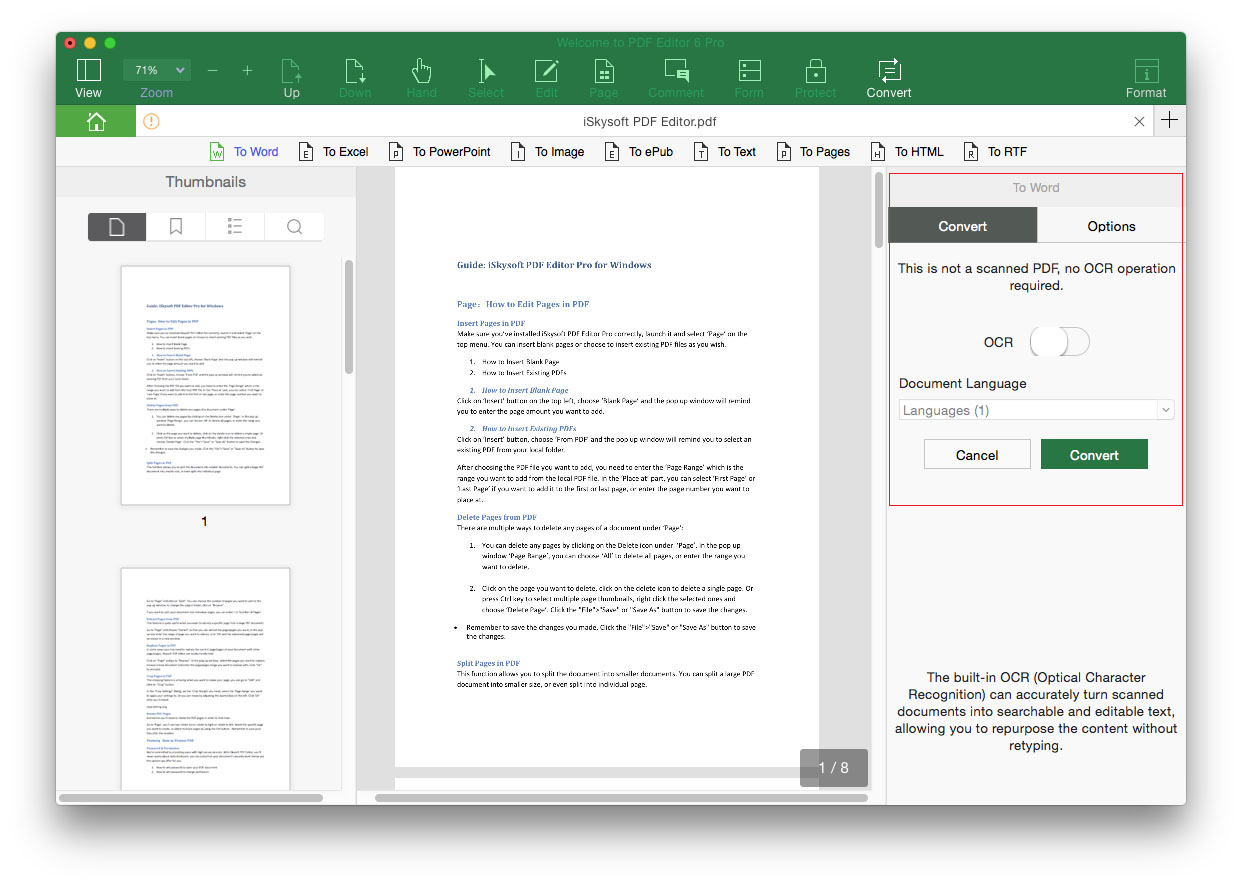
What makes iSkysoft PDF Editor 6 Pro the perfect pdf editor for mac is the ability to support multiple files. It's capable of converting PDF to Word, Excel, PPT, Pages, EPUB, RTF, HTML, and images. Combining multiple PDF files into one is done efficiently using its merge feature. It's vice versa; splitting a large pdf into smaller pdf parts is also possible. This editor also creates PDF from existing PDF, Webpages, images, and text files.
PDF form
One of the most sort functionality in pdf editors is well integrated in iSkysoft PDF Editor 6 Pro. It will enable you to fill out both interactive or non-interactive PDF forms as well as create editable and customizable PDF forms at a single click. Using one-click form automation, extraction of data from PDF form is as easier as it would be. Old office forms can also be turned into interactive forms with the automatic form recognition feature.
Secure and Share
Security of information is assured using the batch encryption. Your files are encrypted using 128-bit AES encryption with a password. You can also remove your password if you want to. Like anything else, batch processing is the key. Batch means that you can process multiple files at once. You can batch add watermarks to PDF and batch remove watermarks from PDF. If you are in collaboration group or sending the pdf to another audience and you don’t have much time for editing, this editor has you covered. Using the redact feature, you can black out sensitive texts, images and pages in PDF documents permanently. Sharing via emails and cloud using drop box, Evernote and Google Drive is also enabled.
Organize PDF
Editing isn’t complete without organization. This pdf editor for mac lets you add and create bookmarks for the pdf. For indexing and organization purposes, applying Bates numbers to pdf pages is also available. If this is not enough, you can further customize your pdf document by adding headers and footers, and also changing the pdf background. Access control features such as user permission control is possible via the use of password restrictions. With this at hand, unauthorized changes will not be done to your document.
Pros and Cons
Pros
• Supports numerous file formats.
• Has almost all PDF editor features
• Easy to use.
• Batch processing.
Cons
• Easier to work with PDF than other files.
Verdict
With all the basic and advanced editing tools offered by iSkysoft PDF Editor 6 Professional for Mac, it’s for sure capable of competing with the top dogs in these niche and comfortably qualifies as the best pdf editor for mac as of today.
Add new comment