 Roboform is a well-known secure password manager and form-filler utility helping users remember online forms and login information saving time by automating login's securely, the good news is Roboform now keeps your passwords in sync between multiple computers and web-browsers allowing you to access your login's anywhere in world from any internet connected computer or device.
Roboform is a well-known secure password manager and form-filler utility helping users remember online forms and login information saving time by automating login's securely, the good news is Roboform now keeps your passwords in sync between multiple computers and web-browsers allowing you to access your login's anywhere in world from any internet connected computer or device.
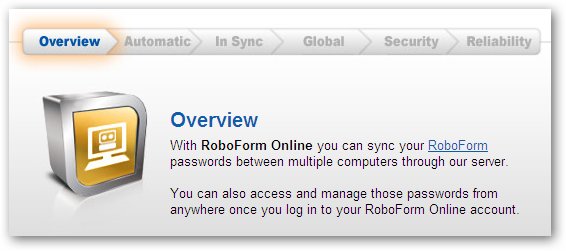
RoboForm Online is free and supports synchronization from both Free and Pro flavors of the utility, also keep in mind that using online synchronization make sure you have a copy of you login data secured online in-case something goes bad with your local data.
Follow the steps below to create your free Roboform Online account and start synchronization your logins :
- Sign Up for your free Roboform online account here.
- Install the latest version of RoboForm from here.
- Now goto Options -> User Data -> Sync RoboForm Data from RoboForm Toolbar in your browser, or the RoboForm System Tray Icon.
- Follow onscreen instructions to complete the setup.
- Once setupped RoboForm will automatically synchronize your logins, identities and safenotes to your RoboForm Online account, which can be accessed from anywhere by simply logging at https://online.roboform.com.
Comments
Secure?
Is the online version secure? I mean, you never know who is prowling the servers of RoboForm.
Add new comment