Submitted by Deepesh Agarwal on Tue, 11/22/2011 - 06:32
If you are looking for an android firmware flashing tool like ODIN for Linux or MAC, free cross-platform utility Heimdall is the answer. While Odin is a leaked internal Samsung software, Heimdall is an open-source, cross-platform tool suite to flash ROM's onto Samsung Galaxy S devices - Heimdall uses the same protocol as Odin but is easier to use and supports cross-platform operation.
Here is an step-by-step illustrated tutorial on how to flash the latest Heimdall stock firmware packages for GT-I9000 (2.3.5, XXJVT) on Samsung Galaxy S I9000.
- Download and install Heimdall for your desktop operating system (Windows, Linux or MAC).
- Download the Heimdall Google Android ROM v 2.3.5 XXJVT and save on your computer.
- Launch Heimdall and click "Browse" and select the XXJVT_Heimdall.tar.gz file downloaded in previous step, Heimdall will extract the archive.
- If the archive is ok, Heimdall will display the contents as below.
- Switch off your Samsung Galaxy S I9000 and make sure you are into the download mode (When completely turned off, press and hold the Volume Down + Home + Power buttons simultaneously and you should see a screen with a big yellow triangle and the Android robot working on construction on your phone screen), make sure Heimdall has detected the device in "Download Mode".
- Goto the "Flash Tab" and Click "Start" to initiate the flashing process. (Be cautious flashing may brick your device)
- Let the process complete and you now have a successfully flashed phone with latest Android software.
Download required files :
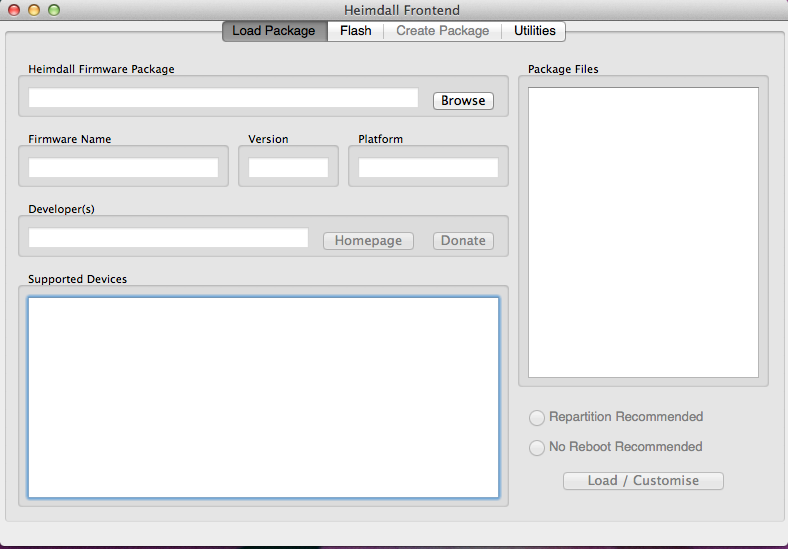
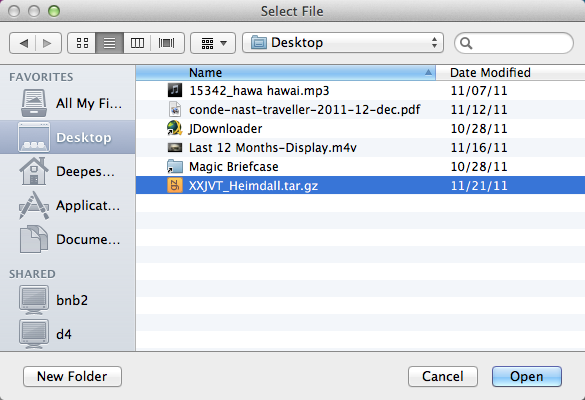

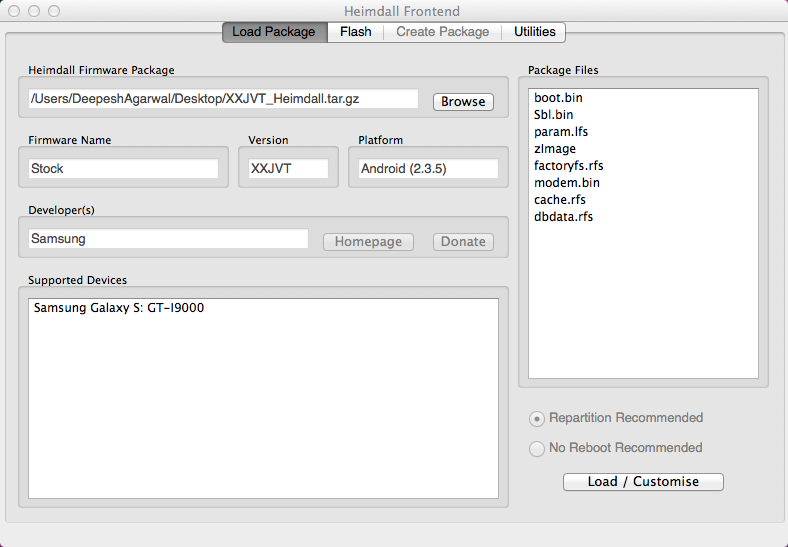
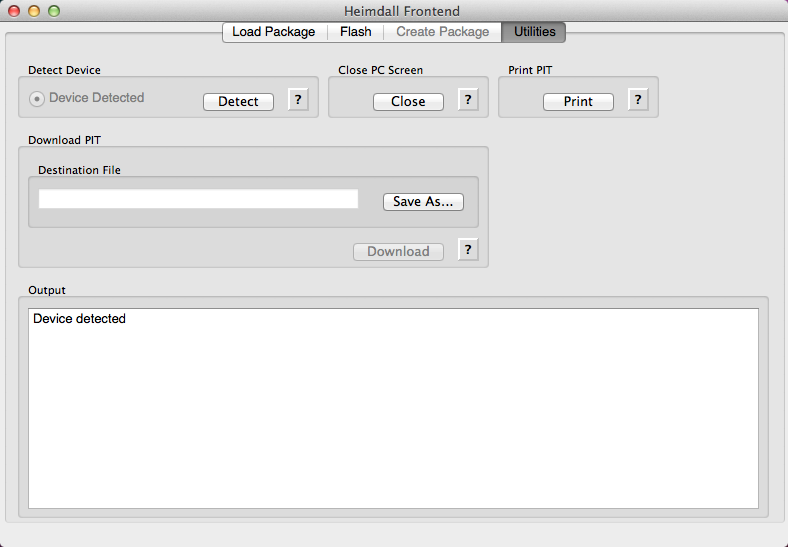
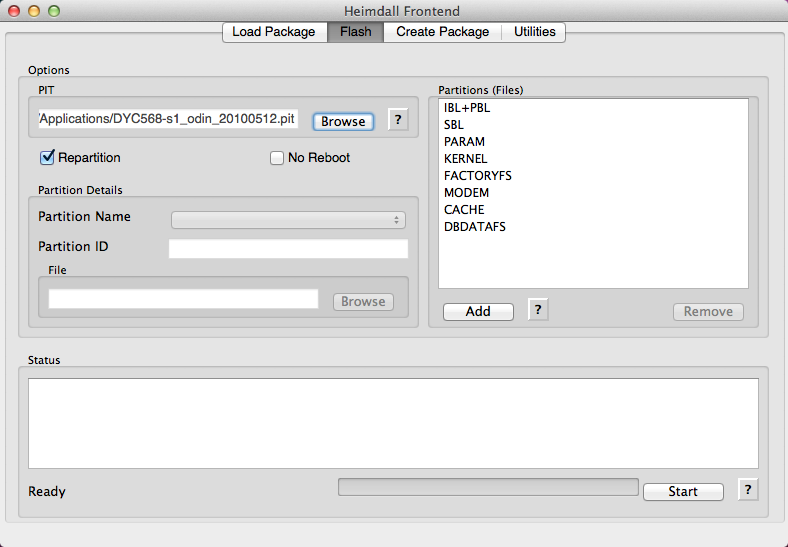


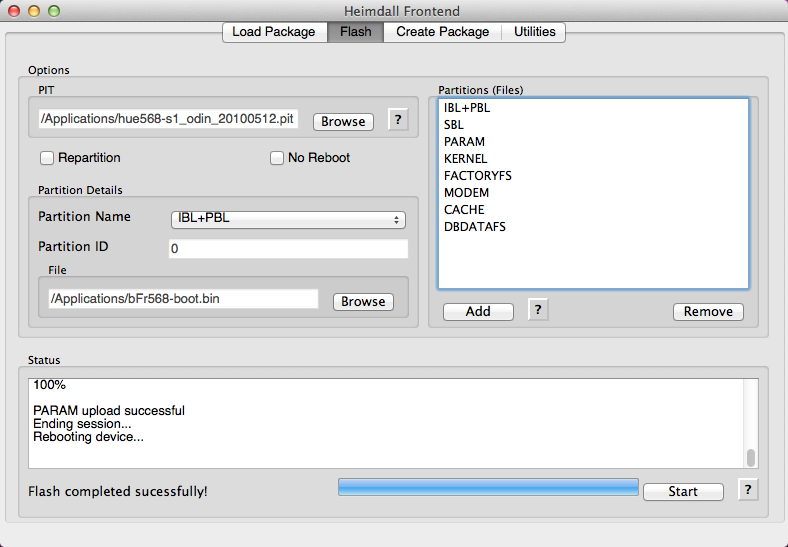
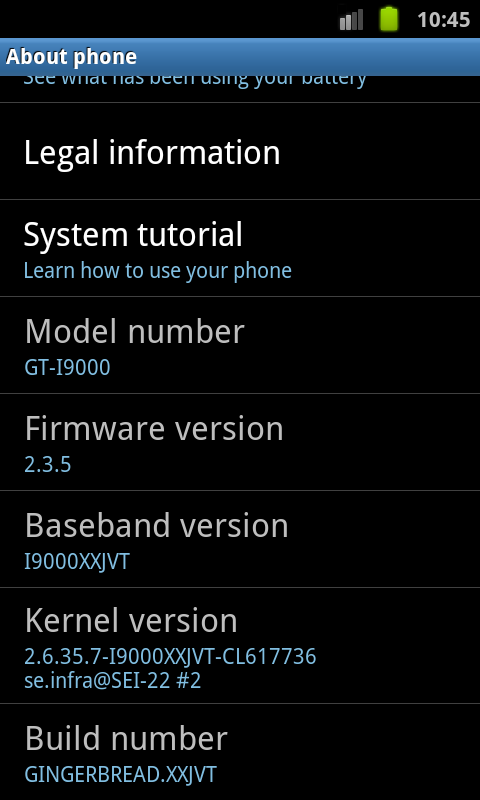
Add new comment