
As time passes, the startup speed of computers can decrease. It is a quite controversial topic, and there are lots of tips and how-to guides out there for speeding up computer startup. However, have you ever been wondering which software/service should be responsible for this performance degradation?
Kingsoft PC Doctor is a windows tune-up freeware which is designed for cleaning and optimizing Windows to improve the overall system performance. It can be utilized to optimize your computer startup by disabling/delaying programs and services on Windows boot. It can clean junk files, registry entries, privacy traces and unwanted programs. Plus there are traffic monitor and system booster utilities you may also find useful.

Using Kingsoft PC Doctor
Let’s break down Kingsoft PC Doctor into four categories to demonstrate the usage.
Quick Care
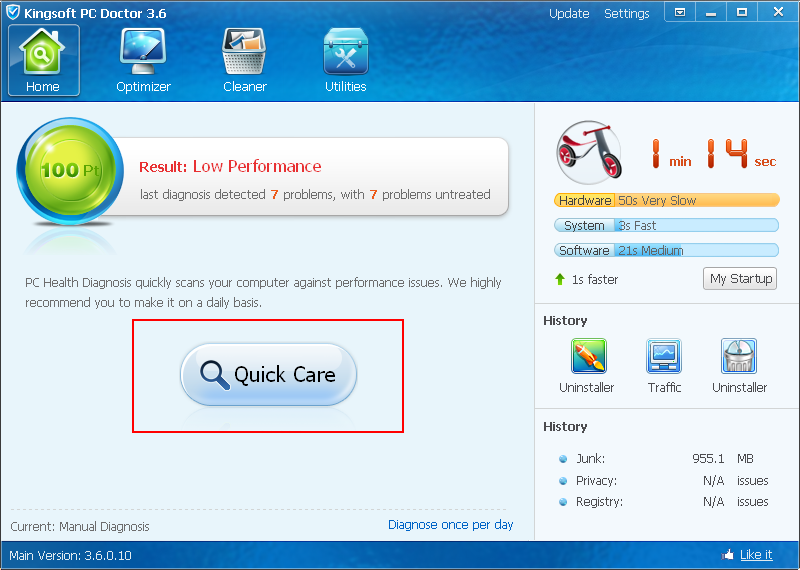
Basically, the Quick Care feature is used to scan the overall system and help easily optimize your computer with a simple click. Once clicked, all the founded junk files, privacy traces and registry errors would be displayed on the home screen. You can then use “fix all” feature to clean the system completely. Or you can use press clean button to navigate to the specific cleaning module.
Optimizer
This is something unique of Kingsoft PC Doctor. The optimizer module is used to disable/delay unwanted programs on startup. The startup booster provides suggestion which one is recommended to disable and which one is recommended to keep on startup. Also you can custom the configuration on your own based on the recommendation as well as the detail startup time under My Startup tab. All the operations are listed in the History tab.
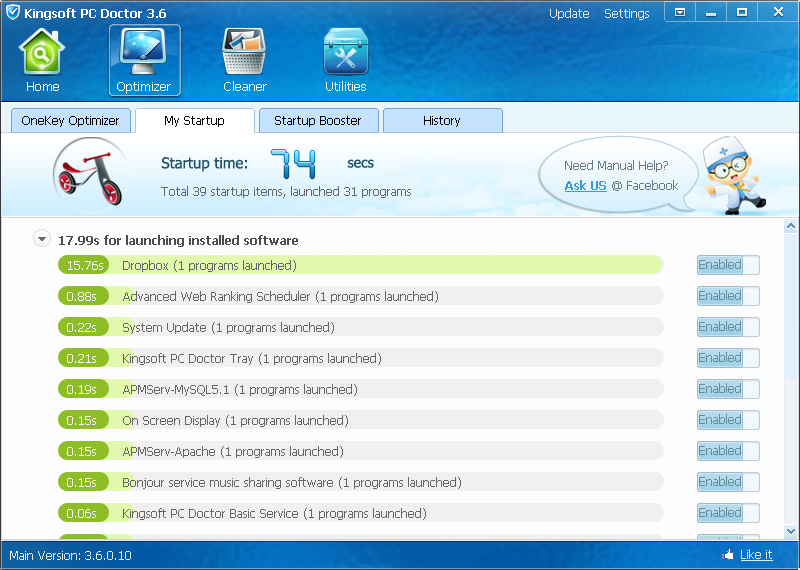
Cleaner
The cleaner module consists of junk cleaner, privacy cleaner, registry cleaner, large files cleaner and uninstaller.
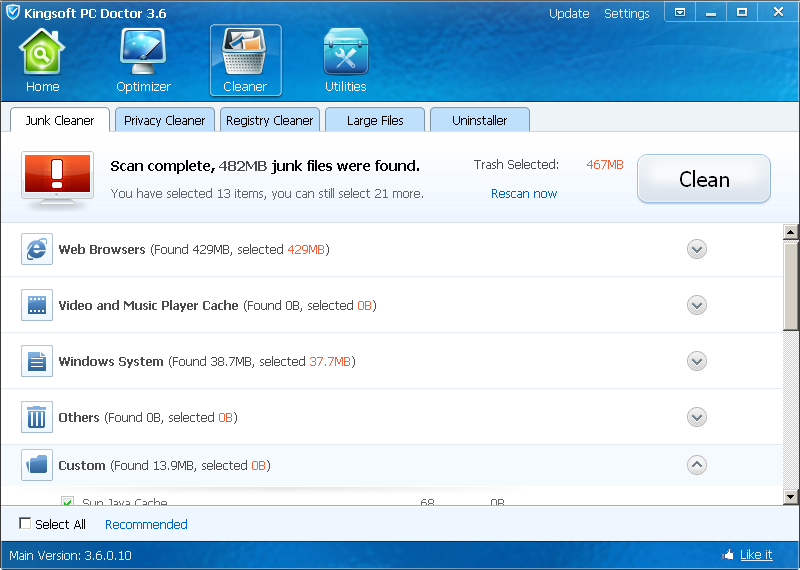
Junk cleaner is used to clean various junk files generated by Windows system and other third-party applications like Windows update backup, Firefox, Thunderbird etc. Privacy cleaner can scan and clean Windows system history, web browser history/cookies, and other software history such as Office, editplus etc. Registry cleaner module can be utilized to clean invalid entries. Everytime before you start cleaning registry, kingsoft pc doctor automatically backup your registry and you can always restore it using the restore feature. Uninstaller module displays all the programs installed with size and usage frequency info. Kingsoft pc doctor will perform both standard and forced cleaning to remove any leftover files, folders and registry entries.
The large files module is another useful utility which can help you find the 100 largest files in the selected partition. You can then locate where those large files are and decide whether to keep or delete them.
Utilities
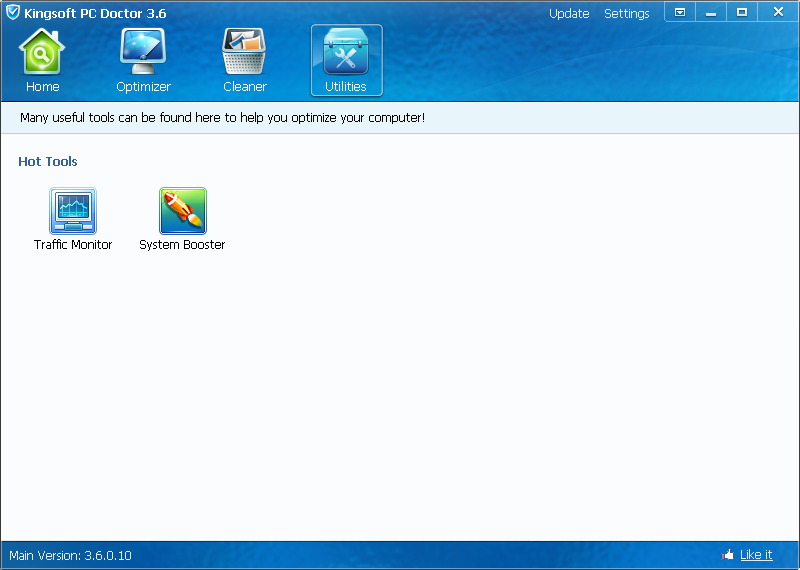
There are 2 tools under utilities currently: Traffic Monitor and System Booster.
As its name suggested, traffic monitor is used to monitor the real-time traffic of your network. It displays both uploading and downloading traffic as well as the total traffic consumed. You can also limit the upload speed of specific process and even set daily/monthly alert to let kingsoft pc doctor popup alert windows once the traffic exceeds the amount you set. This is quite useful if you are in a limited broadband plan.
The System Booster is a system utility which can be utilized to free up memory of your computer. When the system booster is launched, you will find all the processes running as well as the memory usage data listed. You can then click Booster button and kingsoft pc doctor would detect the all the idle processes for you to optimize. Normally it would help you free up 200MB – 300MB in every run.

Comments
disagree with its logic
disagree with its logic :)
this is not the stone age. The optimal way is to keep as many programs opened as you can. Otherways just buy a Celeron
yep...
one some like this applications should make pc better , i mean , to mentain more applications and tabs on browser in function in same time not to close programs and applications or tabs close in broser on minimal nuber. that is not optimizator applications.
Add new comment