 Due to some unknown reasons Windows XP started throwing the error below whenever I tried to empty my recycle bin, I was sure that the recycle bin folder structure got corrupted somehow and after tinkering here and there I was able to fix this annoyance pretty easily as shown ahead.
Due to some unknown reasons Windows XP started throwing the error below whenever I tried to empty my recycle bin, I was sure that the recycle bin folder structure got corrupted somehow and after tinkering here and there I was able to fix this annoyance pretty easily as shown ahead.
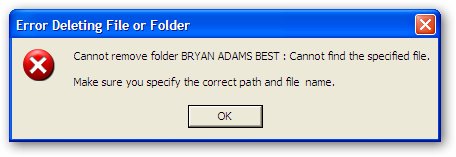
To get this fixed all I did is to get rid of the hidden recycler folder using rd /s c:\recycler command in Windows command-prompt - this will delete all contents of the recycle bin fixing the error.
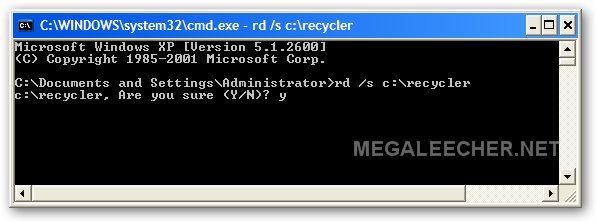
This will probably leave the recycle bin icon to show filled state, to fix this simply disable and re-enable recycle bin (Right-click Bin Icon -> Properties- > Do Not move files to recycle bin - click apply and then de-select the checkbox to enable recycle-bin again).
Comments
very nice
very nice
brian adams, yeah, if i
brian adams, yeah, if i owned his albums too id want to delete them
nice work
good job you did :)
Doubt...
I'm having another Recycle bin folder that I had created when my old Recycle bin was corrupted.
How can I remove the old Recycle bin folder from the root ?
My recycle bin contains an
My recycle bin contains an file name "WINDOWS", which i cant able to remove from my system.
This command cleared my recycle bin error.
Works Fine.
super !!, ure good !
super !!, ure good !
undeltable files in Recycle bin/ windows XP, service pack 3
Did as you described, still have 2 udeletable files in RB
Add new comment