The topmost reasons for a web-browser to crash is due to some misbehaving plugin, and Adobe Flash player issues have been one of the top reason for Google Chrome crashes. The issue of Flash plugin related crashes and Google Chrome are far more common because of the fact that "Google Chrome" comes with a pre-bundled version and users often install another one on top of it causing conflicts. Here is a simple to follow guide to discover and disable extra Flash binaries for an optimum, conflict and crash free web-surfing experience.
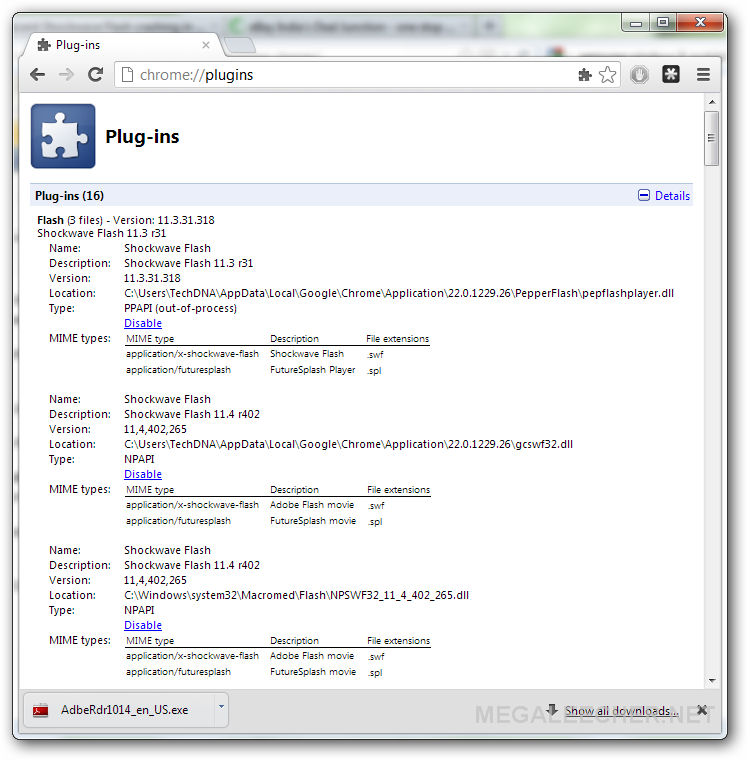
To get started simply type about:plugins in Chrome's address-bar and hit enter, from the following screen disable any extra Flash plugin binaries except the one with latest version and which resides inside "Google Chrome" folder as shown below. It is also recommended to take this opportunity and disable any unneeded plugins if they are not used.
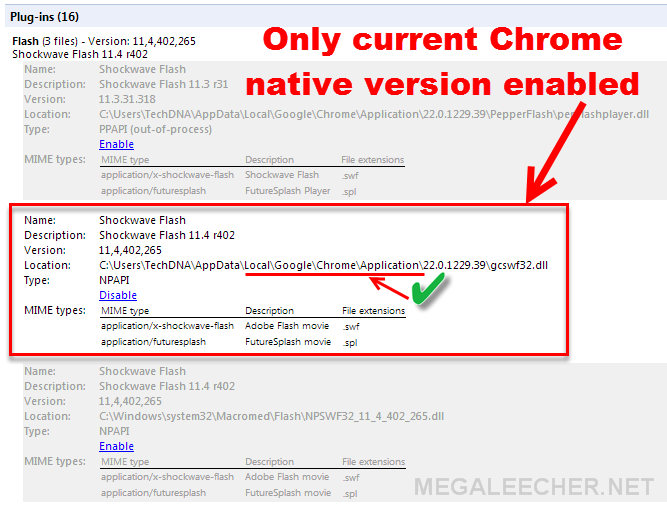
Comments
Thanks for this info...
It was very useful for me...
Add new comment