Submitted by Deepesh Agarwal on Thu, 10/18/2012 - 02:46
 Apple blocks users from restoring older iOS firmware's, while this is a good security feature and a method to avoid OS fragmentation. This also prevents users from using jailbroken and carrier-unlockable software versions.
Apple blocks users from restoring older iOS firmware's, while this is a good security feature and a method to avoid OS fragmentation. This also prevents users from using jailbroken and carrier-unlockable software versions.
This practice makes iOS upgrade difficult for users relying on software unlock like ultrasn0w which is supported on older basebands only, If you are trying to upgrade an Apple device to an non-supported iOS version even when using TinyUmbrella - the iTunes restore process may throw up error 3194 and 1600 as shown below.
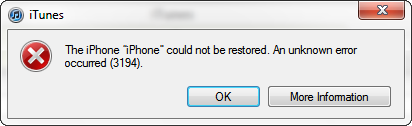
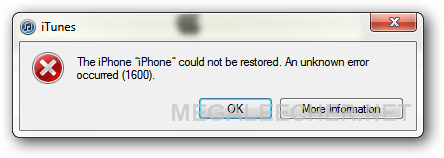
Here are solutions to get past these errors and flash custom, snowbreezed IPSW files to your Apple iPhone, iPad and iPod's.
- If Apple iTunes shows "The iPhone 'NAME' could not be restored. An unknown error occurred (1600).", the solution is to make sure your iDevice is in PWNED DFU state before initiating the restore process.
- If Apple iTunes shows "The iPhone 'NAME' could not be restored. An unknown error occurred (3194).", the solution is to make sure you have signed the custom IPSW file with correct SHSH blobs for your device.
Add new comment