Submitted by Deepesh Agarwal on Sat, 02/19/2011 - 08:22
Here are few simple solutions to fix "Unable to recognize specified IPSW" error while jailbreaking Apple iOS using popular "redsn0w" jailbreaking utility from iPhone Dev Team.
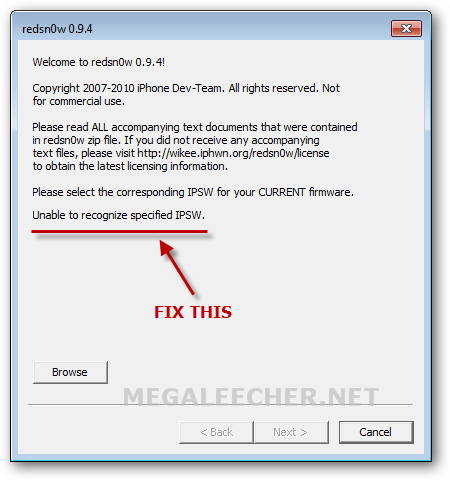
While there can be more than one possible reasons for "Unable to recognize specified IPSW" error the most common one would be either the wrong redsn0w version (Fix by updating to latest version) or the wrong iOS Firmware IPSW file, if not, here are few other possible solution to get around the error message :
- If you are jailbreaking iOS 3.1.3 you need to point redsn0w to iOS 3.1.2 IPSW file.
- Try moving your IPSW files to another location like root of any partition.
If you are still facing trouble making redsn0w recognize your downloaded IPSW file, do post your device and Apple iOS version you want jailbroken to get help.
Comments
iPod
I am using latest redsnow from http://ih8sn0w.com/index.php/welcome.snow
i have iPod Touch 2G MC model iOS 4.0 (iPod2,1_4.1_8B117_Restore.ipsw). forecast app says it is jailbreakable, uut I am unable to jailbreak.
I use AirTel Mobile office so downloading various firmware is big pain in a**.
Please help. I tried latest GreenPoison also.
THANK YOU FOR SHARING THIS!
After an entire day and night of Google searches and constant failures, I have finally found the solution. I know you've posted this 5 years ago, but you've just saved my day and a poor old iPhone 3G.
The trick was to point redsn0w (0.9.4) to iOS 3.1.2 even though I was running (I downgraded to) iOS 3.1.3.
Add new comment