System partition is running out of disk space on Windows PC? Many computer users feel it difficult to solve low disk space issue on Windows system partition, because data stored on this partition is usually very important. You can delete or move everything stored on a partition to free up disk space. You can also reinstall system and reformat the system partition to erase everything on it. However, you will lose important data on the partition after deleting or reformatting. Then, is there any way to extend system partition without losing any data when it is running on low disk space?
Partition Software to Extend System Partition without Data Loss
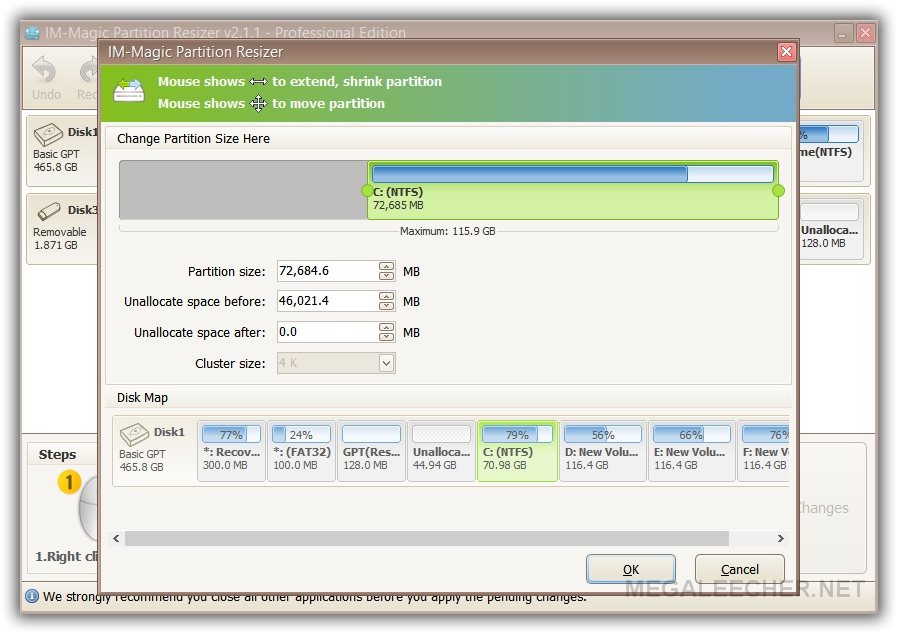
If you want to extend system partition but do not want to lose any data, professional partition software can meet your needs. IM-Magic Partition Resizer Pro can extend system partition in just one second without touching any data stored on the partition. This partition software supports to extend system partition on Windows XP, Windows Vista, Windows 7/8 and Windows 2000 32&64bit operating system without reinstalling system or reformatting disk, so it is safe to resize system partition by relying on this software when the partition is running out of disk space. IM-Magic Partition Resizer Pro works as magic on disk partition extending, shrinking and moving.
Steps to Extend System Partition :
- Download, install and run IM-Magic Partition Resizer Pro. Right click a partition that has enough free space and choose "Resize/Move" option.
- When mouse shows double arrows symbol, you can move the arrows to shrink the selected partition to squeeze some unallocated space.
- You need to move the unallocated space close to system partition. Then, right click system partition and choose "Resize/Move" option.
- Move the arrows to extend system partition and then click "Apply" button.
One Second to Extend System Partition with IM-Magic Pro
It is time-saving to extend system partition space by using IM-Magic Partition Resizer Pro, because this partition software allows you to extend system partition in just one second. No matter the partition is NTFS or FAT32 file system, this partition software enables you to extend the system partition without rebooting your computer. Every operation you perform on the disk will display on Pending operations, IM-Magic Partition Resizer Pro can extend system partition in one second after you click the "Apply" button.
Reallocate Disk Space with System Untouched When System Partition Runs on Low Disk Space
Generally speaking, IM-Magic Partition Resizer Pro works like a partition tool, which provides a solution for disk space management when has low disk space problem on system partition. The partition software can reallocate disk space by moving free space from one partition to another without repartitioning the hard disk. What you should pay attention to is that you can only move free space on the same hard disk. It will keep the operating system untouched in the partition resizing or moving process. Even if the computer shuts down or system crash due to other reasons during partition resizing, it will not hurt the system or disk.
Steps to get your free PRO upgrade:
- Download and install the PRO trial version from - http://www.resize-c.com/pro/
- Use code 87B698B1CB8BDA65F053F6445FD97EA5B1B365CF31004C14213E to register the software until Oct 1, 2014 for lifetime upgrade validity.
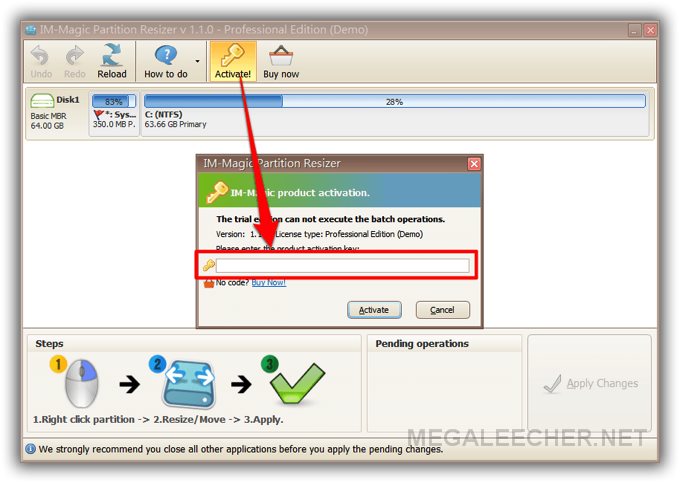
Comments
Not working
Hi : this serial not working
plz new activation key
Add new comment