Submitted by Deepesh Agarwal on Tue, 09/17/2013 - 09:04
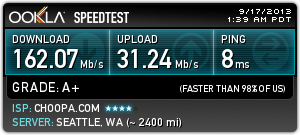 There are numerous web-services like Speedtest.net which allow users to simply open a web-browser and benchmark their internet connections upload and download throughput with ease. However, if you need something similar for your server which does not have an graphical interface here are a few options to check network throughput from terminal/console. One can simply check download speed by using something like the command below at the terminal,
There are numerous web-services like Speedtest.net which allow users to simply open a web-browser and benchmark their internet connections upload and download throughput with ease. However, if you need something similar for your server which does not have an graphical interface here are a few options to check network throughput from terminal/console. One can simply check download speed by using something like the command below at the terminal,
wget --output-document=/dev/null http://speedtest.wdc01.softlayer.com/downloads/test500.zip
But for a thorough check with option for outputting beautiful shareable badge like the one on the right, we will use the "Speedtest" command-line utility as shown below.
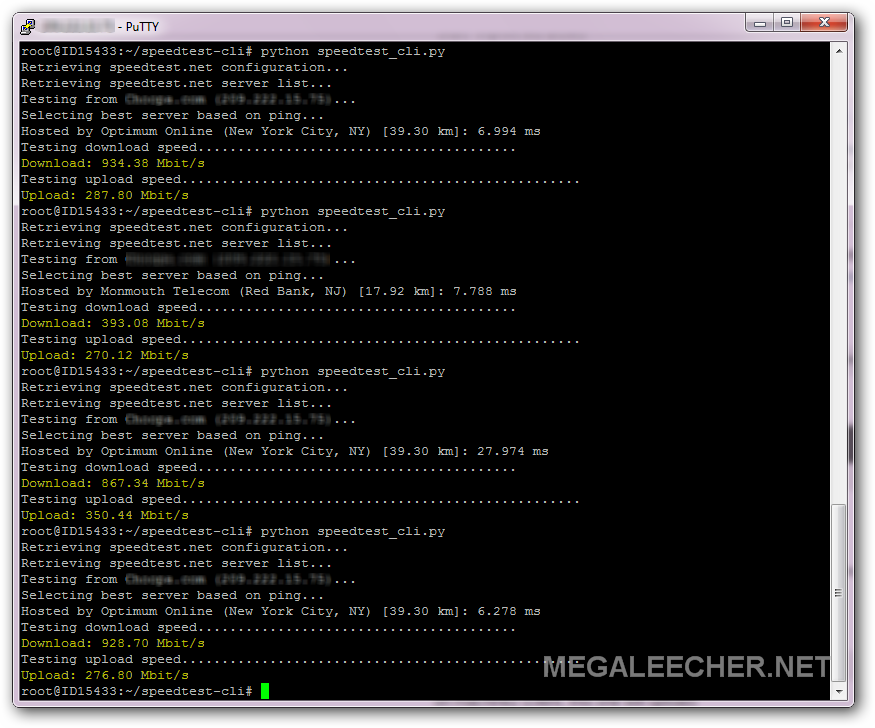
- Download speedtest-cli using the below command, if you do not have git installed use
apt-get install gitor equivalent for your distribution.
git clone https://github.com/sivel/speedtest-cli cd speedtest-cli
python speedtest_cli.py
python speedtest_cli.py --share
Comments
Thank you
Thank you for the informative post. In the past we could only conduct the speed test through calculating time for downloading files. But lots of other options are out there now. Thanks for introducing us with another suchlike option.
We are always deprived when
We are always deprived when the questions come for checking Internet speed. There is great difference between real and general speed. I tried your mentioned site, it really works.
Add new comment