Radxa Rock - the cheap and powerful quad-core mini-computer has already receiving great success with majority of stock vanishing across all major online distributors. Luckily, I had received my Radxa Rock a while back and has now successfully taken over the job of my Wireless Network Attached Storage (NAS) from Raspberry Pi.
The process of setting up NAS on Radxa Rock is much more easier then Raspberry Pi as the external disk is automatically detected and mounted on every boot (Thanks to Ubuntu Desktop based Linaro image), but when using the folder sharing via Samba Share we need to add an extra line to smb.conf to make the data accessible over network.
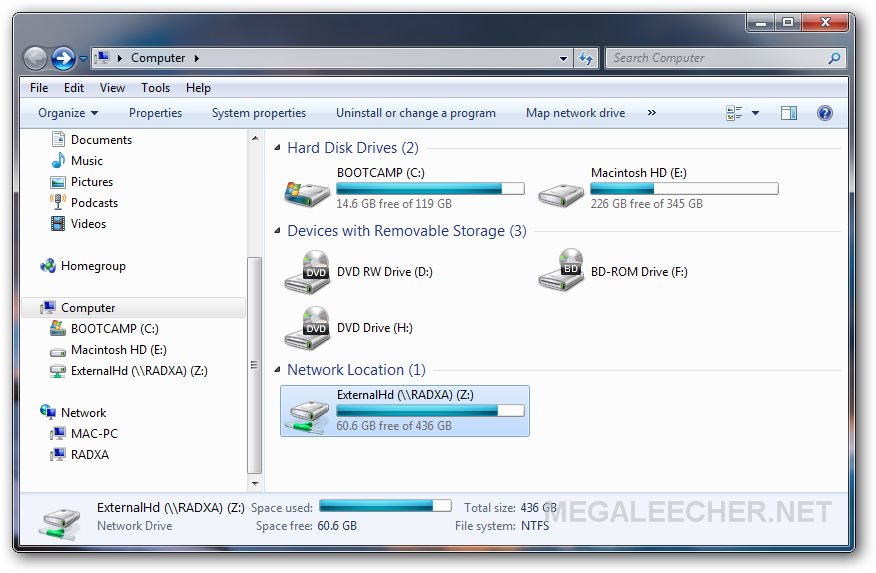
As you can see below the /etc/samba/smb.conf needs to be appended with following lines to get the folder-sharing visible and data accessible over network in Ubuntu, we need to add the extra line force user = rock from our earlier RPi samba config to make data accessible over network under rock user-account.
Add new comment