
Every electronic device, including your Mac, can experience performance slowdowns over time. If your Mac feels sluggish or is running low on storage, manually removing unwanted apps, deleting large files, and emptying the Trash can help. However, these tasks can be tedious and time-consuming.
This is where BuhoCleaner comes in (50% OFF Exclusive Discount Offer is available with this coupon: DRNE24US01). We recently upgraded our workstation from an older MacBook Pro to the latest MacBook Pro with Apple's Silicon M2 chip. Content migration was not smooth and we were hindered by these redundant and duplicate files. Then, BuhoCleaner was placed directly in our field of vision.
Our first try of BuhoCleaner is very pleasant and we were quite impressed by its intuitive design, as well as its simplicity and efficiency. If you also own a Mac, don't hesitate to get your hands on this productive macOS application that allows even inexperienced users to obtain the desired result.
Let's see the strengths that we like in BuhoCleaner!
Flash Clean
BuhoCleaner offers a one-click solution to remove all junk files including cache, cookies, logs, and trash, which alone makes this cleaner utility a must-have for any Mac user. We managed to recover 15 GB of storage space free on our Mac without deleting anything useful, which also helped a lot for system data storage large. We were surprised by the result.
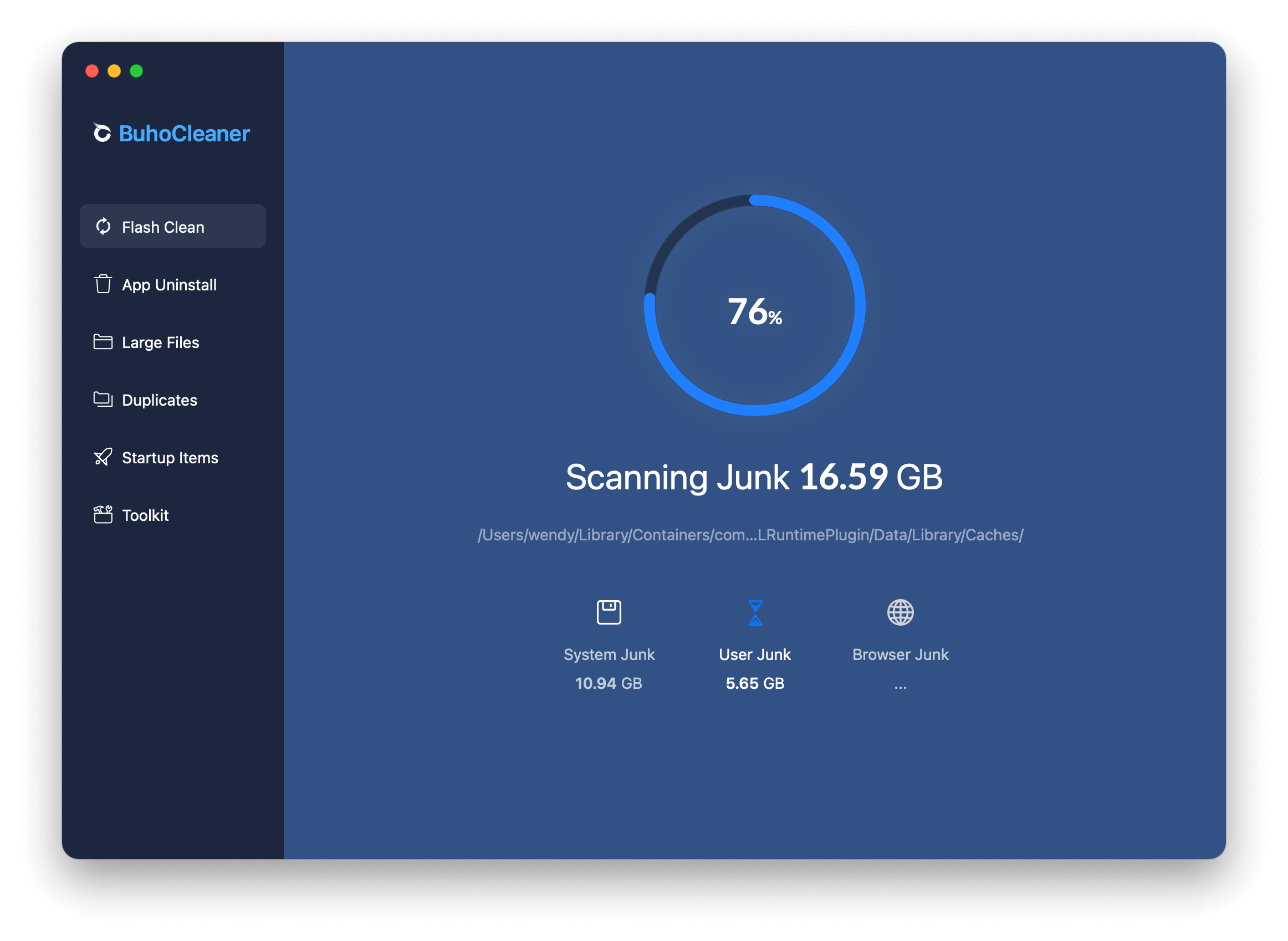
App Uninstall
To completely uninstall the app, you have to dig through the remnants generated by the app in the cache, library, media, and other designated folders. BuhoCleaner's App Uninstall feature allows you to uninstall unwanted apps completely without any leftovers. It also offers you access to leftovers of already uninstalled apps. To have a quick look and pick out the less-used apps, select the option - Sort by Last Opened.
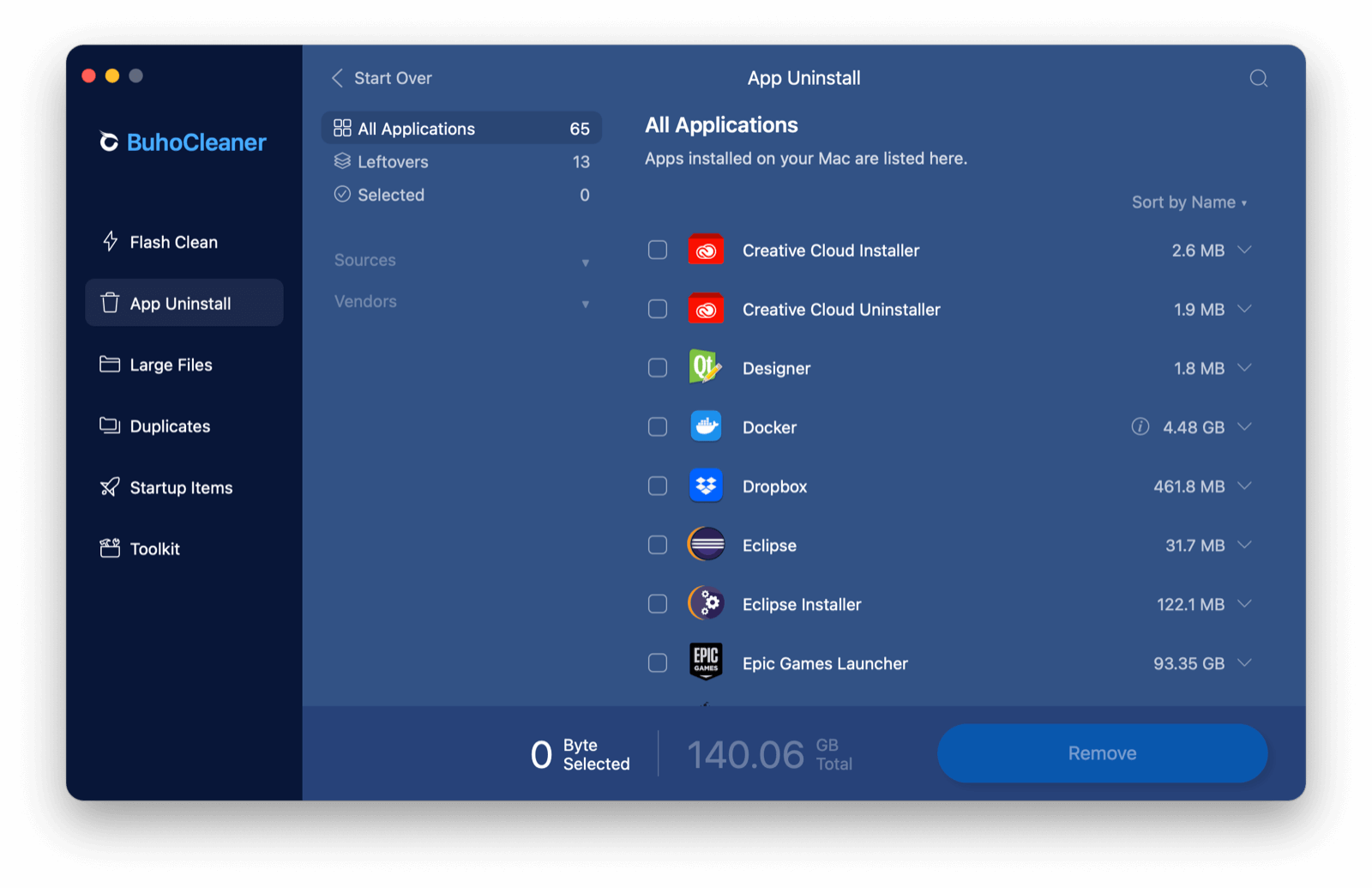
Large Files
Large files take up a lot of Mac's treasure space. Having BuhoCleaner run a large file scan on your Mac and clean up useless large files. BuhoCleaner supports 6 types of large files: Audio Files, Video Files, Images, Documents, Archives, and Other Files. You can check and delete files that size above 50 MB with ease.
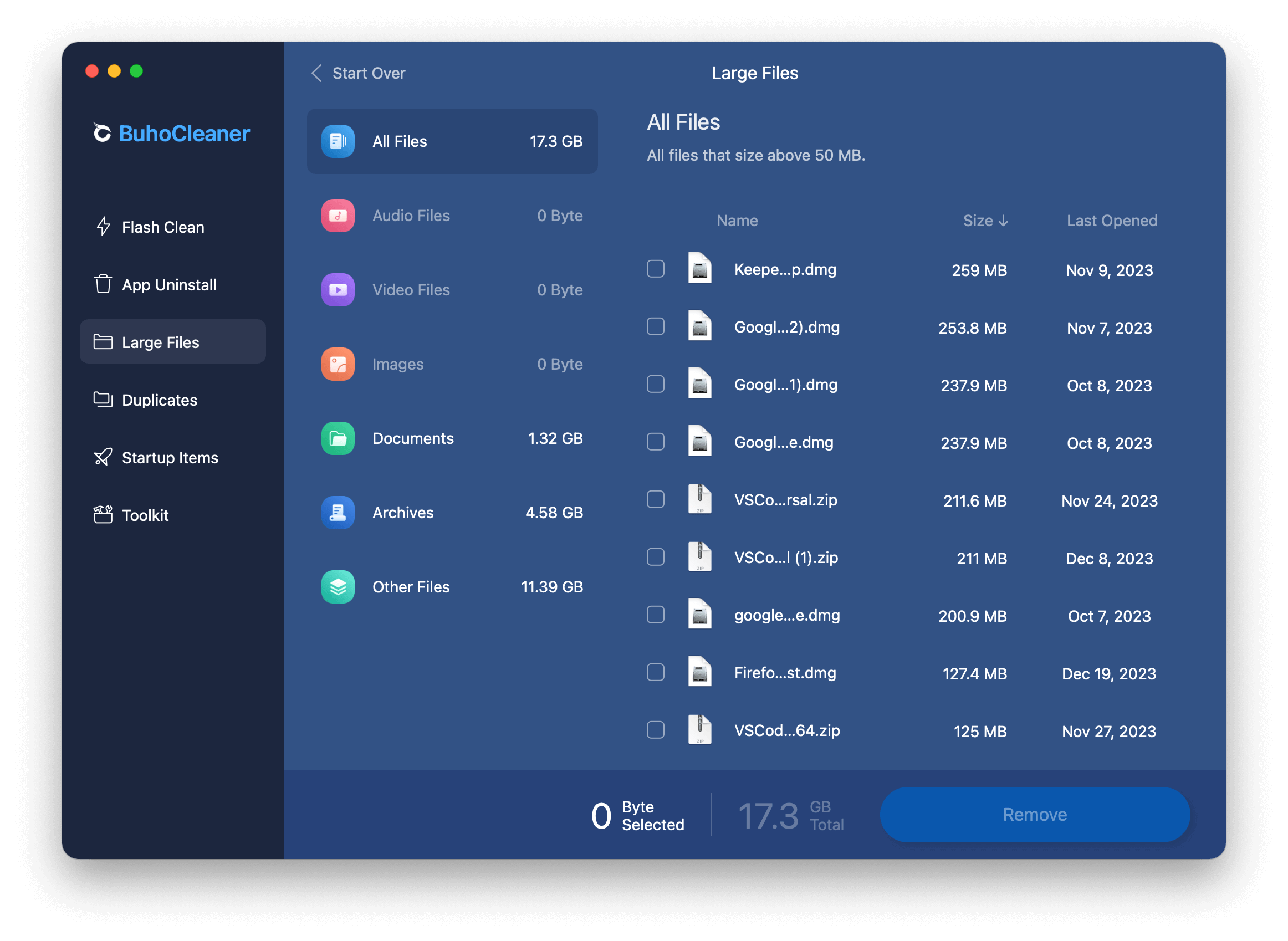
In addition, the size of large files to be scanned is fully adjustable. You can simply go to BuhoCleaner Preferences>Large Files>Select the desired size.
Duplicates
Chances are that when you copy and paste files from one place to another, you will have many identical copies and forget to get rid of them over time. BuhoCleaner Mac Cleaner comes with a built-in duplicate file removal feature which is essential for such tasks. The Duplicates feature is easy to follow. All you need do is click the plus icon to search for a certain file folder and clean up its duplicate files by clicking Delete.
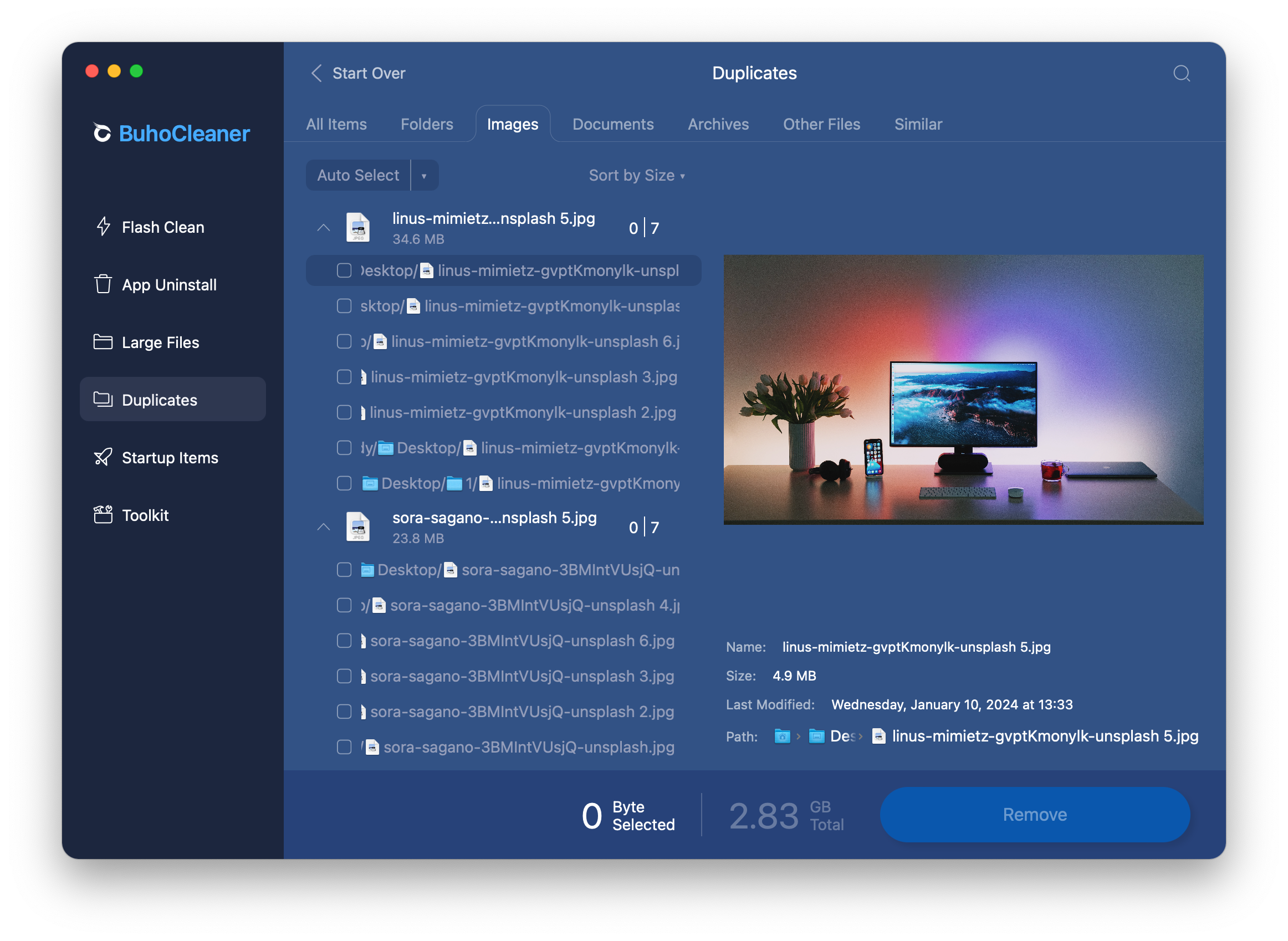
Startup Items
Too many startup items may greatly slow down your Mac. Like macOS built-in login items management, BuhoCleaner offers you easy and quick access to find and manage items that open automatically when the system starts or when the user logins in. With it, startup items management is simplified to one click.
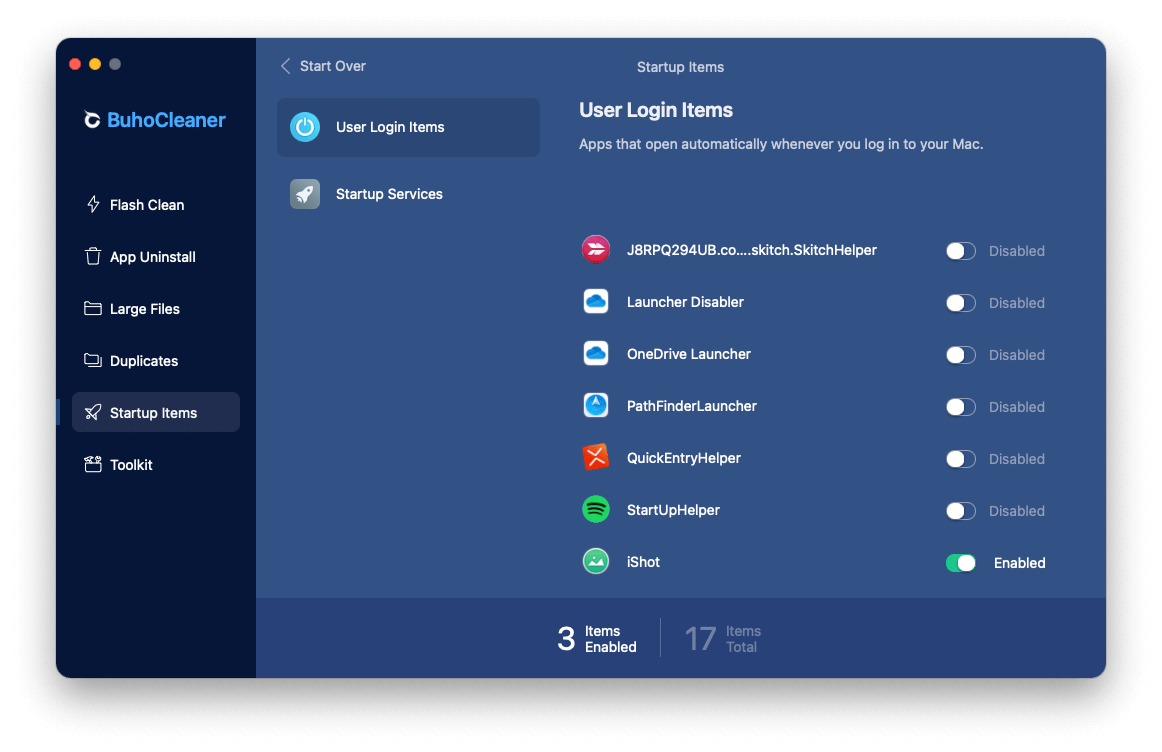
BuhoCleaner Menu
One more surprising feature - monitor system status in real-time in the status bar. The BuhoCleaner Menu interface is specially designed for Mac users so that it is just like the built-in apps of macOS. With a simple click of the BuhoCleaner icon on the Status menus, the BuhoCleaner Menu will show you RAM, disk usage, CPU load and temperature, fan speed, and network speed. The flash button even allows you to free up RAM in one click.
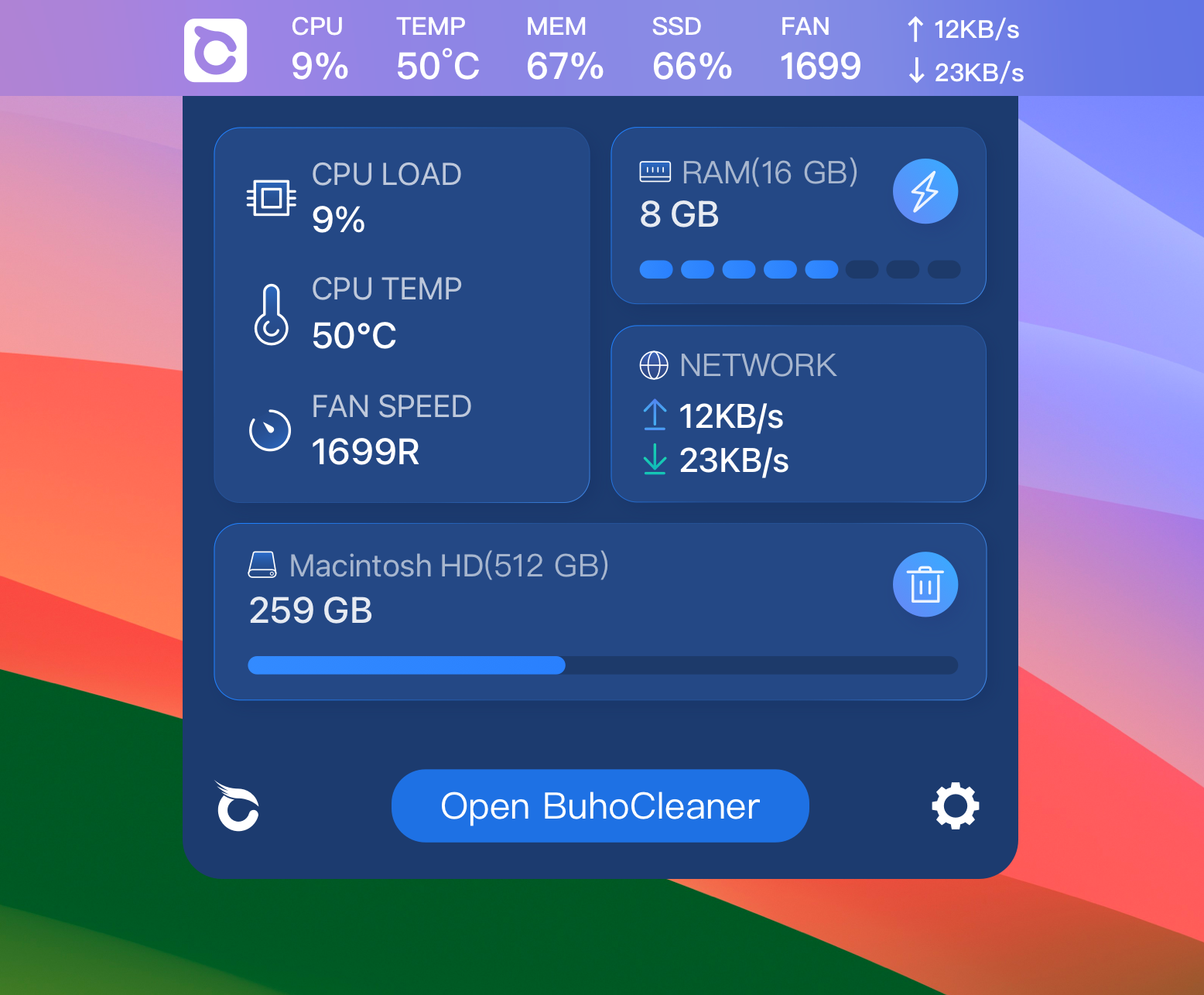
Toolkit
This advanced Mac cleaner also provides a set of macOS optimization tools in its toolkit. Curious? You can download it directly here!
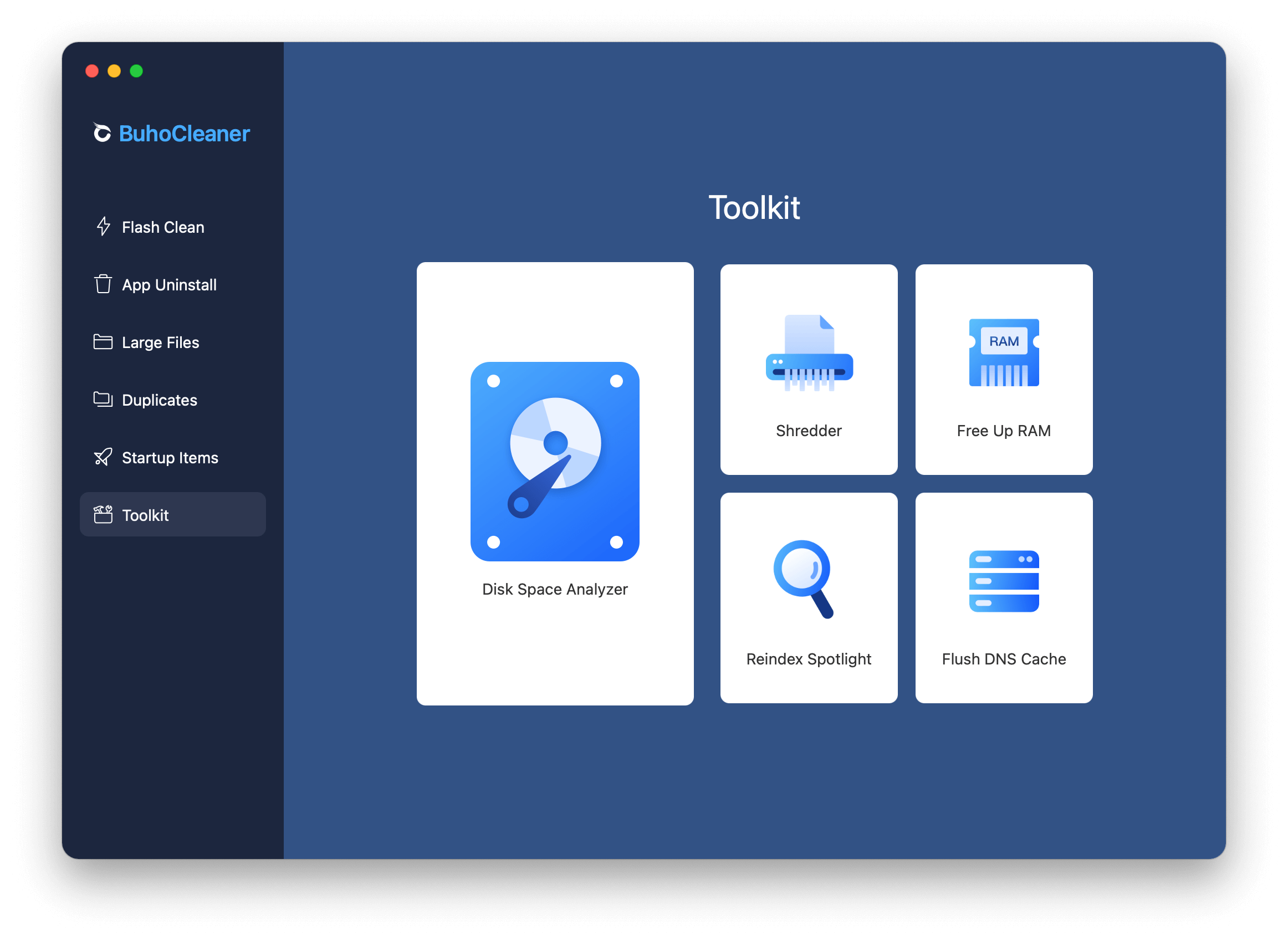
What You Need to Remember
BuhoCleaner is now compatible with macOS Sonoma and Macs with Apple M3 (even previous models). You may be wondering if BuhoCleaner is safe to use. The answer is 100% YES. We've been using it for a while and are absolutely happy with its simple design and speed of scanning/deleting files.
2024 BuhoCleaner Exclusive Discount (for All iDropNEWS Readers)
Now, it's a good time as the BuhoCleaner New Year's Sale is running with cost-effective coupons. For iDropNEWS readers, we've earned a chance to give you an exclusive extra 20% OFF discount for you. Enter the coupon code on the Buy Page, and you will see and enjoy the discount:
Single Plan: $ 14.99 (Regular price: $ 29.99, You need to enter this coupon: DRNE24US01)
Family Plan: $ 22.99 (Regular price: $ 45.99, Coupon has been applied)
Business Plan: $ 49.99 (Regular price: $ 71.99, Coupon has been applied)
Be the first to experience the surprising Mac cleaning feature and enjoy the God-given discount for you now!
Add new comment