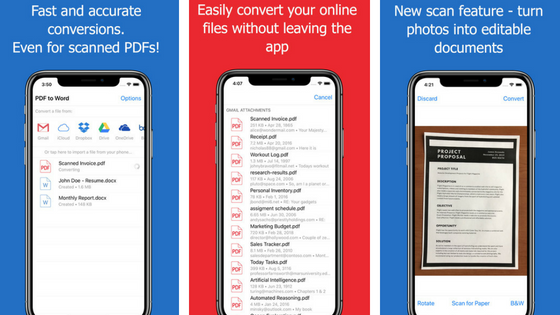
In one of my previous articles, I have shown you how to extract data from PDF documents using your mobile phone. There I introduced you to PDF to Word Converter app, made by Cometdocs, company that is veteran in creating PDF solutions and improving our document management. Also, they are one of the first companies that developed PDF converters in form of mobile apps, for both Android and iOS operating systems.
The first version of the app was released way back in 2014, and since then it has established itself as a must-have app for mobile PDF utilities.
It allows users to convert PDF files to one of the most used document types for text editing, the MS Word documents. Here is the list with the most notable features:
● Free conversion without limitation on page number per document
● OCR technology that allows conversion of scanned PDF documents
● Cloud services, like Google Drive, Onedrive, Box, Dropbox, and iCloud supported
● Great conversion quality
● Intuitive user experience
Now, after listening to users’ feedback and developing their apps further down the road, they have released a new version of the app that is even more functional than the previous version. It enables you to use PDF to Word Converter as a document scanner app as well.
Here are new features from the latest update:
● Implementing new document scanner features
● Automatic paper recognition when scanning
● Cropping document edges for distraction-free document format
● More document manipulation functionalities
● UI changes for the more functional approach
Basically, it lets you convert any kind of PDF documents, either on device’s storage or on any of cloud services.
But, with new scanner feature, you can scan even the paper documents that are in front of you. This can be very helpful when dealing with physical documents, it can help you reduce paper piles in your office and your home. If you have some paper documents that you need to edit and quickly send, just use the scanning options from the app, convert the file, edit it and swiftly share it using your mobile phone only.
Note that this app doesn’t have a text editor, so you need to have MS Word app installed on your phone to edit Word documents further.
Here is a quick how to convert files using PDF to Word Converter app:
1) Download the app either from Play Store or App Store, depending on your phone.
2) There are now 3 ways to add documents for conversion in the app:
a) Adding a document from your device
b) Uploading file from available cloud storage: Google Drive, iCloud, Dropbox, Box, Onedrive or Gmail

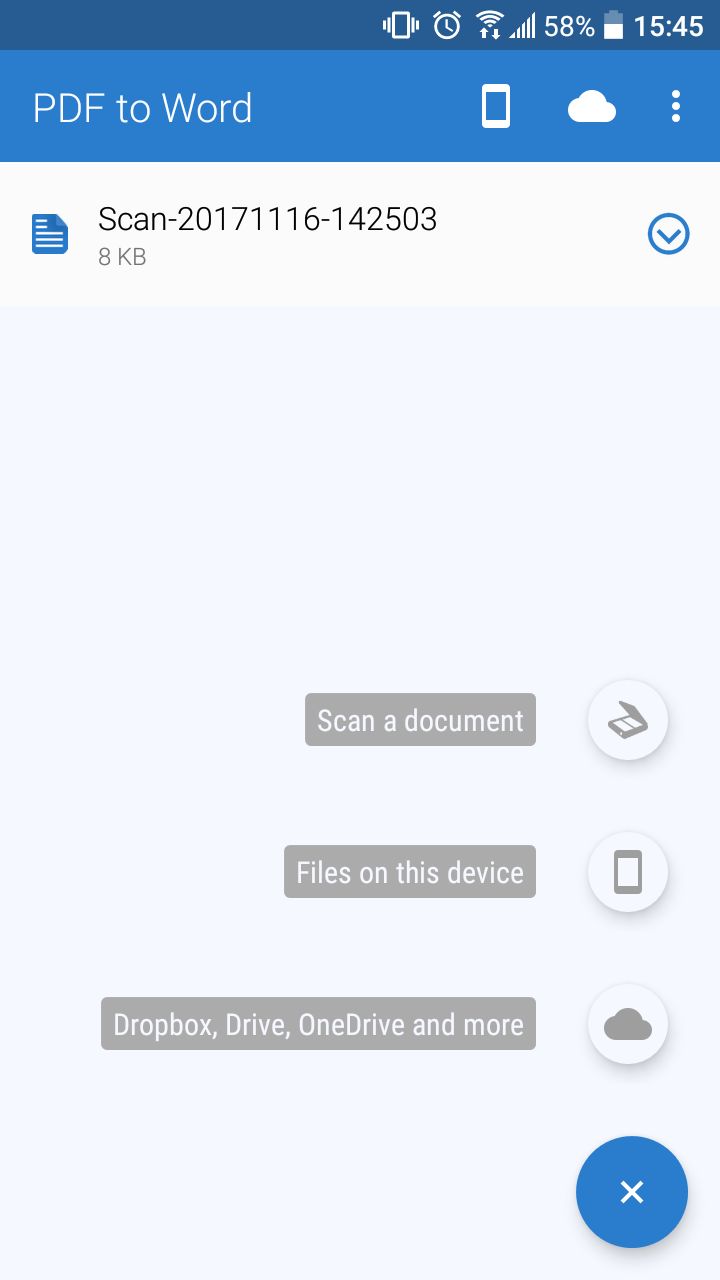
c) With the new update, you can scan documents directly. In order to make good quality scans, use black and white printed documents, crop edges of the document and add filters if needed.
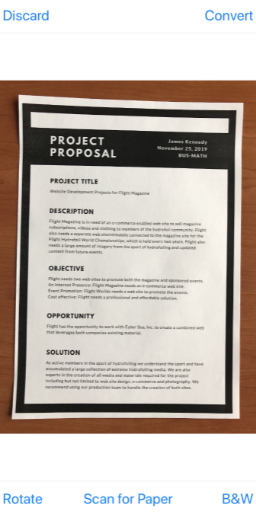
3) Once you have selected or scanned the document for conversion, upload it. The conversion will be performed on conversion servers and after conversion, you will receive your converted file.
And that’s all. The app is very intuitive and most people will find using the app pretty straightforward. It will help most people with editing their documents on the go, especially if you are trying to go paperless in your business or household. That’s it for the update on PDF to Word Converter app.
If you find this article informative, you can share it with others and we will keep getting you informed about newest things that technology brings and how can you make the technology work for you.
Add new comment