Computer technology has reached amazing heights and more and more methods of large data storage are being discovered. Data conversion or converting one type of file format into another has become extremely common today and this is primarily done to manage the extensive amounts of data on various subjects. One of the most apparent and primary advantages of data protection is that the protection keeps sensitive data secure. Thanks to data protection, a computer user can work on or with a file in any type of format on a computer without considering about the important data leaking. This makes it very easy for a person to become flexible working with many confidential documents.
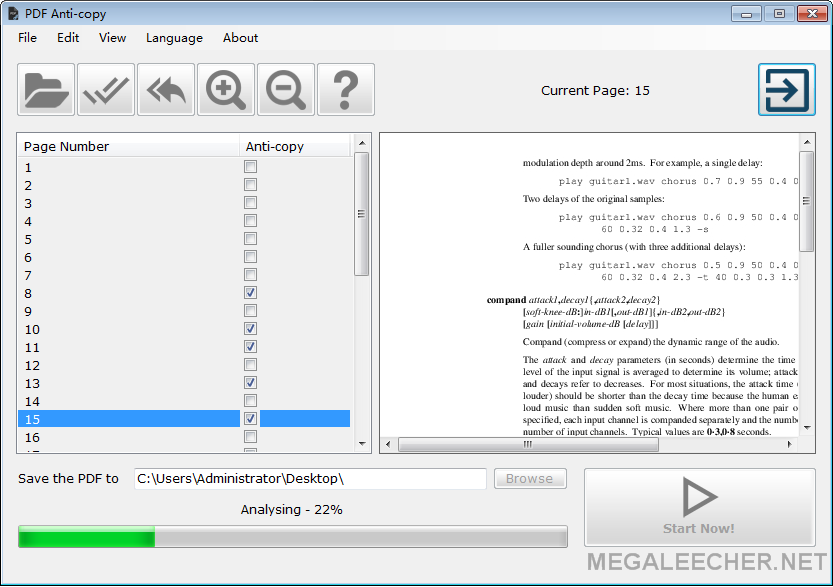
If you work extensively with computer and computer data then you should be aware of the various kinds of computer data storage formats. Just as text can be stored in Word documents, the online data exchanging content is best stored in the PDF format.
PDF (Portable Document Format) is one of the most popular document formats in the world. As the name suggests, PDF files are portable and they are compatible to most systems because they can be converted into some of the other editable formats like MS Word, Excel and TXT. The best part about the amazing strides taken by computing technology is that files in one format can be converted into the other. This way the information on the file becomes more accessible and a person can work with this information using a computer with different configurations.
However there would be a lot of PDF documents are important to some users and they would never want other people to convert or copy the content, so the easiest way is adding restrictions and permissions to their PDF documents. But there are so many unlocking software products and websites on the net allow people to crack the restrictions from PDF files very fast, and then the content of PDF docs could be copied and converted again.
PDF Anti-Copy v1.0 is a PDF protection tool that prevents PDF content from being copied and converted to editable formats like MS Word, Excel and TXT. After processed by PDF Anti-Copy, your sensitive PDF content could be opened and viewed, but will not be copied and converted to editable formats.
Unlike normal PDF protection tools only adding restrictions and permissions to PDF docs, PDF Anti-Copy processes all the words and graphics on your selected important PDF pages to secure PDF documents, without changing the original content format. The processed PDF docs could be viewed by any of PDF Readers, but copying and converting the content on the protected pages will not work even people uses the PDF permission cracking or restriction cracking programs.
A great thing about protecting a PDF file by PDF Anti-Copy is that the file and all the information on it stay the same. There is no hampering and no distortion and you can even use of the advanced computer tools to use the applications of font embed, compression and resolution in the newly protected files. One of the biggest advantages of protecting a PDF file by the PDF Anti-Copy tool is that the file and all the sensitive information on it becomes viewable but could not be copied. Every computer user has the application to open and see the PDF content like the PDF document has not been processed by PDF Anti-Copy.
If you came here for doing the opposite, i.e. to unlock or crack a PDF file password, go here - https://www.megaleecher.net/taxonomy/term/2260
Features:
- 100% FREE
- PDF Content Anti-copy
- Prevent from being converted to editable formats like MS Word, Excel and TXT etc.
- Selective Page Protection
- Keep the original PDF format and quality
- Multi-language: English, Chinese, German, French
Comments
PDF copying and changeing
If I can read a PDF file I CAN change it with very little work, and convert it into any format that I have on my computer as I have already done this with a protected PDF file.
Hi,
Hi,
It could be converted to images but it cannot be converted to MS Word format or Excel, and could not be copied in PDF Reader.
That's look as a magic
There's no any serious explanation how that works, just "it prevents". Should I believe that I will not be able to open any *.pdf in any text editor and copy over all the (English) content?
Add new comment