Submitted by Deepesh Agarwal on Tue, 10/16/2012 - 02:49
Raspberry Pi does not feature an power on/off button, if it's receiving power it's ON and if not OFF. However, it is required to do a graceful shutdown or reboot as to prevent any operating-system corruption. Rebooting and Shutting down Raspberry Pi can easily be achieved by using "sudo reboot" (sudo if not using the root account) and "sudo shutdown -hP now" at the terminal. These commands can also be used over SSH terminal if you are running your RasPi headless (without a screen attached) or remotely over network.
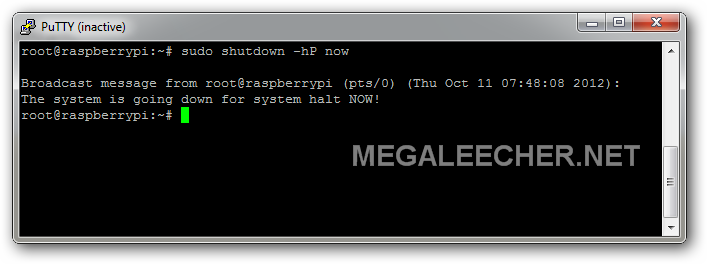
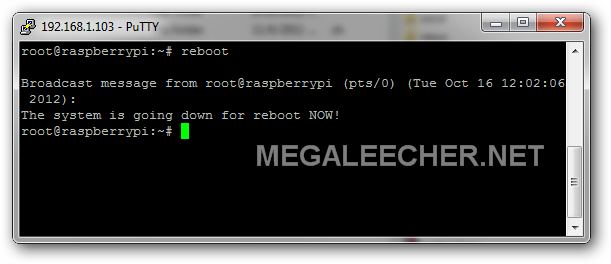
Comments
REBOOT MODAM
http://www.megaleecher.net/sites/default/files/images/rebooting-raspi-from-terminal.png
Add new comment