Submitted by Deepesh Agarwal on Sat, 09/19/2015 - 11:46
The latest Android Lollipop 5.X based Cyanogen OS 12 update brings a lot of new features to the Micromax Yureka YU, but at the same time introduces a annoying bug which breaks the proximity sensor functionality of the phone and the user is left struggling with blank screen during an incoming or outgoing call. One can imagine the frustration when screen is left in sleep state when receiving a call making it impossible to pick up, and unable to disconnect when the call gets picked up from an woken screen as the screen goes back into sleep mode. Thankfully there is a simple fix as shared ahead.

Fixing the Blank/Black Screen Issue On Micromax Yureka YU :
The "Proximity Sensor" located near the ear-speaker of the phone is responsible for detecting when the device gets close to the user body automatically dimming the screen and making it inactive so touch-screen buttons don't get pressed accidentally by the face while talking and awaking it when the user moves away the device to enable use of the screen once again. The Cyanogen OS 12 update on Micromax Yureka YU seems to corrupt the calibration of the proximity sensor and here is how you can fix this.
- Open the number dial-pad on your phone and dial *#*#7769#*#*.
- On the "Proximity Calibration Screen" as shown below, tap the "Start" button.
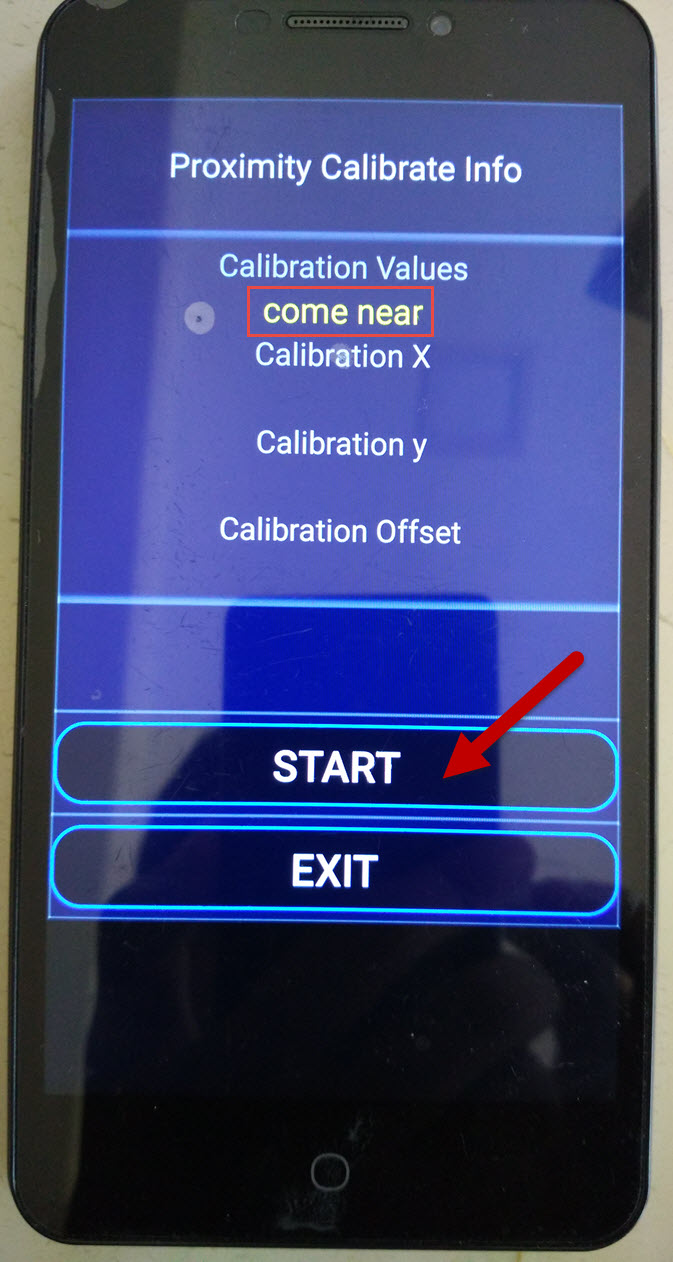
- Move your finger over proximity the sensor for 3-4 times and try to change the value on screen, keep trying as it might take a few tries to get working properly.
- When it says "Calibration Good" you can tap the "Stop" button and then "Exit" button to complete the procedure.
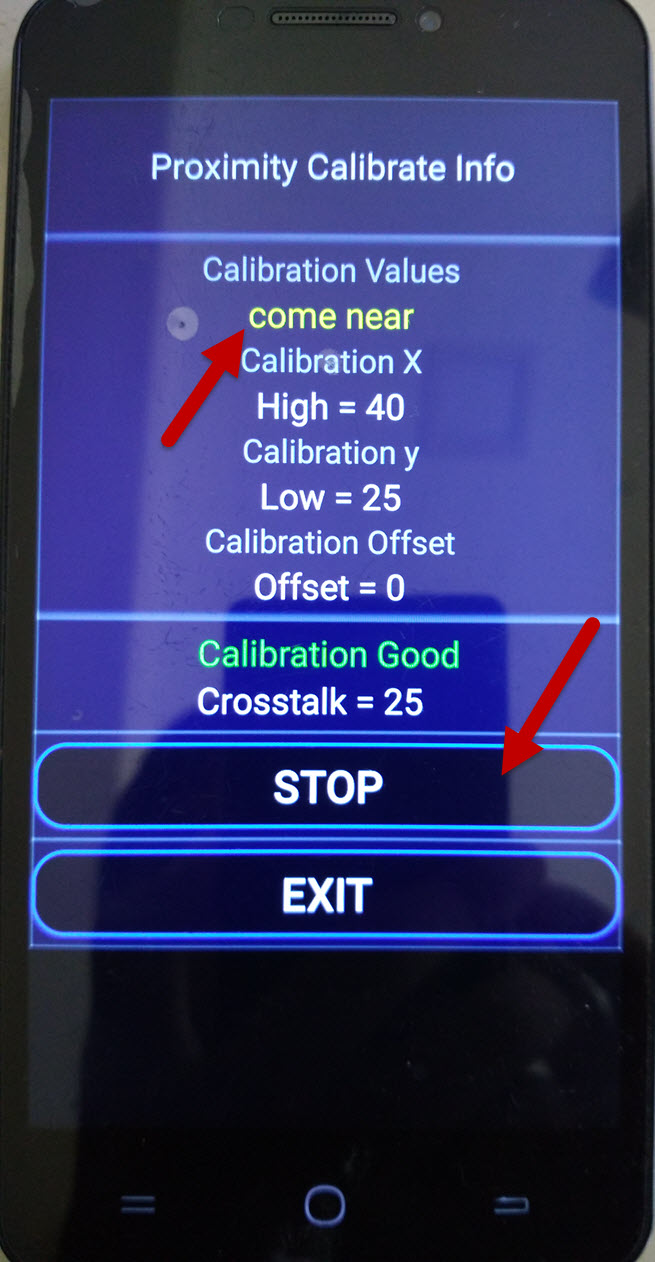
- Test your phone and it should be working as expected.
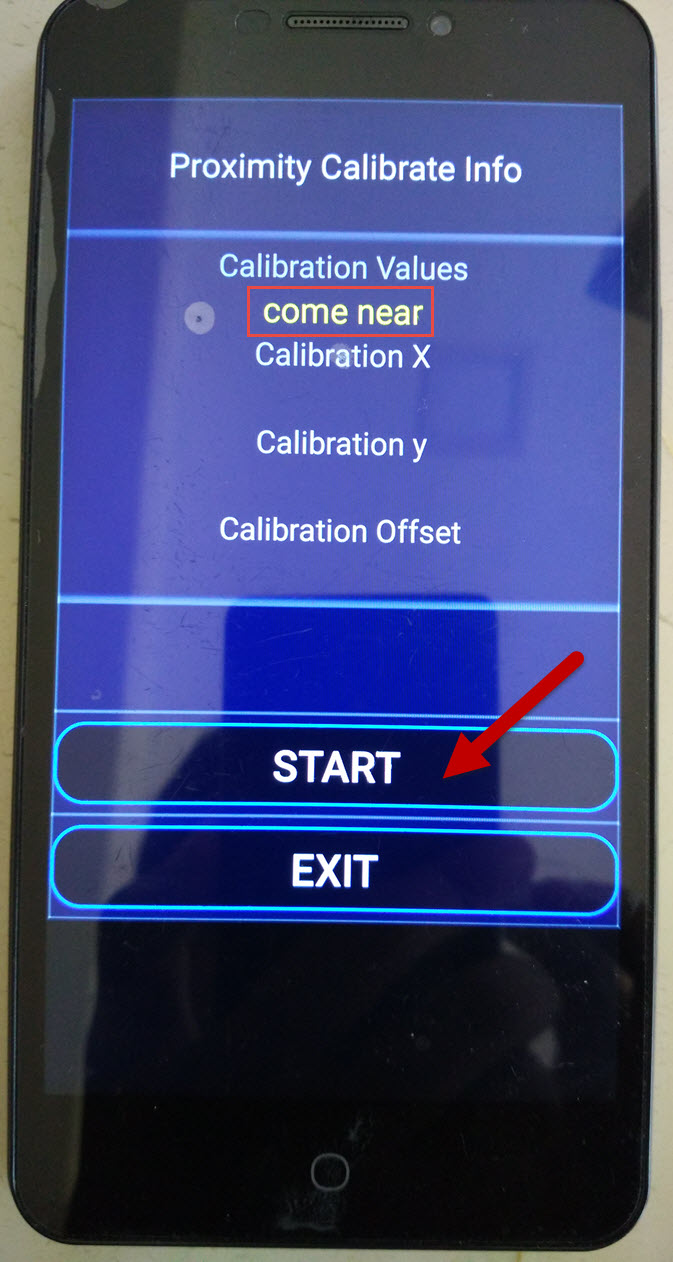
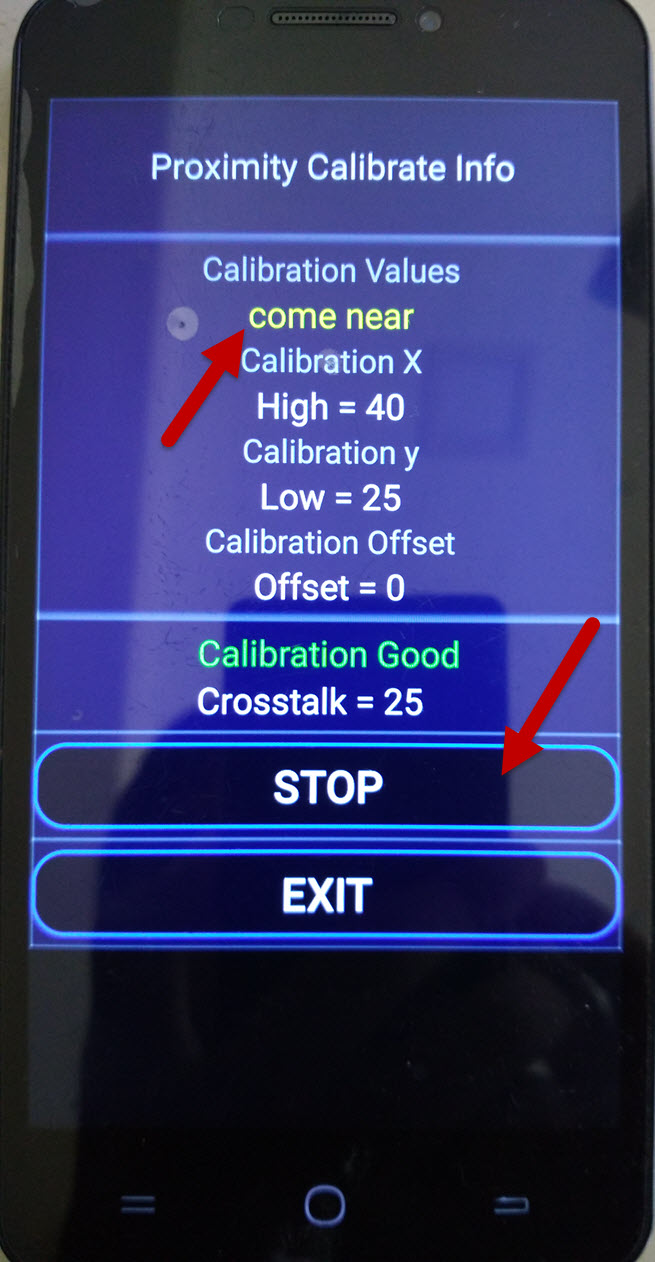
Comments
proximity sensor issue- unable to fix.
Tried *#*#7769#*#* but the proximity sensor window doesn't open. What I do now? Still have this issue.
Add new comment