Online eFiling facility of Indian IncomeTax Department utilizes Java to enable core functionality of the website, including upload and signing of eReturns using digital signatures. Unfortunately, due to lack of update to support the most current Java 7 version, a user is shown the error as below when trying to digitally-sign and upload there XML return files. Things get even more mysterious when proper reason for the error is not available, although not without some work the error can be bypassed as instructed next.
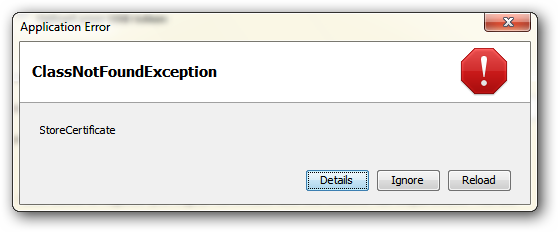

The reason for this error is that the newer Java 7 version do not show or provide any option to allow execution of unsigned Java applets, mysteriously showing the "StoreCertificate - ClassNotFoundException" error. To get past this error, a user needs to follow the steps below :
- Uninstall all version of java and reboot your computer - DO NOT SKIP THE REBOOT OR ELSE YOU WILL ENDUP WITH BROKEN JAVA SETUP. (You can also use the Java Uninstallation Solution if facing issues).
- Now, download and install Java Runtime Environment 6 from here - http://www.oracle.com/technetwork/java/javase/downloads/jre-6u31-download-1501637.html
- Reboot your computer and use Internet Explorer to access the website (other web-browser might prevent installation of older java version over already installed new version).
- Here is the result of Income Tax India website with JRE 6 installed, you are now prompted to allow execution of unsigned application and continue.

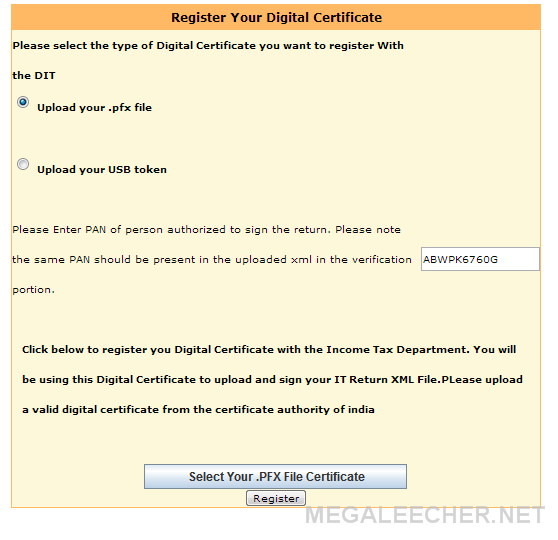
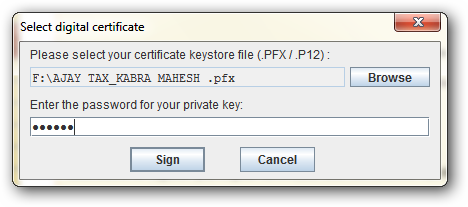
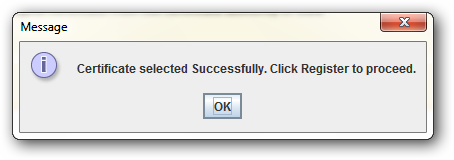
How ironic to see a service provider asking for digital signatures for verification, where they have their own system lacking it !!!
Comments
Getting Rid of "StoreCertificate - ClassNotFoundException" error
Hi,
I'm also facing the same problem while trying to update the digital signature. Please do let me know in case you resolve the problem.
Appreciate your help.
Thanks,
Swami
Dear Mr. Swami
I did solved the problem, and that is what explained in the post above with visuals !!!
Add new comment