As iPhone users know, it’s all too easy to lost contacts, photos, text messages, notes and other iPhone files due to careless deletion, iOS update or failed jailbreak. Hence, a great many iPhone data recovery tools emerge as the times require and Tenorshare iPhone Data Recovery is one of them.
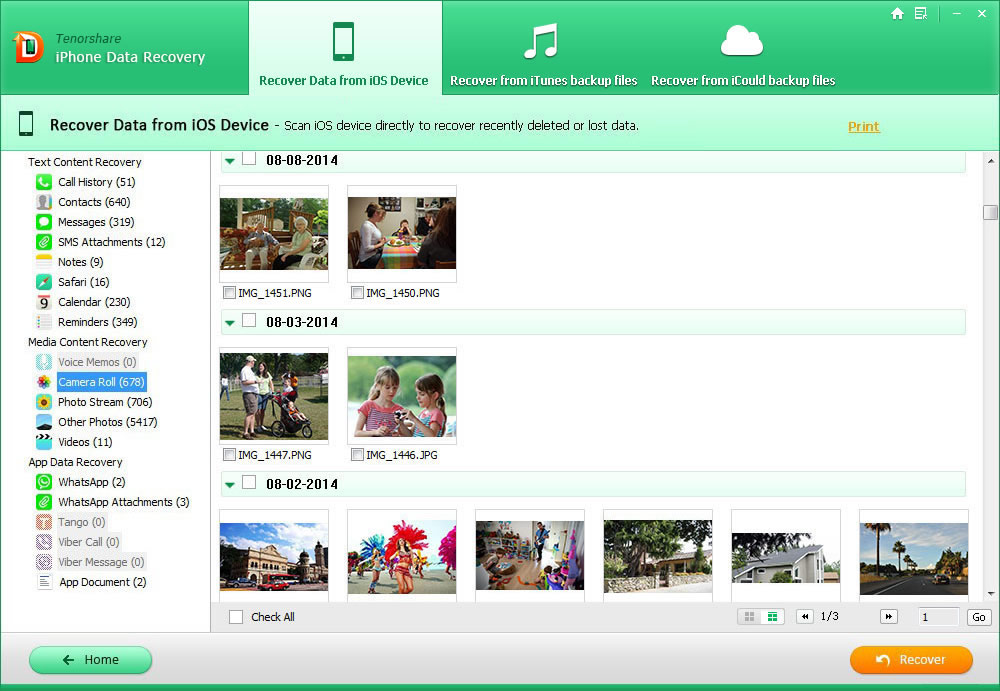
Key features
Tenorshare iPhone Data Recovery has following 5 key features.
1. Support recovering up to 16 kinds of iPhone files: contacts, messages, photos, notes, reminders and more.
2. Apply to all scenarios that cause iPhone data loss like human error, factory reset, iOS update, jailbreak, virus attack, black screen of death, etc.
3. Work for iPhone 6 Plus/6/5S/5C/5/4S/3GS, compatible with Windows 8.1/8/7/Vista/XP and support the latest iOS 8.1/8.
4. Preview both lost and existing data on iPhone in category.
5. Recover deleted data selectively instead of all.
6. Retrieve lost iPhone files in their original formats such as vCard/VCF, .txt, .xlm, and .jpg.
Pros
According to above key feature, it seems that there’s no difference between Tenorshare iPhone Data Recovery and other data recovery tools for iPhone at all. But in fact, it has more functions than it looks.
1. Better than iTunes: It allows you to selectively recover your desired iPhone data instead all of them just as the traditional iTunes do. Besides, it enables you to freely backup and transfer iPhone data to local computer so as to avoid the common iTunes stuck issues.
2. Recover lost/deleted iTunes backup: Sometimes you may find those old iTunes backups are accidentally deleted when trying to restore iPhone from them. But take it easy, aside from recover lost iPhone data it also helps to recover lost or deleted iTunes backup.

3. Print iPhone data directly: It supports directly printing both lost and existing photos, SMS, contacts, etc. from iPhone connected to the program.
4. 3 recovery modes: It has “Recover from iOS Device”, “Recover from iTunes Backup File” and “Recover from iCloud Backup File” three recovery modes in total.
5. Recover iPhone data without backup: Its “Recover from iOS Device” mode enables you to recover lost data without iTunes or iCloud backup.
6. Selectively download iCloud backup: To recover lost iPhone data from iCloud backup, you need to download it to local PC first which is always time-consuming. Tenorshare iPhone Data Recovery shortens the process to a large extent by allowing you to selectively download specific file types from iCloud backup.

Cons
Nothing is perfect and there’s no exception to Tenorshare iPhone Data Recovery. It’s not freeware and charges $59.95 per license code. But you can download its free trial version and follow the tutorial first to see if it works for you before purchasing the full version. Here is the free trial version download link:
http://www.any-data-recovery.com/product/iphone-data-recovery.html
Tenorshare iPhone Data Recovery costs $59.95. We are offering 10 free license codes for MegaLeecher users now.
How to take part in Tenorshare iPhone Data Recovery free giveaway?
1. Simply visit the promotion page here: https://www.facebook.com/Tenorsharesoftware/app_190322544333196
2. Please like Tenorshare Facebook page.
3. We will choose one winner each day during the promotion period.
4. The winners will be contacted and sent free license code.
5. License keys will be sent via email or via Facebook message directly and software downloadable on the net.
6. Giveaway ends on 10 Jan, 2015.
Comments
I like all Tenorshare
I like all Tenorshare software. Very powerful and talented. Thanks for this nice giveaway! regards
I need one
can I,,,,,,,,,
Add new comment