Submitted by Deepesh Agarwal on Mon, 10/19/2009 - 12:07
 There is an online service for almost everything these days, and new one of it's kind service Check My Torrent IP plugs a gap which nobody else addressed which is to let users check there publicly exposed IP information while downloading torrents - this can come handy if you are using online anonymity service like TorrentPrivacy or VPN and wants to check whether it is working as expected or not.
There is an online service for almost everything these days, and new one of it's kind service Check My Torrent IP plugs a gap which nobody else addressed which is to let users check there publicly exposed IP information while downloading torrents - this can come handy if you are using online anonymity service like TorrentPrivacy or VPN and wants to check whether it is working as expected or not.
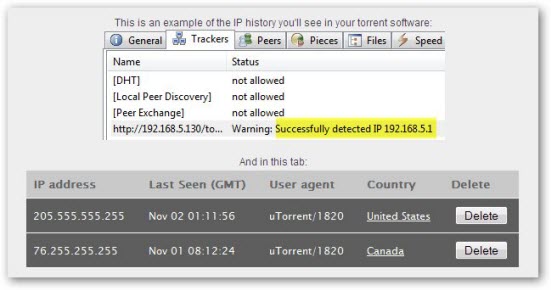
To check and trace your torrent IP simply visit Check My Torrent IP website and follow instructions, also don't forget to read the informative FAQ on how to safeguard your IP information properly.
Comments
I recently started using
I recently started using btguard and tried using check my torrent ip to see if it was working. The test torrent wont download however. Under the tracker it says "proxy error: connection refused" in fact all of my torrents trackers say this but the others are still downloading. I emailed check my torrent but still haven't received a reply. Any ideas?
Maybe
okay i had this issue because i tried to use the reconfigured utorrent client that is available on btguard.com. however, i had purchased the vpn which doesn't use the proxy. therefore utorrent should be set back to the defaults. If your issue is happening because of the same thing. then follow the instructions on btguards website regarding 'advanced btguard install' in reverse. meaning do the exact opposite of what the instructions say. otherwise, if your purchased only the proxy then this is definitely not a related issue.
Same thing
I've got exactly the same problem and I'm only using the proxy - any ideas? Did you manage to sort the issue?
Nothing is wrong
You won't see any peers/seeders and it won't download because it's not suppose to. just go to files on your torrent client and it will show you the torrent IP
Add new comment