Submitted by Deepesh Agarwal on Tue, 11/18/2008 - 10:17
Annoyed by the Google Automatic Updater service - GoogleUpdate.exe, One of our blog reader contacted me asking for a solution to completely remove it from the computer, surprisingly the process is pretty simple and you just need to use Windows Add/Remove Programs control panel applet to get rid of it, However, if you are having problems using the above method you can manually uninstall it using the DOS-command prompt discussed below.
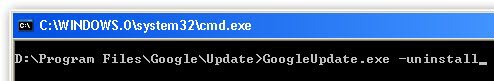
- Goto Start Menu -> Run.
- Enter cmd to open the command prompt.
- Type cd C:\Program Files\Google\Update to change working directory.
- Type GoogleUpdate.exe -uninstall to uninstall.
- Reboot to complete the process.
Related : Removing Adobe Automatic Updater
Comments
NOT.
Google updater doesn't self-uninstall, and has hooks throughout the system.
Kill the process in Taskman.
Find the service in services.msc and find its name, stop and disable it, then use SC to delete it.
Find any scheduled tasks it uses to recreate and restore itself, and disable and delete those.
Regedit and delete all hives containing a reference to the substring "googleu".
Find the file and delete the containing folder.
Empty the trash.
Next time, take a system snapshot before running any installer from Google.
Google Updater chews CPU.
Add new comment