Submitted by Deepesh Agarwal on Sun, 03/22/2009 - 04:46
 We had shared Windows 7 Theme and Windows 7 Transformation Pack for XP earlier on this blog, for achieving something similar on Windows Vista we now have Windows 7 Transformation Pack For Vista, the transformation pack includes Windows 7 Theme, Logon UI, Windows Media Player 12 for Vista, New Sound Schemes, Wallpaper and User Pictures.
We had shared Windows 7 Theme and Windows 7 Transformation Pack for XP earlier on this blog, for achieving something similar on Windows Vista we now have Windows 7 Transformation Pack For Vista, the transformation pack includes Windows 7 Theme, Logon UI, Windows Media Player 12 for Vista, New Sound Schemes, Wallpaper and User Pictures.
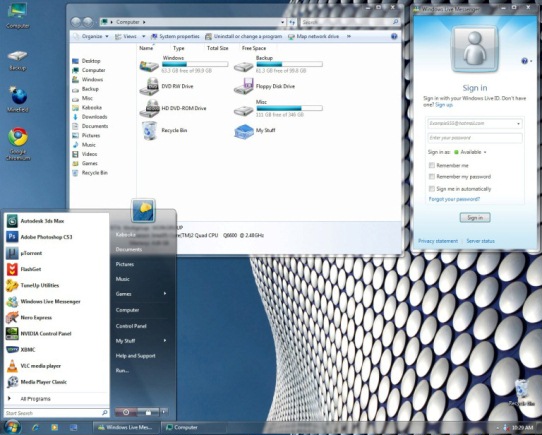
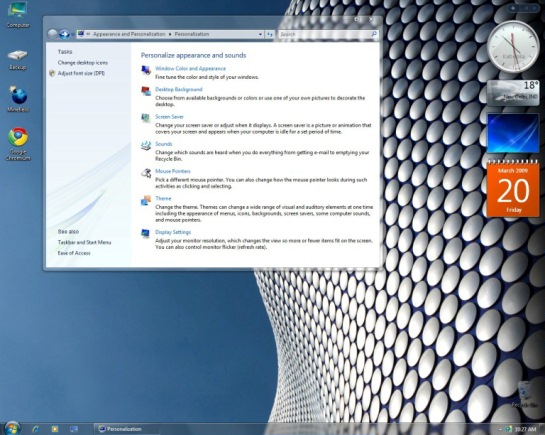
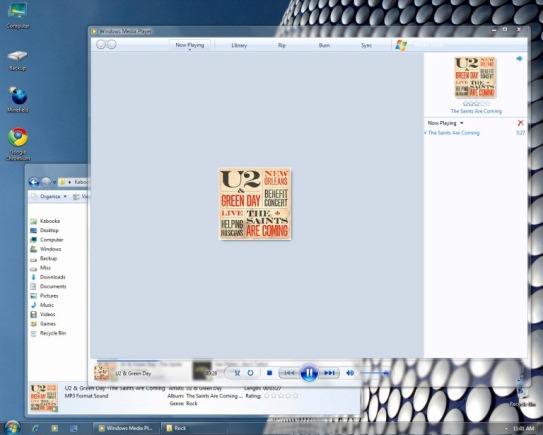
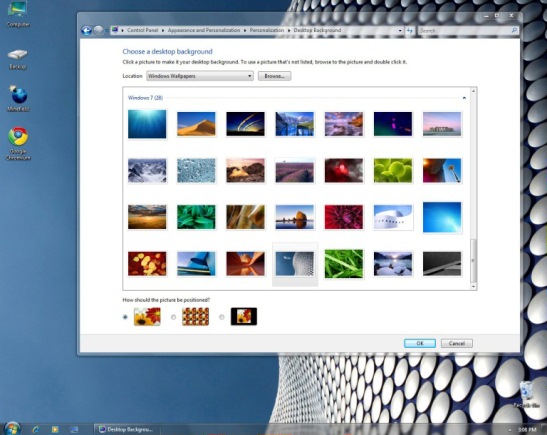

Comments
Where Is The Windows 7 Transformation Pack For Vista?
Every button I click on the page takes me to a site to download a registry optimizer, no Transformation Pack. I have encountered this problem with your site numerous other times. It appears that you're actually just out to help others try to sell something, most of which is trash.
http://www.megaleecher.net/up
http://www.megaleecher.net/uploads/Windows-7-Transformation-Pack-For-Vista.zip
there's the link genius
help me
i need soft "uha.exe" please and turitorial abrio_3tkj1@yahoo.com
No need to be rude
I am not the person who posted the question, but I can see why the person who posted the first comment had an issue. Every obvious link to downloading is part of an ad for that registry optimizer. It is very easy to overlook the link right at the bottom of all of the images. It took me a while to find it, myself.
Instead of making a snide comment like "there's the link genius", simply helping someone out would be nice. You make yourself look like an ass when you say something like that.
this is gay
on the manual it says: "Theme - 'C:\Windows\Resources\Themes'" there is no folder Theme. You need to copy "Windows 7 Visual Style" folder to "C:\Windows\Resources\Themes"
Next Step "User Pictures -' C:\Users\All Users\Microsoft\User Account Pictures\Default Pictures'" there aint not such directories on Windows Vista.
Can please someone link to an accurate manual.
Thanks.
Even Better
Dont wanna tell ya how to run your site but as a net admin y dont u remove the link to the crap (the registry cleaner) these things are mis leading and cause more issues then they resolve.
However much props like the windows 7 transform just because I like the beta of 7 but dont want the hassle of changing every time ms releases an RC of windows 7
Ahh Crap! Win7 Transformer Pak got replaced by Registry Malware!
Windows 7 Transformation Pack For Vista seems to have gotten replaced by Registry Optimization Malware! I followed a link from Twitter to MegaLeecher here and tried to download the cool looking file, but got auto-installing malware called "Registry Optomizer" that seems to have eaten or severely corrupted Vista Ultimate registry! Since I attempted to Uninstall Registry Opitimizer, it crashed and now I must REFORMAT HDD, registry kernel is null error, black screen, can't boot system. Thanks for fucking this up with your assfuck malware trojan pornpopup shit scum adlink, all I wanted was Win7 Transform Pak, now I dont even have a working PC. Hope you enjoyed the 1/2 cent you earned from my ad-link click to your file that does not exist, MegaLeecher, U fucked my world bad!! I have REMOVED you from my "Follow Me" list on Twitter. You are a deceptive assfuck that should die in a fire. Thanks for NOT telling me where to find the REAL file, searching Google did it:
http://www.megaleecher.net/uploads/Windows-7-Transformation-Pack-For-Vista.zip
Malware ??
All files hosted on Megaleecher are safe from viruses and always scanned with latest updated anti-virus software's to ensure safety before uploading, the correct link is provided in the post above and is 100% safe to use as done by thousands already, I am sorry that an ad-link made you install malware ridden "Registry Optimizer" but I have no control over it, we partner with reputed ad-networks which take proper care ensuring these things don't happen I will notify my ad-inventory providers to ensure the offending software gets removed from their network for that kindly send me the url of the malware you get redirected to.
DeepFreeze
My Advice to the site admin is to place the ads way from the actual links. Not all ADs are safe. The links from Megaleecher r safe.
Or just solve the problem in general
For the first 2min that I was reading all you comments and didn't even know what you guys were talking about, fake download links who led you to a registry cleaners? I realized I was using Adblock Plus and when i turned it off, allot of annoying links and fake download buttons popped up. So go download firefox and get the Adblock Plus add-on and your saved from any off these annoying things on every site you visit!!
(@megaleech, if your looking for somebody in the sales & marketing department :P lol)
wat do i do?
so after following all these instructions in da readme,
wat else do i do???
what do i doo
siriously i downloaded the thing and i have no clue what to duee its point less i opened every little folder n nothing happens ??????????
really a Good theme thanx...
really a Good theme thanx... for this Gr8 theme
its cool
am so deleted that am also going to to get a new look on my PC no that everyone wld congratulate it....................is just so wonderful..
mine is saying that no
mine is saying that no internet conection is detected so it cuoldn't install but i have a internet connection in my pc...plz help
opera anti filter add on
opera anti filter add on
Add new comment