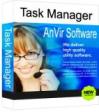 Default Windows Task Manager provides a simple, easy to understand list of all the running process's on your computer, but if you are a power users and need to diagnose thing's out this information is not sufficient.
Default Windows Task Manager provides a simple, easy to understand list of all the running process's on your computer, but if you are a power users and need to diagnose thing's out this information is not sufficient.
AnVir Task Manager is a free but powerful replacement for the default Task manager, loaded with all the tools you will ever need for advanced computer process diagnosis, the software provides detailed information about every process that is running, and about applications running automatically on Windows startup with all the hidden applications.
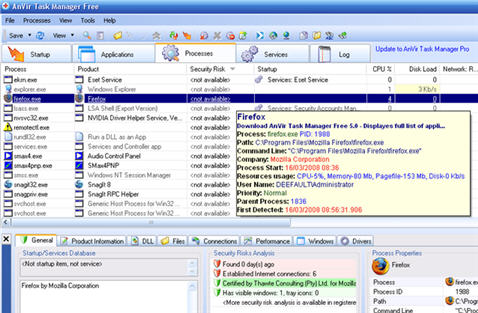
The interface looks cluttered and overloaded with information, but once you start using, its pretty easy. The main interface is divided into five tabs Startup, Applications, Processes, Services and Log, providing all the information you will ever need to know from the respected function, while loaded into the memory AnVir task manager displays detailed system information like CPU Load, Most CPU using process, disk load and temperature with process network usage statics via tooltips in system tray.
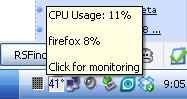
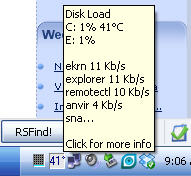
Quote From AnVir Website:
Task Manager is utility software that gives users a comprehensive set of tools to put them in full control of their computer.
It gives you detailed information about every process that is running, and about applications running automatically on Windows startup including all hidden applications.* Remove spyware and optimize performance.
* Monitor and manage processes, services, internet connections, DLLs, drivers, locked files, learn more about what is going on under the hood.
* Description and security analysis for startup programs and all Windows services, alerts on new startups.
* Icons in tray for CPU, memory and disk load.
* Quick access to last launched programs and favorite folders in system tray.
* Hide windows to system tray.
* Automatically change process priority, permanently block undesired processes.
* Attractive user interface, handy presentation of information. Works fast, uses very little of system resources.
The download link is hard to find on AnVir website, you can download using this direct link.
Comments
task manager
Attractive user interface, handy presentation of information. Works fast, uses very little of system resources.
Add new comment