Submitted by Deepesh Agarwal on Thu, 07/29/2010 - 15:29
Keeping your operating-system current with all the latest updates is crucial to maintain optimal performance, stability and security, but sometimes the update mechanism fails to function properly as was the case when I received my computer after an hardware warranty replacement - the Windows Update simply refused to work throwing Error Code - 80072F8F luckily the fix was as simple as it can get as described below.
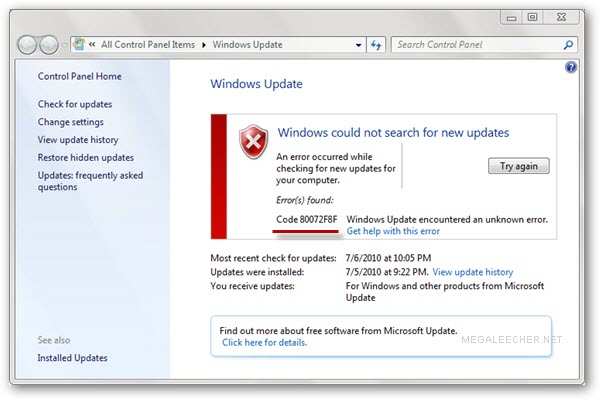
And the solution to fix Windows Update Error Code - 80072F8F is to have your computer clock corrected to current date and time, the issue arises when the system is left unused for days resulting in incorrect date/time which interferes the way Windows Update works.
Comments
Windows Update Error Code - 80072F8F
please help me to fix this problem..
Windows Update Error Code - 80072F8F
hey okay this is exactly the problem with me but u had typed the problem but no solutions so plzzz tell me the solution plzzzz
re install windows ! ther are
re install windows !
ther are to mutch things that have been messed up in the system !
Add new comment