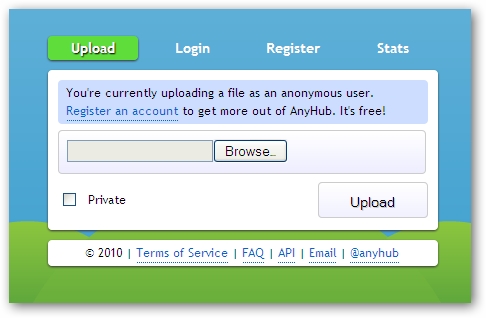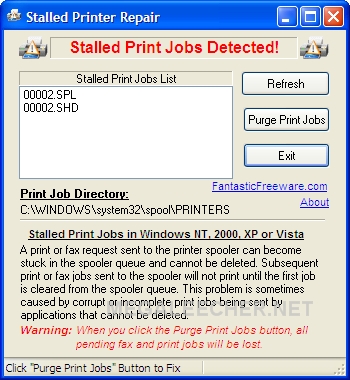A properly tweaked system is must for optimal PC performance and Windows utility System Nucleus is another great freeware to achieve this. The powerful system utility suite comes with fairly advanced features to view, edit and manage system resources and settings, the consolidated functionality set is designed to make these tasks easier than ever from a single interface. Developer of System Nucleus has put emphasis on batch processing, filtering, and easy visual identification of items using distinctive icons.
A properly tweaked system is must for optimal PC performance and Windows utility System Nucleus is another great freeware to achieve this. The powerful system utility suite comes with fairly advanced features to view, edit and manage system resources and settings, the consolidated functionality set is designed to make these tasks easier than ever from a single interface. Developer of System Nucleus has put emphasis on batch processing, filtering, and easy visual identification of items using distinctive icons.
Equipped with modules like System Audit, System Editor, Startup Manager, Backup & Recovery, Windows Application Menu, System Tray Menu, Program Manager, Disks & Drives, Detailed Information, Smart Run and Customizable SetOnce Interface makes it a comprehensive toolbox to tweak your computer, the utility is designed to make batch administration operations easy like kill multiple processes, uninstall multiple applications etc.
 YouTube is always tweaking their code and something similar broke majority of Youtube video downloaders out there, following are few comments posted on Youtube Video Downloader post after the update went live.
YouTube is always tweaking their code and something similar broke majority of Youtube video downloaders out there, following are few comments posted on Youtube Video Downloader post after the update went live. 
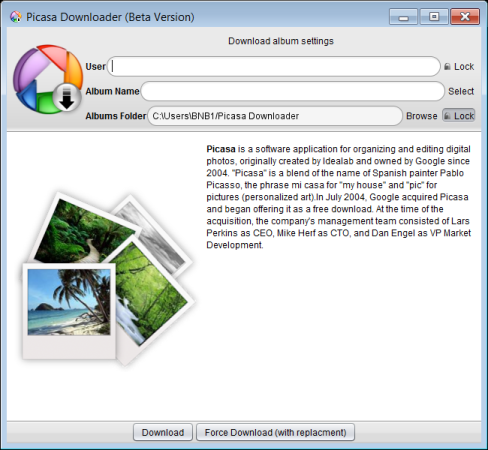
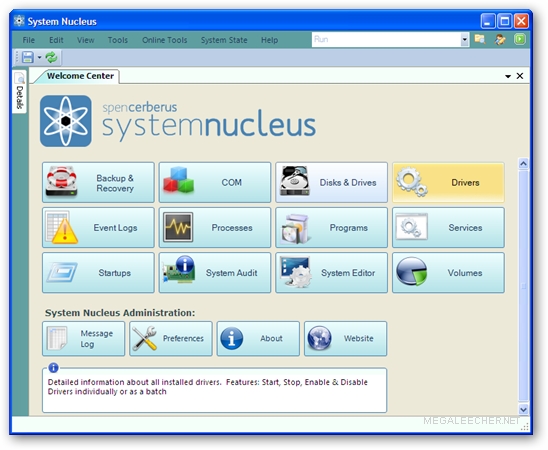
 Technology has always came to rescue when needed, and if you want to fix your low-resolution, poor quality videos - patented video enhancement technology “super-resolution" is now here for your help.
Technology has always came to rescue when needed, and if you want to fix your low-resolution, poor quality videos - patented video enhancement technology “super-resolution" is now here for your help.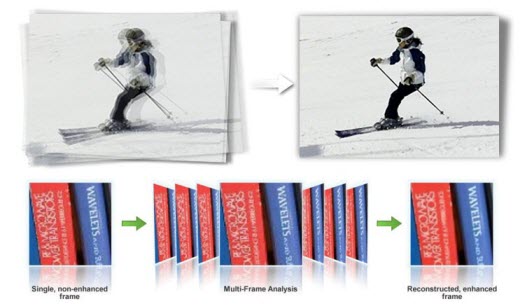
 MyGreenPC is an unique service built upon Windows integrated technology for providing a remote desktop solution that is easy to setup, more secure, saves energy, and is accessible from anywhere in the world, users can start sharing their desktops securely in 2-3 minutes - literally!
MyGreenPC is an unique service built upon Windows integrated technology for providing a remote desktop solution that is easy to setup, more secure, saves energy, and is accessible from anywhere in the world, users can start sharing their desktops securely in 2-3 minutes - literally!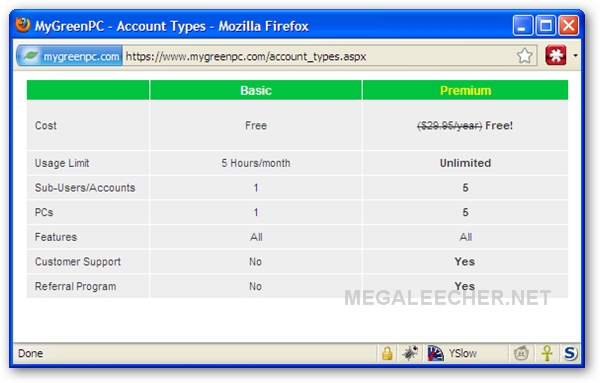
 Video editing usually requires installing
Video editing usually requires installing 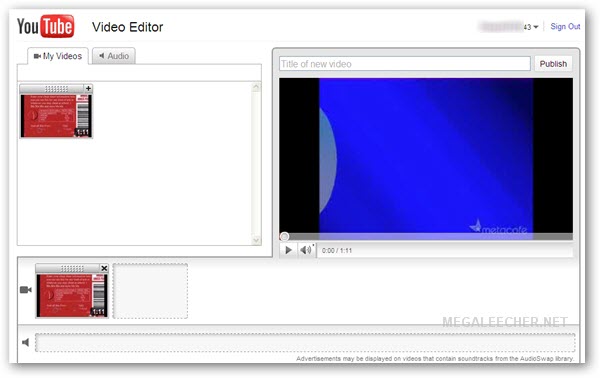
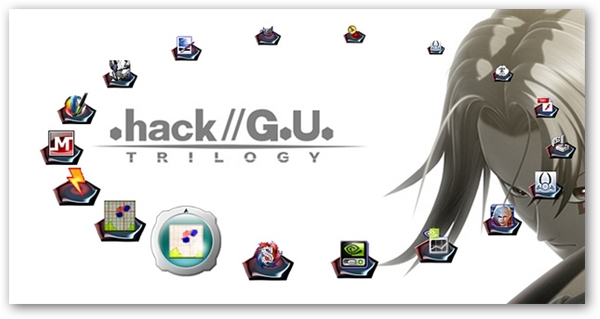
 An electronic signature (eSignature) is an digital equivalent of a paper signature and is legally valid for many forms and agreements like US federal and state tax returns, now Adobe has came up with a new free online PDF signing service dubbed ADOBE eSIGNATURES allowing users to sign PDF documents online for free.
An electronic signature (eSignature) is an digital equivalent of a paper signature and is legally valid for many forms and agreements like US federal and state tax returns, now Adobe has came up with a new free online PDF signing service dubbed ADOBE eSIGNATURES allowing users to sign PDF documents online for free.