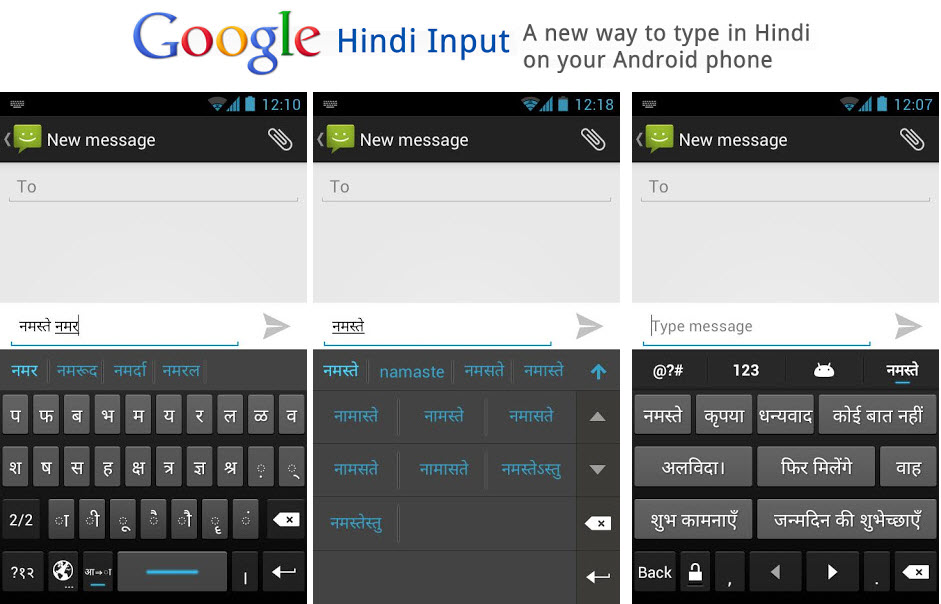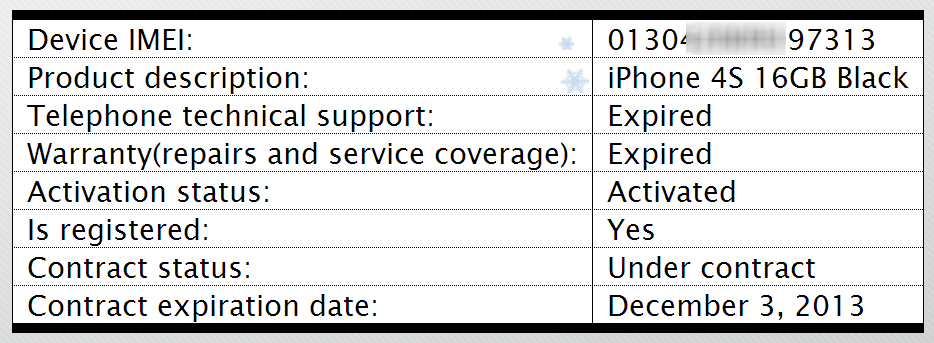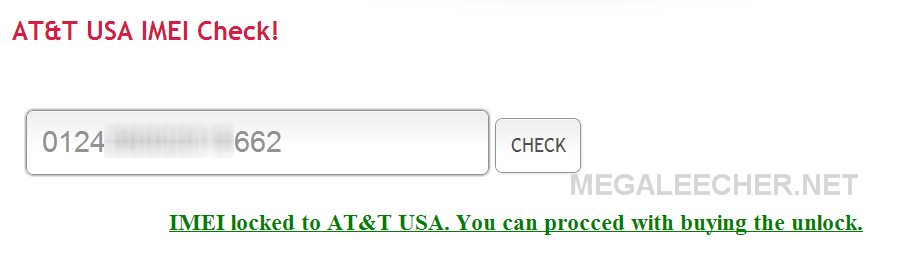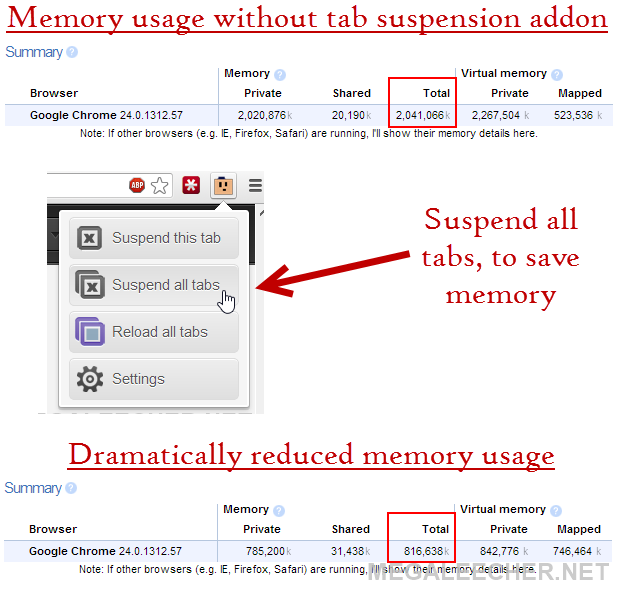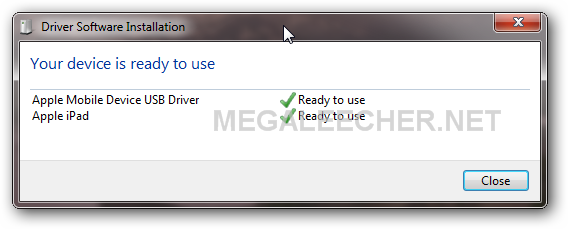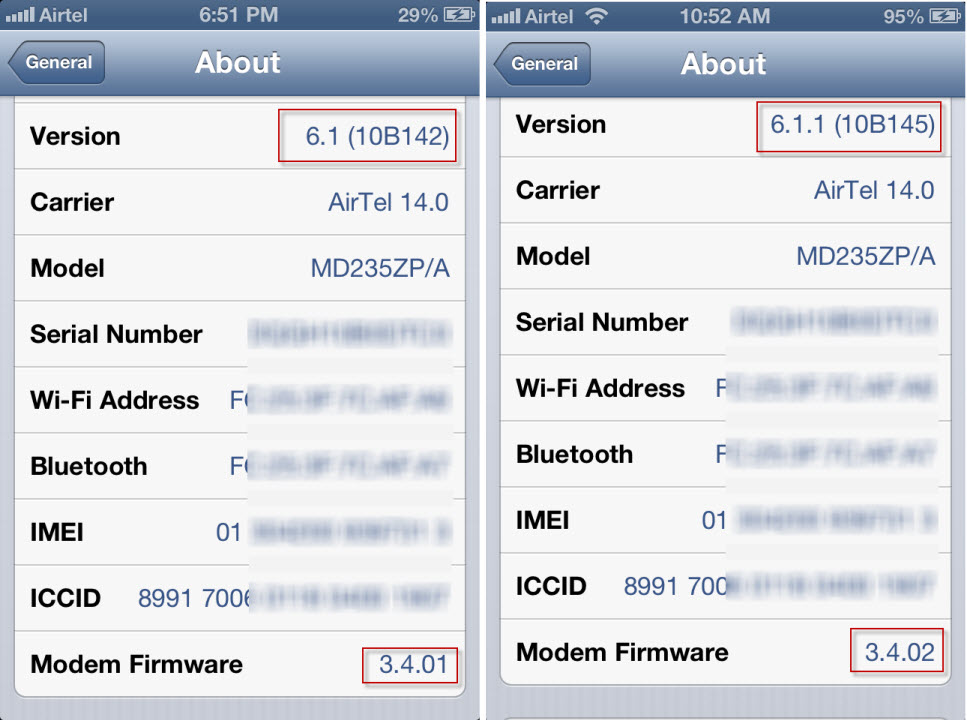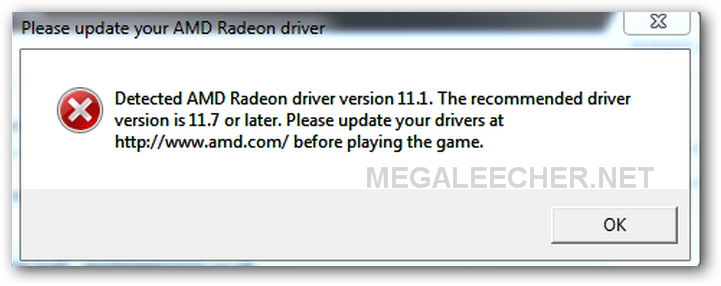We have already learned how to install Hindi font support on your Google Android device, which takes care of Hindi font display. Here is an excellent offering from Google to take care of the writing, allowing typing of messages, updates on social networks or emails in Hindi on your Android device.
We have already learned how to install Hindi font support on your Google Android device, which takes care of Hindi font display. Here is an excellent offering from Google to take care of the writing, allowing typing of messages, updates on social networks or emails in Hindi on your Android device.
Free Android App, Google Hindi Input allows users to take advantage of a Hindi keyboard to type with support for "Hindi transliteration". The transliteration mode enables users to type in Hindi's Devanagari script by using English words; for example if you type "Hindi" in English it gets converted to "हिंदी" automatically.