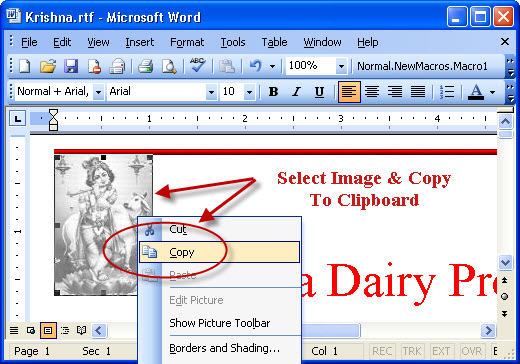If Google Chrome is not working as expected or you are having some issues with the browser you can try updating to the latest developmental nightly builds, updating Google Chrome from the Dev channel allows you to get early access to the upcoming features, with up-to-date security and bug fixes.
Chrome Nightly Updater is an nice little handy utility allowing you to check and download latest build of Google Chrome, either as an executable or an Zip file.
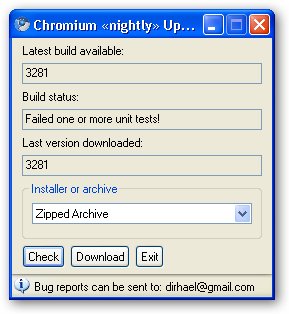
Alternatively, you can also use the official Chrome Channel Chooser utility, allowing you to choose the Dev Channel as Chrome's default update source, once enabled this will make Google Chrome update from the Developmental build channel.

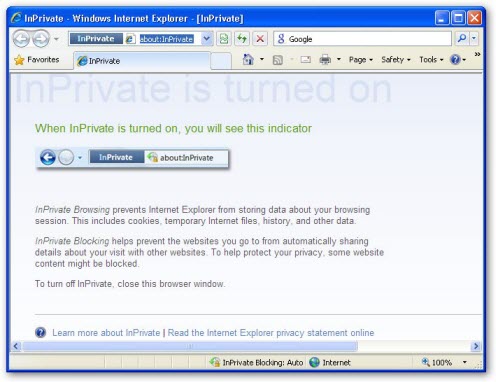
 Today I will be sharing a pretty unknown trick to create hidden text files using nothing but Notepad, you can use this simple trick to hide plain text data without using any third-party utility or simply use it to impress your friends showing your geekness, the text files created using the method below won't show anywhere in DOS or Windows irrespective of the hidden and system display file-settings, the files created using this can only be accessed if you know the correct file-name used while creating the file.
Today I will be sharing a pretty unknown trick to create hidden text files using nothing but Notepad, you can use this simple trick to hide plain text data without using any third-party utility or simply use it to impress your friends showing your geekness, the text files created using the method below won't show anywhere in DOS or Windows irrespective of the hidden and system display file-settings, the files created using this can only be accessed if you know the correct file-name used while creating the file.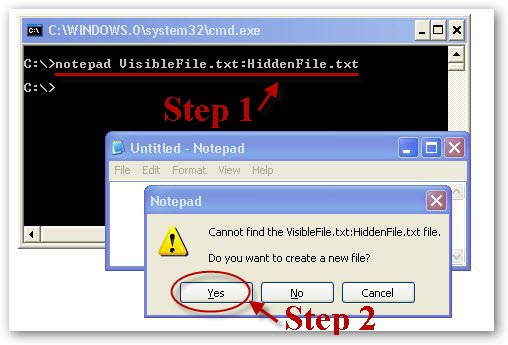
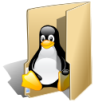 If you have an Linux Operating system using EXT2 file-system installed along with Windows and want read/write access to the EXT2 file-system from Windows give free utility "Ext2 Installable File System" a try, once installed the utility provides any Windows NT4.0/2000/XP/2003/Vista computer full read/write access to Linux Ext2 volumes, The "Ext2 Installable File System" software package installs a kernel level Windows driver Ext2fs.sys which caches file data along with file system's meta data and all the on-disk structures of the Ext2 file system for faster performance.
If you have an Linux Operating system using EXT2 file-system installed along with Windows and want read/write access to the EXT2 file-system from Windows give free utility "Ext2 Installable File System" a try, once installed the utility provides any Windows NT4.0/2000/XP/2003/Vista computer full read/write access to Linux Ext2 volumes, The "Ext2 Installable File System" software package installs a kernel level Windows driver Ext2fs.sys which caches file data along with file system's meta data and all the on-disk structures of the Ext2 file system for faster performance. 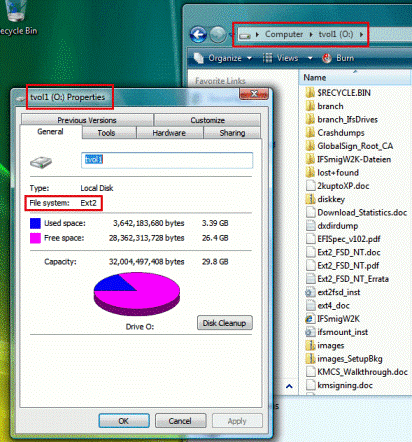

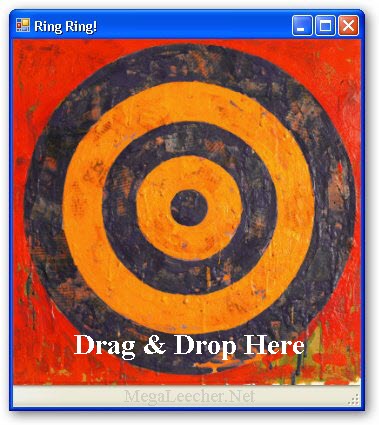
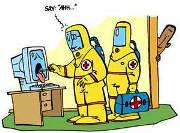
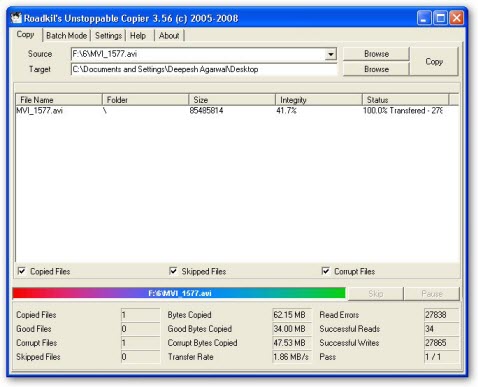
 With a total of
With a total of 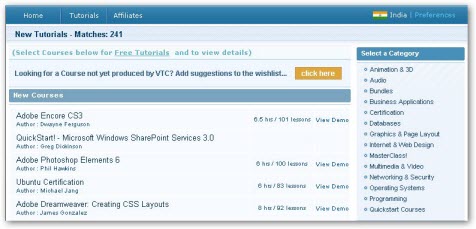
 If you are stuck without an internet connection and need to update your Kaspersky Anti-Virus 2009 or
If you are stuck without an internet connection and need to update your Kaspersky Anti-Virus 2009 or