Submitted by Deepesh Agarwal on Fri, 10/10/2008 - 14:22
 Today I will be sharing a pretty unknown trick to create hidden text files using nothing but Notepad, you can use this simple trick to hide plain text data without using any third-party utility or simply use it to impress your friends showing your geekness, the text files created using the method below won't show anywhere in DOS or Windows irrespective of the hidden and system display file-settings, the files created using this can only be accessed if you know the correct file-name used while creating the file.
Today I will be sharing a pretty unknown trick to create hidden text files using nothing but Notepad, you can use this simple trick to hide plain text data without using any third-party utility or simply use it to impress your friends showing your geekness, the text files created using the method below won't show anywhere in DOS or Windows irrespective of the hidden and system display file-settings, the files created using this can only be accessed if you know the correct file-name used while creating the file.
Simple follow the steps below to create hidden text file:
- Launch Windows command prompt from Start Menu -> Run -> Type cmd and press Enter.
- Using DOS commands navigate to the desired folder.
- Now type in notepad VisibleFile.txt:HiddenFile.txt and hit Enter, you can change VisibleFile.txt and HiddenFile.txt to names of your choice (notice the : between both file-names), You will be prompted to Create a New file click Yes as shown below.
- Now enter data you want to hide, save the file and close notepad.
- Visit the file-save location, you will see your VisibleFile.txt file (non-hidden) there, you can open the file and enter any text of your choice as any other normal text file.
- The hidden file HiddenFile.txt will not be visible under Windows Explorer or DOS.
- To open and read/write your hidden file, type in the command notepad VisibleFile.txt:HiddenFile.txt (change filenames with your own used during Step 3 above) at DOS command prompt and hit Enter.
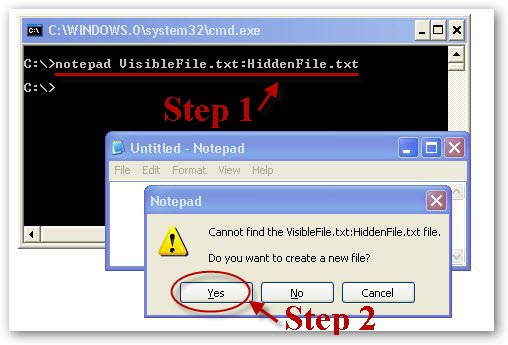
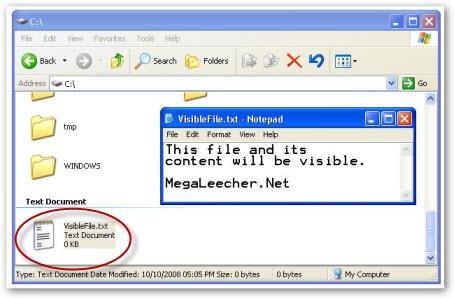

Do note that if the visible file (VisibleFile.txt) is deleted your hidden file (HiddenFile.txt) will also get deleted.
Comments
You are the best.....
this is great, keep up the excellent job :)
Awsome
Never seen this Awsome!
I follow your posts regularly
i regularly follow your content ,you are doing great job keep it up,,
Excellent...
as always great tip, thanks for sharing, time to show off to my friends.
good
works fine, thanks...
Need help
i'm running on windows xp sp 2 and the trick doesn't work for me, rather than it shows a message box with a tect of:
The filename, directory name or volume label syntax is incorrect.
And i wonder why the title of your cmd.exe is different than other native cmd.exe titles (even though it can easily be change using 3rd party programs or programming it yourself...like what i can do)
but never mind...i'm just asking
NTFS streams
Looks like you are simply using NTFS file streams.
It also is probably the reason some people "couldn't make it work". You must store the file on an NTFS partition.
As for discovering file streams (which do not show up otherwise of course), you can use a sysinternals tool called "Streams". Get it at:
http://technet.microsoft.com/en-us/sysinternals/bb897440.aspx
and why would I want to do this?
Is this just a stupid pet trick or does it have a purpose?
Purpose !!!
for some this can be handy at times or as I said in the post use this to simply show-off :D
Purpose !!!
for some this can be handy at times or as I said in the post use this to simply show-off :D
Knowledge is power
typical american, kinda makes me wonder how people like you get dressed in the morning. lol
the tip is awesome though..
Its called an alternate data stream
The purpose is to store special kinds of data about a file, but they aren't used as much. Vista will show them to you via the dir command if you specify the /R (I think) switch.
http://www.heysoft.de/nt/ntfs-ads.htm
Secuity Purpose maybe
Off the top of my head it could a good way to store private information such as pin numbers maybe... I dunno
YOU DON'T KNOW CHINA LIKE THAT
CHINA GO NIEN NIEN NIEN!!!!!
Requires NTFS
This little "trick" requires NTFS. It's a feature in NTFS that was designed primarily for compatibility with other operating systems, such as Apple's HFS.
In NTFS it's called Alternate Data Streams. Other operating systems refer to these as resource forks. It's a method for storing additional information about a file system object. For instance, a file's icon or thumbnail could be stored in the resource fork, or as they mention in the Wikipedia article below, you could break a document into the actual text data and the data about how to present the text such as formatting and alignment.
http://en.wikipedia.org/wiki/Alternate_Data_Streams
right click -> properties ->
right click -> properties -> hidden
Yo Admin !
Well, I can only commend the effort involved in not just finding out about using NTFS streams but implimenting them into something usable. Yes, you can download a tool from sysinternals and yes, you need an NTFS partition for it to work but.....
If the internet has now turned into such a sad place where people can only comment on inadequacies instead of complimenting efforts then I think we should all go back to using 56k modems as the bandwidth is quite litterally wasted !
It does make me wonder why the negative minds don't start populating the net with useful stuff .... i.e. not critisizms :)
Nice one Admin. I will commend your efforts even if a percentage of the above can only critisize !
Keep up the good work and disregard those geeks with too much time on there hands !
Bang of target...
Very much agreed to what you said.
Keep up the great working, admin.
Sad
Next time you find yourself "wasting our bandwidth" berating someone's post, at least activate one of your few remaining brain cells and use a spell checker.
Yo Admin
I think its cool.
gj
Nice
Cunning
Why??
Why don't you use a lockable thumb drive? Then you could lock more than just text.
Str187
nice trick =))...
Str187
How to copy notepad data without open the file
can any one tell me how can i copy the content of notepad without open . i have aroun 600 notepad out of which i need a single line .
Dhaval
good work.....
oh no..
it can't be done.. don't know why..
Its too good I like That
Its too good
I like That
Hmm…it’s quite tricky…
Hmm…it’s quite tricky… Although I’m not sure whether it’s going to properly or not. I have tried this method and I successfully hide my file. My friends were quite impressed to see my work. But unfortunately I couldn’t retrieve the text file. Now my friends are making fun of me and telling that I’ve lost my magical power!
hiddene
how to show my partition
How to copy notepad data without open the file
python
outputstr=""
fileh = open('filename.txt','r')
filec = fileh.readlines()
for line in filec:
outputstr=outputstr+line
fileh.close()
notepad
Kindly tell me how we add number for example 250 before large file containing numbers for e.g. 5680000,5680001,5680002etc....I need just to put 250 before these numbers and I have 300,000 numbers .Please help .Thk u
how to print hidden file
How can we send this hidden file to the printer?
Slight problem
I like it for what it's worth. A potential shortcoming is when you try to copy the text file to a thumbdrive, for example. Windows gives you a warning that the extra info may be lost if copying continues, and it reveals the name of the hidden file:
>>hiddenfile.txt$DATA
So, don't put all your deep, dark secrets in one of these.
How to hide data in notepad
How To Hide Data In Notepad?
Here is amazing tips for How To Hide Data In Notepad?
Add new comment